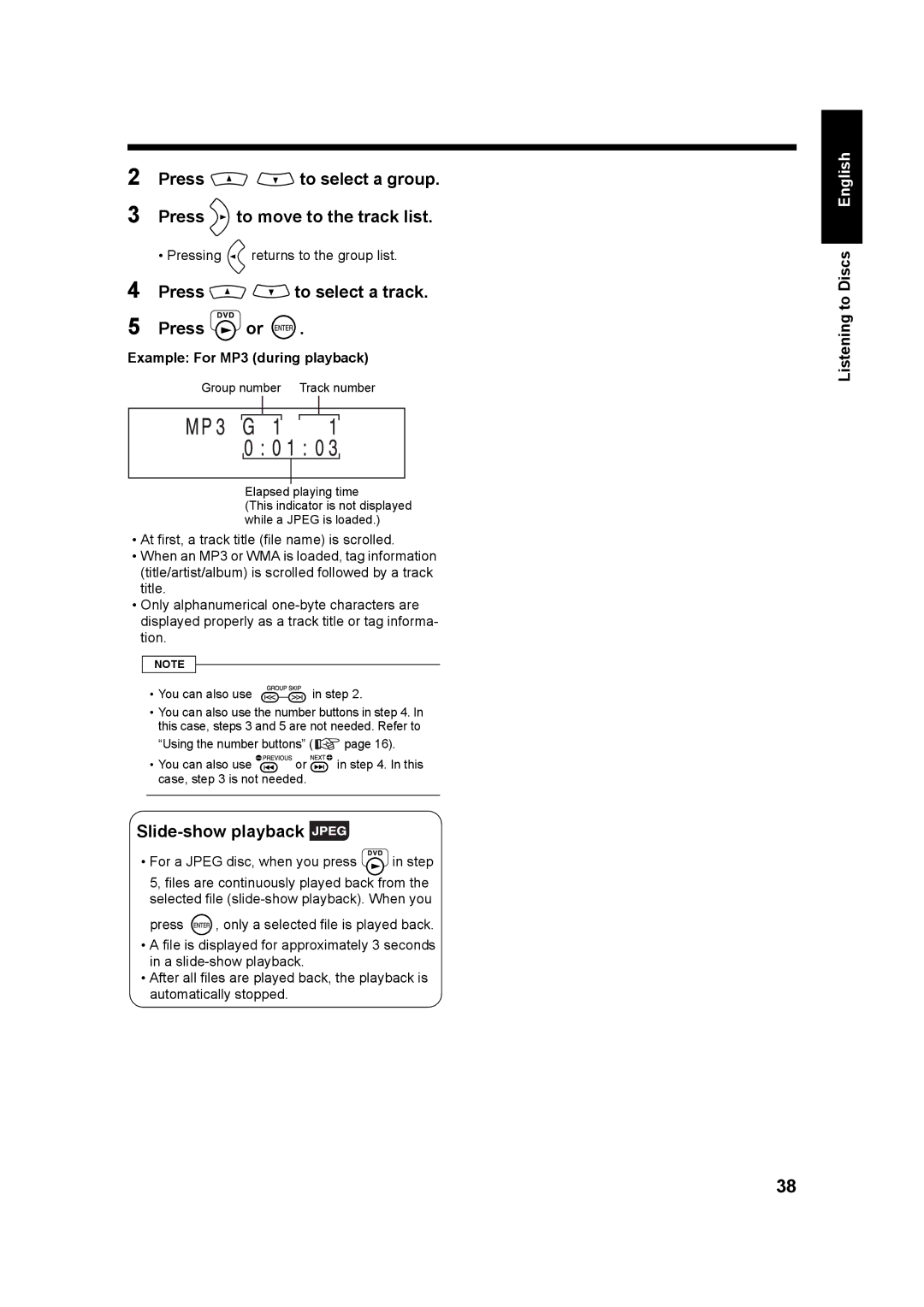2 Press 
 to select a group. 3 Press
to select a group. 3 Press  to move to the track list.
to move to the track list.
• Pressing  returns to the group list.
returns to the group list.
4 | Press |
| to select a track. |
5 | Press | or | . |
Example: For MP3 (during playback) | |||
| Group number | Track number | |
Elapsed playing time
(This indicator is not displayed while a JPEG is loaded.)
•At first, a track title (file name) is scrolled.
•When an MP3 or WMA is loaded, tag information (title/artist/album) is scrolled followed by a track title.
•Only alphanumerical
NOTE
•You can also use 


 in step 2.
in step 2.
•You can also use the number buttons in step 4. In this case, steps 3 and 5 are not needed. Refer to
“Using the number buttons” ( ![]() page 16).
page 16).
•You can also use ![]()
![]()
![]()
![]()
![]() or
or ![]() in step 4. In this case, step 3 is not needed.
in step 4. In this case, step 3 is not needed.
Slide-show playback 
•For a JPEG disc, when you press ![]() in step 5, files are continuously played back from the selected file
in step 5, files are continuously played back from the selected file
press ![]() , only a selected file is played back.
, only a selected file is played back.
•A file is displayed for approximately 3 seconds in a
•After all files are played back, the playback is automatically stopped.
English |
Listening to Discs
38