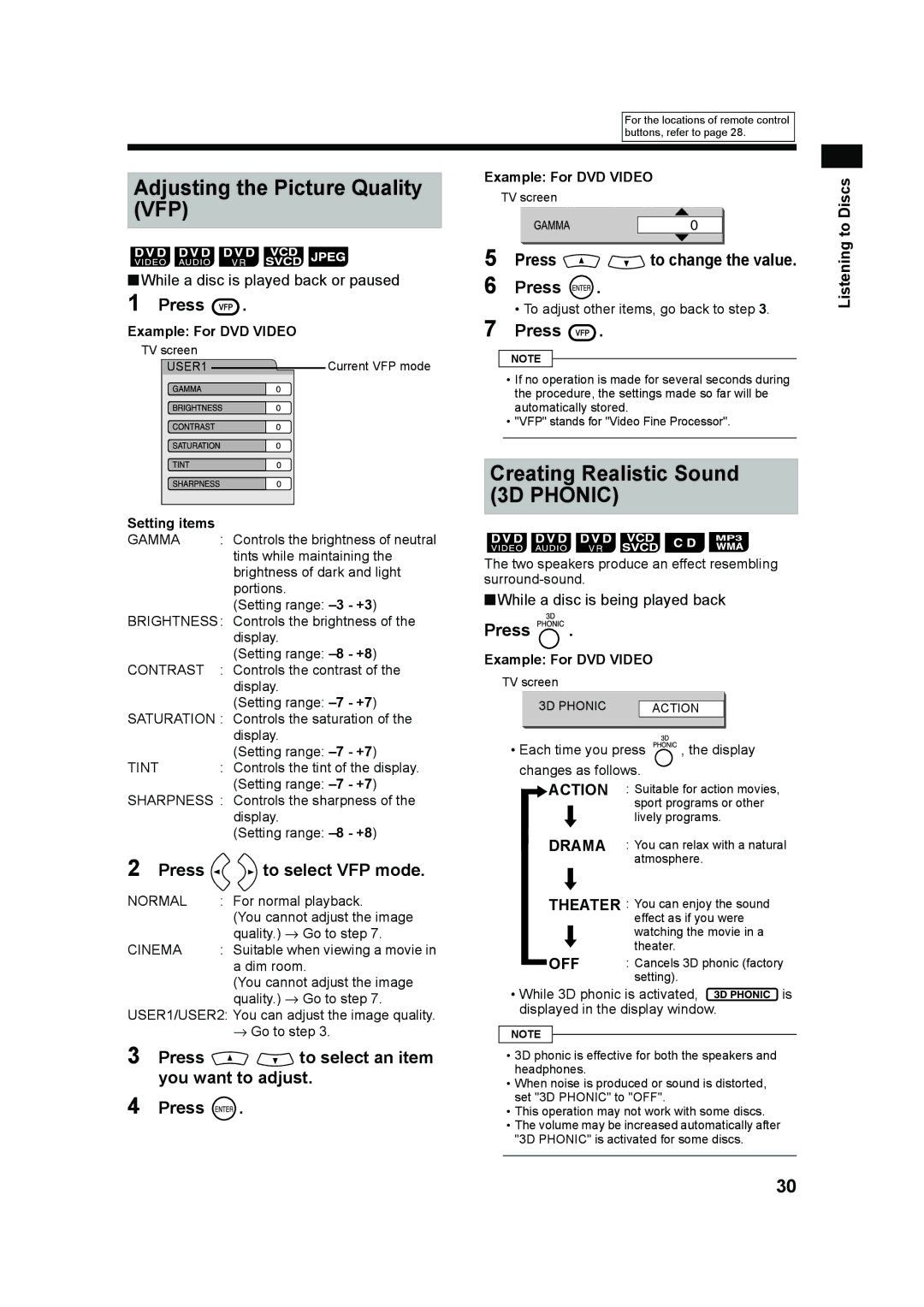For the locations of remote control buttons, refer to page 28.
Adjusting the Picture Quality (VFP)
■While a disc is played back or paused
1 Press  .
.
Example: For DVD VIDEO
TV screen | Current VFP mode |
USER1 |
Example: For DVD VIDEO
TV screen
0
5 Press 
 to change the value. 6 Press
to change the value. 6 Press  .
.
• To adjust other items, go back to step 3.
7 Press  .
.
NOTE
•If no operation is made for several seconds during the procedure, the settings made so far will be automatically stored.
•"VFP" stands for "Video Fine Processor".
Listening to Discs
Setting items |
|
|
GAMMA | : Controls the brightness of neutral | |
|
| tints while maintaining the |
|
| brightness of dark and light |
|
| portions. |
|
| (Setting range: |
BRIGHTNESS: Controls the brightness of the | ||
|
| display. |
|
| (Setting range: |
CONTRAST | : Controls the contrast of the | |
|
| display. |
|
| (Setting range: |
SATURATION : Controls the saturation of the | ||
|
| display. |
|
| (Setting range: |
TINT | : | Controls the tint of the display. |
|
| (Setting range: |
SHARPNESS : Controls the sharpness of the | ||
|
| display. |
|
| (Setting range: |
2 Press | to select VFP mode. |
NORMAL | : For normal playback. |
| (You cannot adjust the image |
| quality.) → Go to step 7. |
CINEMA | : Suitable when viewing a movie in |
| a dim room. |
| (You cannot adjust the image |
| quality.) → Go to step 7. |
USER1/USER2: You can adjust the image quality.
→Go to step 3.
3 Press 
 to select an item you want to adjust.
to select an item you want to adjust.
4 Press ![]() .
.
Creating Realistic Sound (3D PHONIC)
The two speakers produce an effect resembling
■While a disc is being played back
Press 




 .
.
Example: For DVD VIDEO
TV screen
3D PHONIC |
|
|
ACTION |
| |
|
|
|
• Each time you press |
|
| , the display | |
| ||||
changes as follows. |
| |||
ACTION | : Suitable for action movies, | |||
| sport programs or other | |||
| lively programs. | |||
DRAMA | : You can relax with a natural | |||
| atmosphere. | |||
THEATER : You can enjoy the sound | ||||
| effect as if you were | |||
| watching the movie in a | |||
OFF | theater. |
| ||
: Cancels 3D phonic (factory | ||||
| setting). |
| ||
•While 3D phonic is activated, ![]() is displayed in the display window.
is displayed in the display window.
NOTE
•3D phonic is effective for both the speakers and headphones.
•When noise is produced or sound is distorted, set "3D PHONIC" to "OFF".
•This operation may not work with some discs.
•The volume may be increased automatically after "3D PHONIC" is activated for some discs.
30