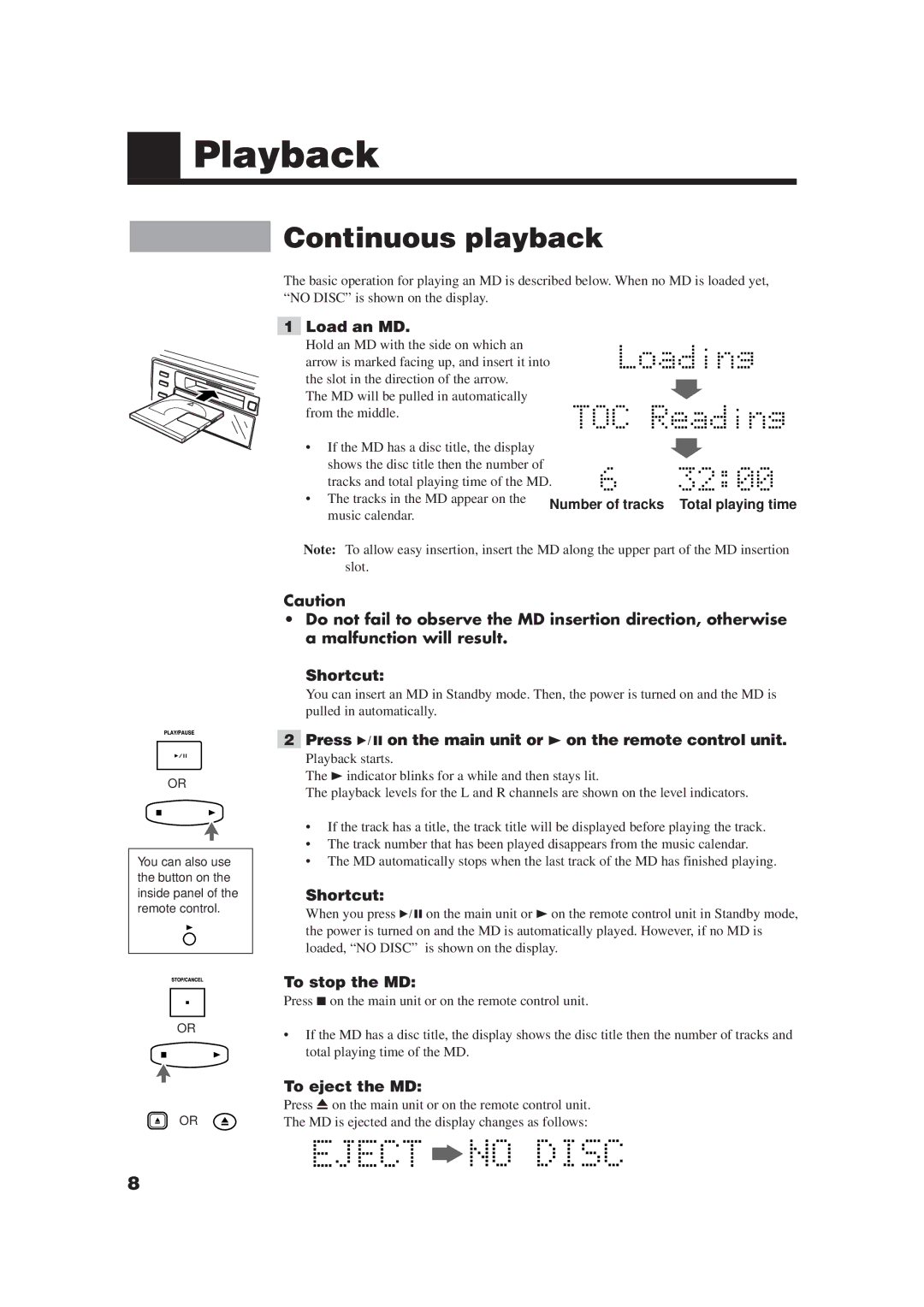Playback
OR
You can also use the button on the inside panel of the remote control.
OR
OR
Continuous playback
The basic operation for playing an MD is described below. When no MD is loaded yet, “NO DISC” is shown on the display.
1 Load an MD.
Hold an MD with the side on which an arrow is marked facing up, and insert it into the slot in the direction of the arrow.
The MD will be pulled in automatically from the middle.
• If the MD has a disc title, the display shows the disc title then the number of tracks and total playing time of the MD.
• The tracks in the MD appear on the music calendar.
Note: To allow easy insertion, insert the MD along the upper part of the MD insertion slot.
Caution
•Do not fail to observe the MD insertion direction, otherwise a malfunction will result.
Shortcut:
You can insert an MD in Standby mode. Then, the power is turned on and the MD is pulled in automatically.
2Press 6 on the main unit or 3 on the remote control unit.
Playback starts.
The 3indicator blinks for a while and then stays lit.
The playback levels for the L and R channels are shown on the level indicators.
•If the track has a title, the track title will be displayed before playing the track.
•The track number that has been played disappears from the music calendar.
•The MD automatically stops when the last track of the MD has finished playing.
Shortcut:
When you press 6on the main unit or 3on the remote control unit in Standby mode, the power is turned on and the MD is automatically played. However, if no MD is loaded, “NO DISC” is shown on the display.
To stop the MD:
Press 7 on the main unit or on the remote control unit.
•If the MD has a disc title, the display shows the disc title then the number of tracks and total playing time of the MD.
To eject the MD:
Press 0 on the main unit or on the remote control unit.
The MD is ejected and the display changes as follows:
8