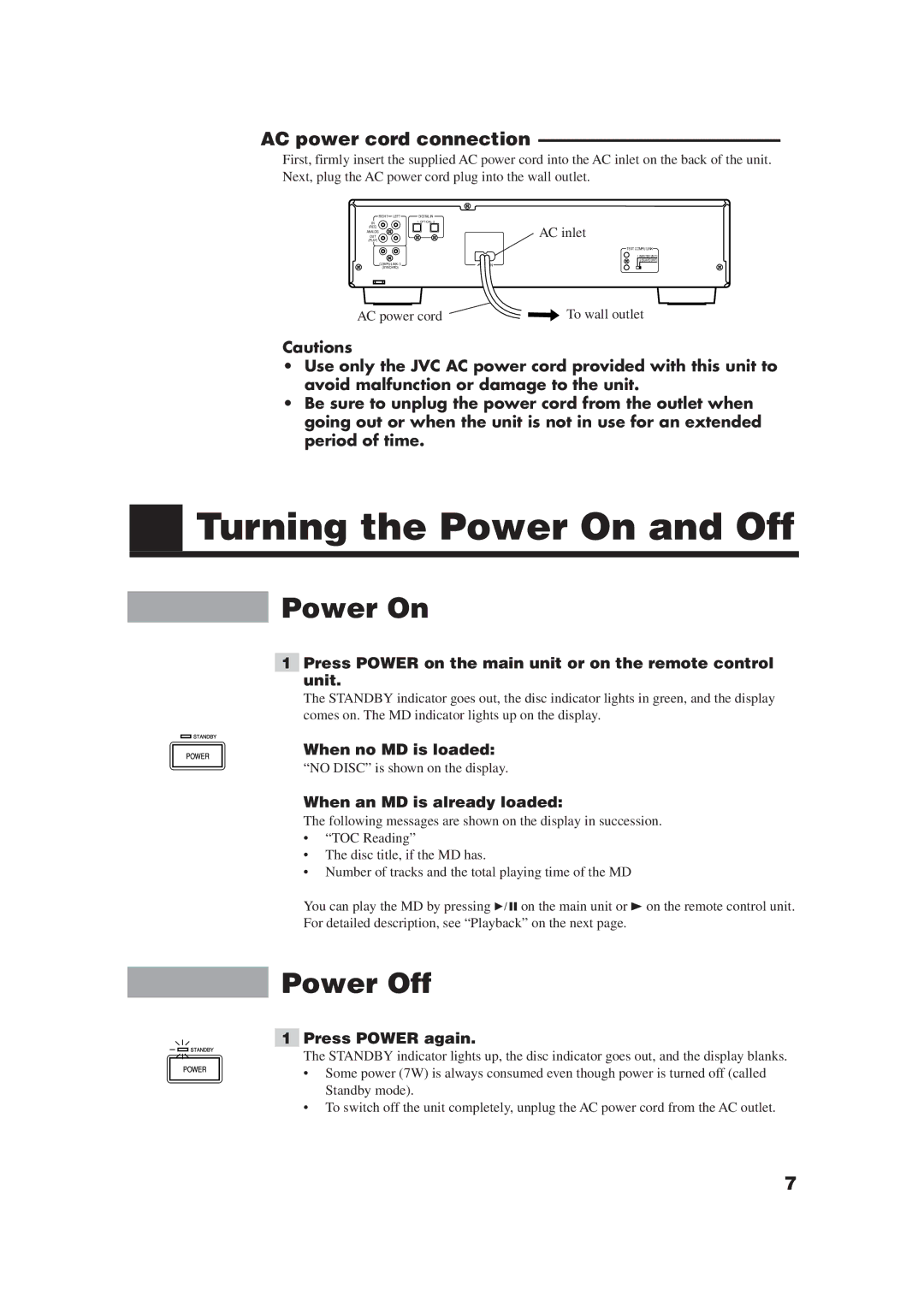AC power cord connection —————————————
First, firmly insert the supplied AC power cord into the AC inlet on the back of the unit. Next, plug the AC power cord plug into the wall outlet.
RIGHT LEFT | DIGITAL IN |
|
IN | 1- OPTICAL- 2 | AC inlet |
(REC) |
| |
OUT |
| |
ANALOG |
|
|
(PLAY) |
|
|
|
| TEXT COMPU LINK |
|
| 1 (MASTER UNIT) |
|
| 2 (SLAVE UNIT) |
COMPU LINK- 3 |
| AC IN |
(SYNCHRO) |
|
|
AC power cord | To wall outlet | |
Cautions
•Use only the JVC AC power cord provided with this unit to avoid malfunction or damage to the unit.
•Be sure to unplug the power cord from the outlet when going out or when the unit is not in use for an extended period of time.
Turning the Power On and Off
Power On
1Press POWER on the main unit or on the remote control unit.
The STANDBY indicator goes out, the disc indicator lights in green, and the display comes on. The MD indicator lights up on the display.
When no MD is loaded:
“NO DISC” is shown on the display.
When an MD is already loaded:
The following messages are shown on the display in succession.
•“TOC Reading”
•The disc title, if the MD has.
•Number of tracks and the total playing time of the MD
You can play the MD by pressing 6 on the main unit or 3on the remote control unit. For detailed description, see “Playback” on the next page.
Power Off
1Press POWER again.
The STANDBY indicator lights up, the disc indicator goes out, and the display blanks.
• Some power (7W) is always consumed even though power is turned off (called Standby mode).
•To switch off the unit completely, unplug the AC power cord from the AC outlet.
7