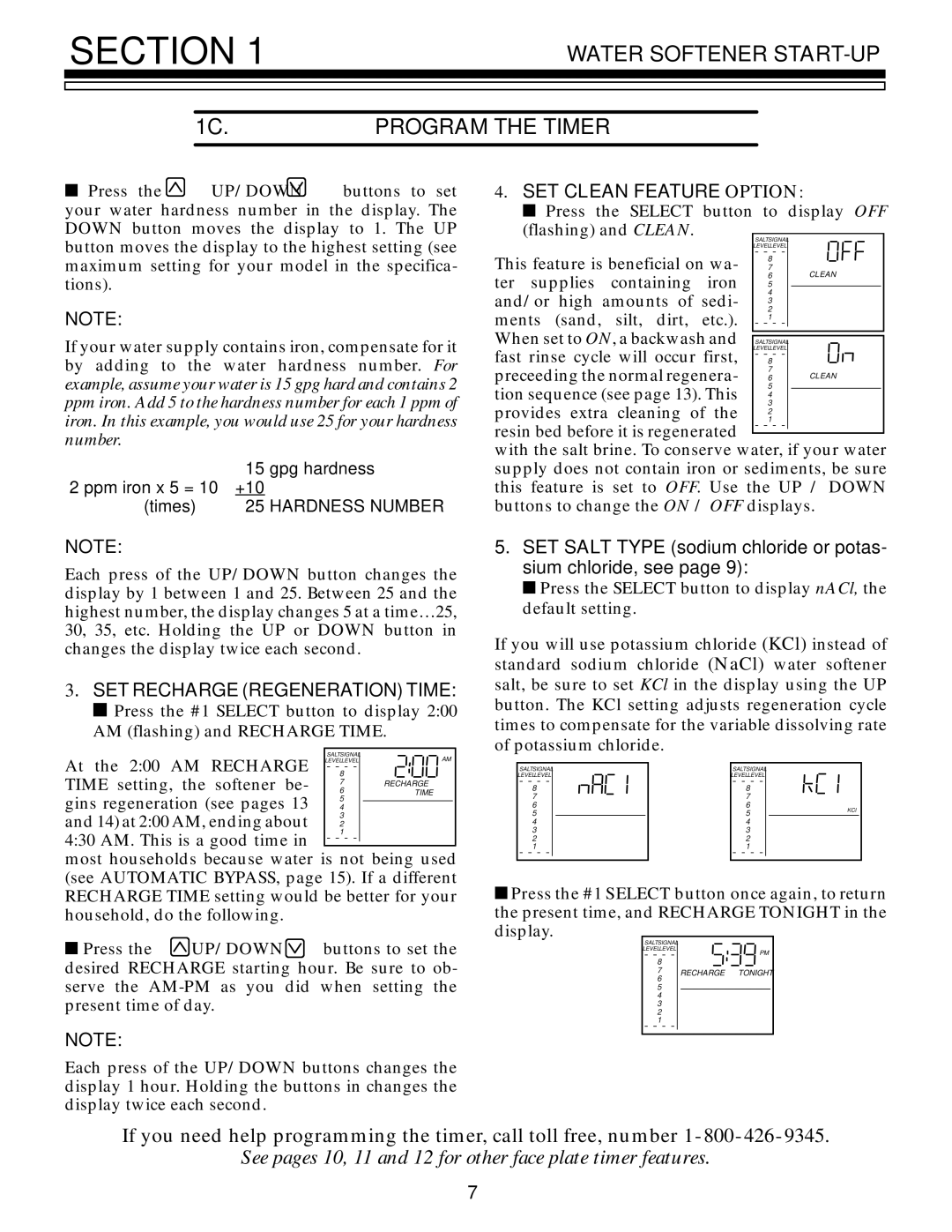625.348670 specifications
The Kenmore 625.348670 is a portable dehumidifier designed to improve indoor air quality and provide a comfortable living environment. It is particularly effective in combating excess moisture in homes, especially in areas prone to high humidity such as basements, bathrooms, and laundry rooms.One of the main features of the Kenmore 625.348670 is its capacity to remove up to 50 pints of moisture from the air per day. This high extraction rate is suitable for rooms up to 4,500 square feet, making it ideal for both residential and commercial applications. The unit is equipped with a built-in humidistat that allows users to set their desired humidity level, automatically turning the dehumidifier on and off as needed to maintain optimal conditions.
The dehumidifier features a user-friendly control panel, complete with an LED display that shows the current humidity level and settings. It also has several operational modes, including continuous operation, allowing for the option of continuous drainage via a drain hose—ideal for areas with persistently high humidity levels. The 625.348670 is designed with convenience in mind, featuring an easy-to-remove water tank for manual drainage when continuous drainage is not an option.
The Kenmore 625.348670 employs advanced technologies for efficient moisture extraction. Its compressor system operates quietly, ensuring minimal disruption in your living space. This unit also emphasizes energy efficiency, working to reduce energy consumption while still effectively controlling humidity levels, which can be a significant advantage in lowering energy bills.
Another characteristic to note is its portability. The unit is designed with built-in handles and caster wheels, allowing easy movement from room to room. Additionally, its compact design ensures it can fit into tighter spaces without sacrificing performance.
Overall, the Kenmore 625.348670 is an excellent solution for anyone looking to control humidity levels in their environment. With its robust design, high moisture removal capacity, user-friendly features, and energy efficiency, it stands as a reliable choice for managing indoor air quality effectively.