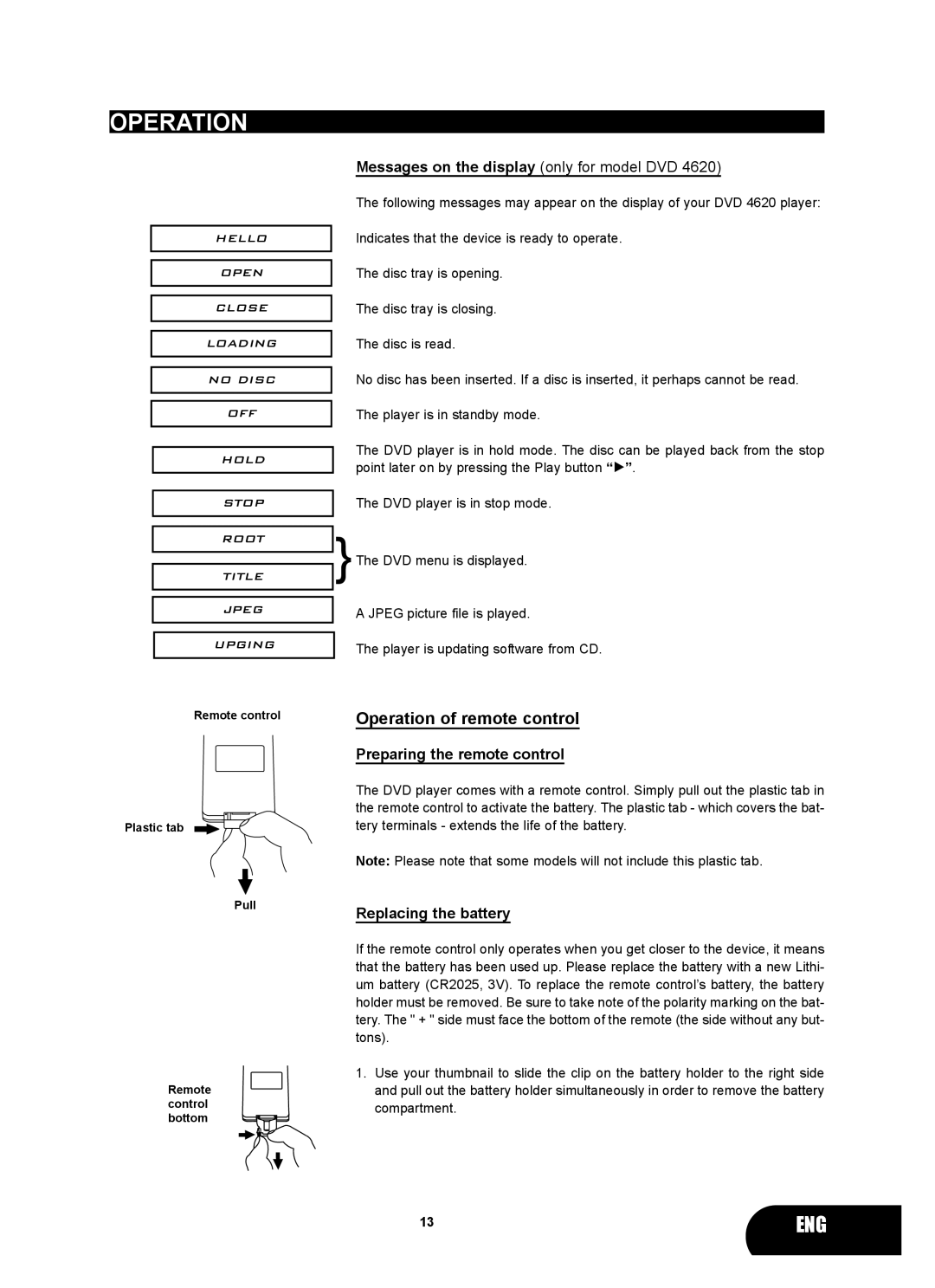OPERATION
HELLO
OPEN
CLOSE
LOADING
NO DISC
OFF
HOLD
STOP
ROOT
TITLE
JPEG
UPGING
Remote control
Plastic tab
Pull
Remote control bottom
Messages on the display (only for model DVD 4620)
The following messages may appear on the display of your DVD 4620 player:
Indicates that the device is ready to operate.
The disc tray is opening.
The disc tray is closing.
The disc is read.
No disc has been inserted. If a disc is inserted, it perhaps cannot be read.
The player is in standby mode.
The DVD player is in hold mode. The disc can be played back from the stop point later on by pressing the Play button “A”.
The DVD player is in stop mode.
}The DVD menu is displayed.
A JPEG picture file is played.
The player is updating software from CD.
Operation of remote control
Preparing the remote control
The DVD player comes with a remote control. Simply pull out the plastic tab in the remote control to activate the battery. The plastic tab - which covers the bat- tery terminals - extends the life of the battery.
Note: Please note that some models will not include this plastic tab.
Replacing the battery
If the remote control only operates when you get closer to the device, it means that the battery has been used up. Please replace the battery with a new Lithi- um battery (CR2025, 3V). To replace the remote control’s battery, the battery holder must be removed. Be sure to take note of the polarity marking on the bat- tery. The " + " side must face the bottom of the remote (the side without any but- tons).
1.Use your thumbnail to slide the clip on the battery holder to the right side and pull out the battery holder simultaneously in order to remove the battery compartment.
13 | ENG |