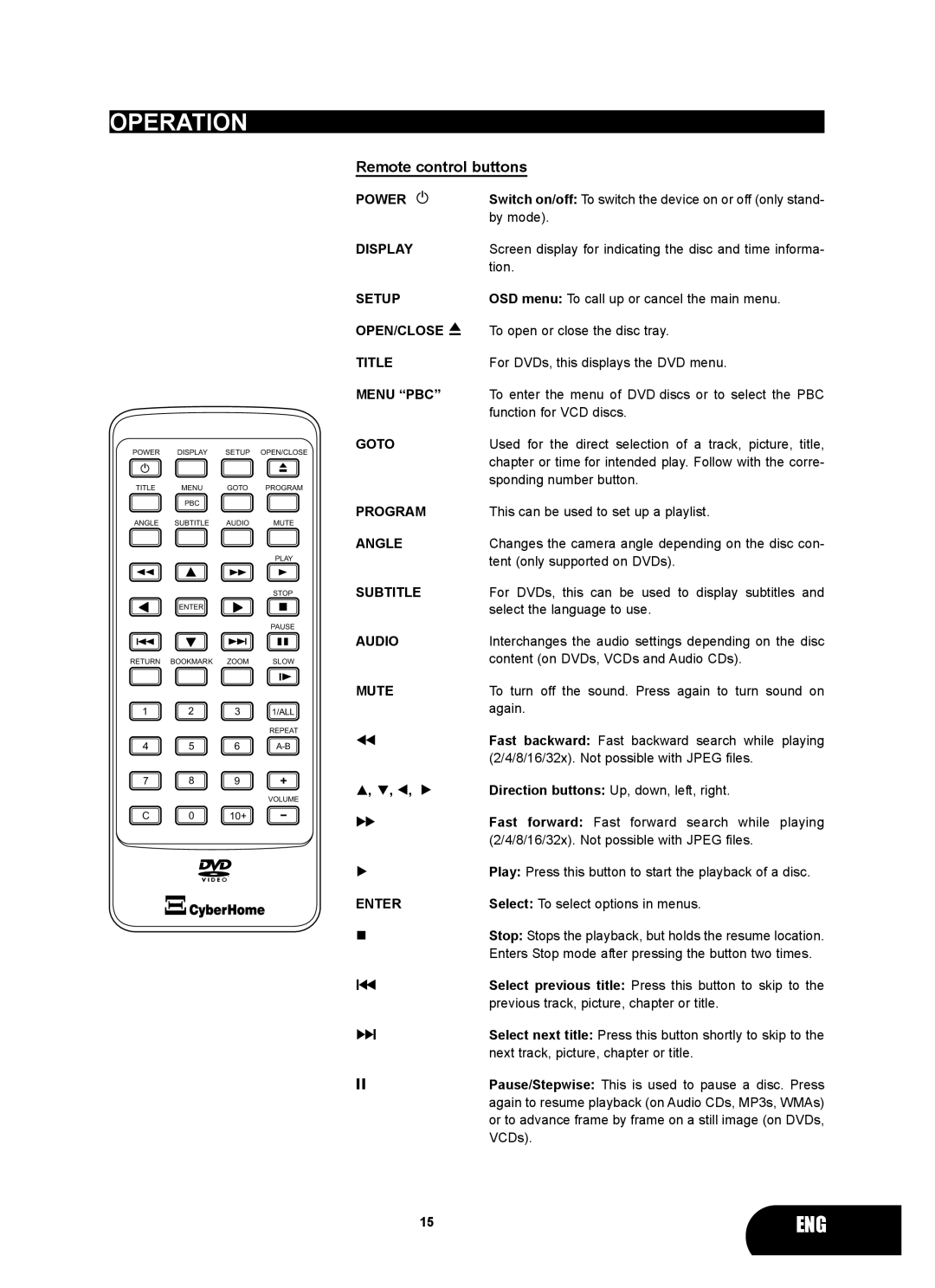OPERATION
POWER DISPLAY SETUP OPEN/CLOSE
TITLE | MENU | GOTO | PROGRAM |
| PBC |
|
|
ANGLE | SUBTITLE | AUDIO | MUTE |
|
|
| PLAY |
|
|
| STOP |
| ENTER |
|
|
|
|
| PAUSE |
RETURN | BOOKMARK | ZOOM | SLOW |
1 2 3 1/ALL
REPEAT
4 5 6
7 8 9
VOLUME
C 0 10+
Remote control buttons
POWER |
|
| Switch on/off: To switch the device on or off (only stand- |
|
|
| by mode). |
DISPLAY | Screen display for indicating the disc and time informa- | ||
|
|
| tion. |
SETUP | OSD menu: To call up or cancel the main menu. | ||
OPEN/CLOSE K | To open or close the disc tray. | ||
TITLE | For DVDs, this displays the DVD menu. | ||
MENU “PBC” | To enter the menu of DVD discs or to select the PBC | ||
|
|
| function for VCD discs. |
GOTO | Used for the direct selection of a track, picture, title, | ||
|
|
| chapter or time for intended play. Follow with the corre- |
|
|
| sponding number button. |
PROGRAM | This can be used to set up a playlist. | ||
ANGLE | Changes the camera angle depending on the disc con- | ||
|
|
| tent (only supported on DVDs). |
SUBTITLE | For DVDs, this can be used to display subtitles and | ||
|
|
| select the language to use. |
AUDIO | Interchanges the audio settings depending on the disc | ||
|
|
| content (on DVDs, VCDs and Audio CDs). |
MUTE | To turn off the sound. Press again to turn sound on | ||
|
|
| again. |
GFast backward: Fast backward search while playing (2/4/8/16/32x). Not possible with JPEG files.
C, D, B, A | Direction buttons: Up, down, left, right. |
EFast forward: Fast forward search while playing (2/4/8/16/32x). Not possible with JPEG files.
A | Play: Press this button to start the playback of a disc. |
ENTER | Select: To select options in menus. |
J | Stop: Stops the playback, but holds the resume location. |
| Enters Stop mode after pressing the button two times. |
HSelect previous title: Press this button to skip to the previous track, picture, chapter or title.
FSelect next title: Press this button shortly to skip to the next track, picture, chapter or title.
I | Pause/Stepwise: This is used to pause a disc. Press |
| again to resume playback (on Audio CDs, MP3s, WMAs) |
| or to advance frame by frame on a still image (on DVDs, |
| VCDs). |
15 | ENG |