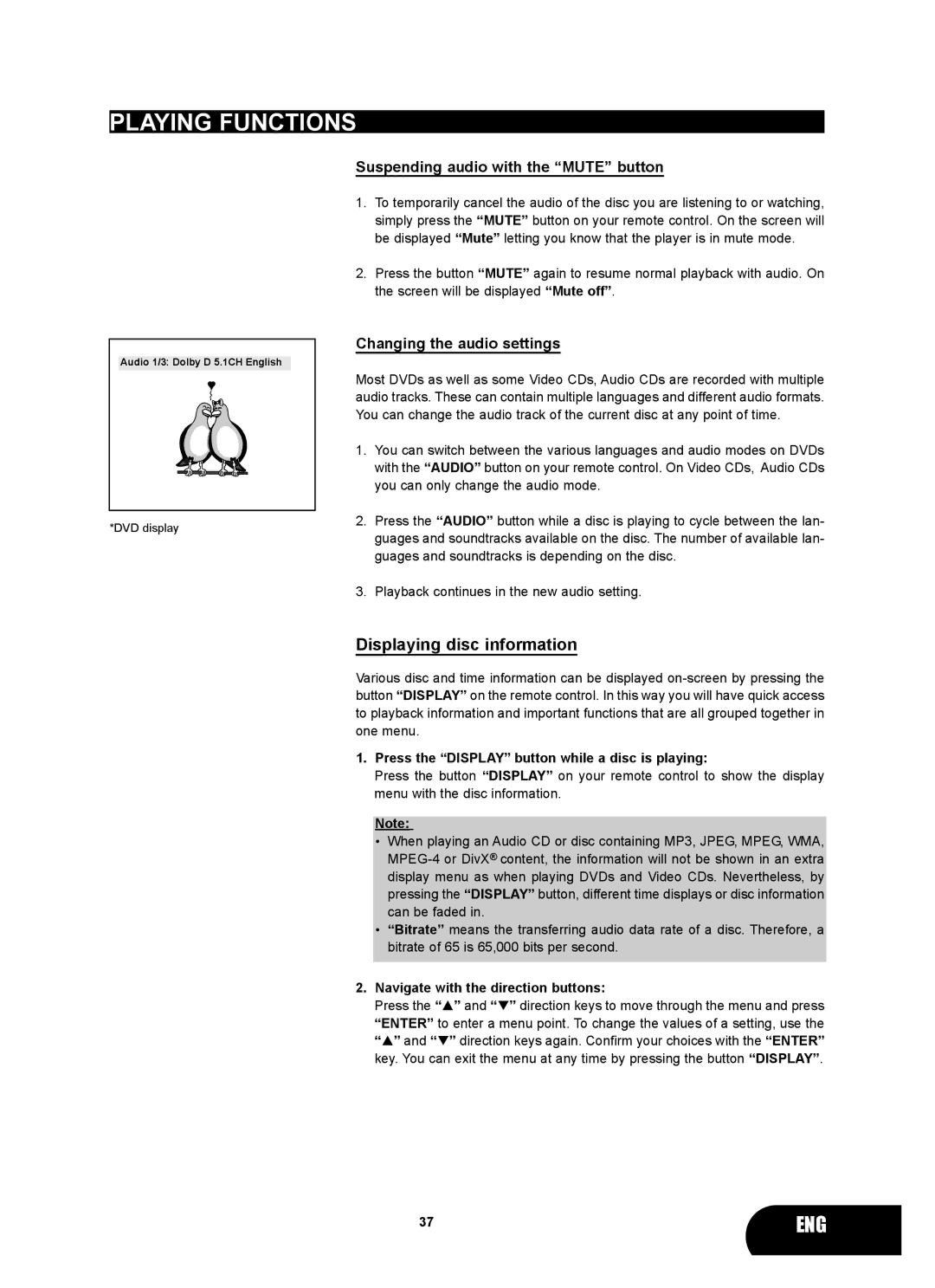PLAYING FUNCTIONS
Audio 1/3: Dolby D 5.1CH English
*DVD display
Suspending audio with the “MUTE” button
1.To temporarily cancel the audio of the disc you are listening to or watching, simply press the “MUTE” button on your remote control. On the screen will be displayed “Mute” letting you know that the player is in mute mode.
2.Press the button “MUTE” again to resume normal playback with audio. On the screen will be displayed “Mute off”.
Changing the audio settings
Most DVDs as well as some Video CDs, Audio CDs are recorded with multiple audio tracks. These can contain multiple languages and different audio formats. You can change the audio track of the current disc at any point of time.
1.You can switch between the various languages and audio modes on DVDs with the “AUDIO” button on your remote control. On Video CDs, Audio CDs you can only change the audio mode.
2.Press the “AUDIO” button while a disc is playing to cycle between the lan- guages and soundtracks available on the disc. The number of available lan- guages and soundtracks is depending on the disc.
3.Playback continues in the new audio setting.
Displaying disc information
Various disc and time information can be displayed
1.Press the “DISPLAY” button while a disc is playing:
Press the button “DISPLAY” on your remote control to show the display menu with the disc information.
Note:
•When playing an Audio CD or disc containing MP3, JPEG, MPEG, WMA,
•“Bitrate” means the transferring audio data rate of a disc. Therefore, a bitrate of 65 is 65,000 bits per second.
2.Navigate with the direction buttons:
Press the “C” and “D” direction keys to move through the menu and press
“ENTER” to enter a menu point. To change the values of a setting, use the “C” and “D” direction keys again. Confirm your choices with the “ENTER” key. You can exit the menu at any time by pressing the button “DISPLAY”.
37 | ENG |