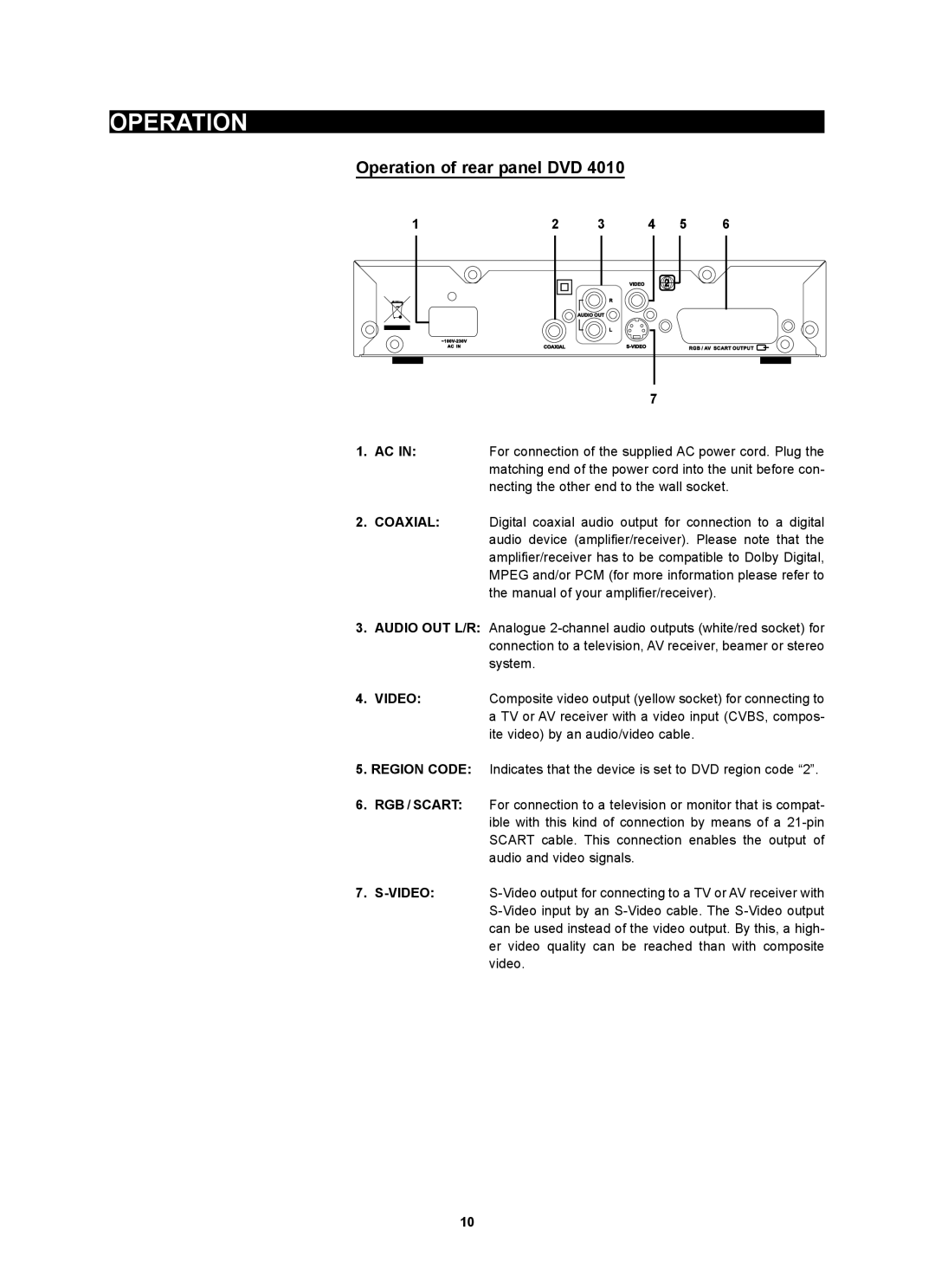OPERATION
Operation of rear panel DVD 4010
1 | 2 | 3 | 4 | 5 | 6 |
VIDEO
R
AUDIO OUT
L
COAXIAL |
2
RGB / AV SCART OUTPUT ![]()
7
1.AC IN: For connection of the supplied AC power cord. Plug the matching end of the power cord into the unit before con- necting the other end to the wall socket.
2.COAXIAL: Digital coaxial audio output for connection to a digital audio device (amplifier/receiver). Please note that the amplifier/receiver has to be compatible to Dolby Digital, MPEG and/or PCM (for more information please refer to the manual of your amplifier/receiver).
3.AUDIO OUT L/R: Analogue
4.VIDEO: Composite video output (yellow socket) for connecting to a TV or AV receiver with a video input (CVBS, compos- ite video) by an audio/video cable.
5.REGION CODE: Indicates that the device is set to DVD region code “2”.
6.RGB / SCART: For connection to a television or monitor that is compat- ible with this kind of connection by means of a
7.
10