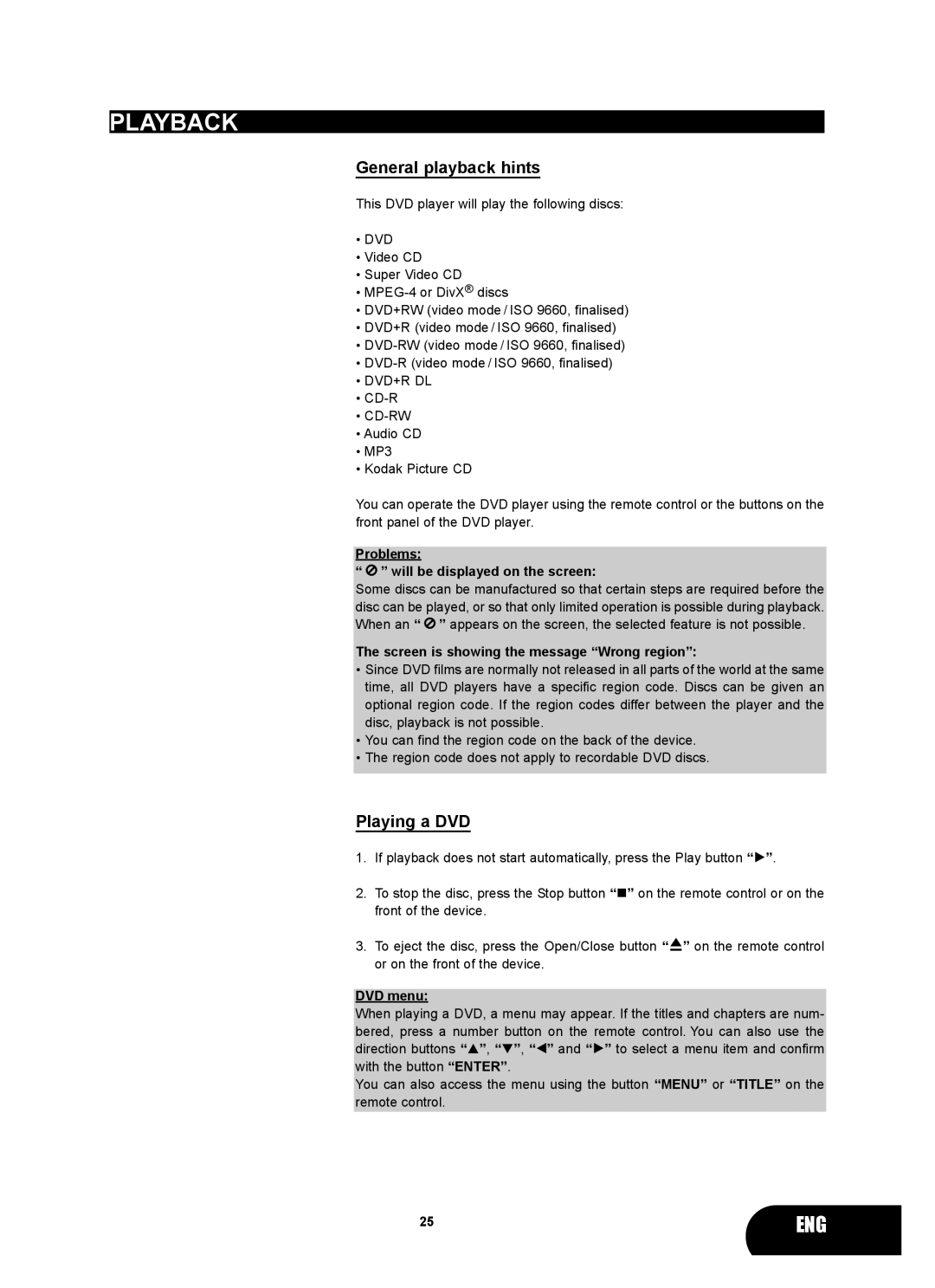PLAYBACK
General playback hints
This DVD player will play the following discs:
•DVD
•Video CD
•Super Video CD
•
•DVD+RW (video mode / ISO 9660, finalised)
•DVD+R (video mode / ISO 9660, finalised)
•
•
•DVD+R DL
•
•CD-RW
•Audio CD
•MP3
•Kodak Picture CD
You can operate the DVD player using the remote control or the buttons on the front panel of the DVD player.
Problems:
“  ” will be displayed on the screen:
” will be displayed on the screen:
Some discs can be manufactured so that certain steps are required before the disc can be played, or so that only limited operation is possible during playback. When an “ ![]() ” appears on the screen, the selected feature is not possible.
” appears on the screen, the selected feature is not possible.
The screen is showing the message “Wrong region”:
•Since DVD films are normally not released in all parts of the world at the same time, all DVD players have a specific region code. Discs can be given an optional region code. If the region codes differ between the player and the disc, playback is not possible.
•You can find the region code on the back of the device.
•The region code does not apply to recordable DVD discs.
Playing a DVD
1.If playback does not start automatically, press the Play button “A”.
2.To stop the disc, press the Stop button “J” on the remote control or on the front of the device.
3.To eject the disc, press the Open/Close button “K” on the remote control or on the front of the device.
DVD menu:
When playing a DVD, a menu may appear. If the titles and chapters are num- bered, press a number button on the remote control. You can also use the direction buttons “C”, “D”, “B” and “A” to select a menu item and confirm with the button “ENTER”.
You can also access the menu using the button “MENU” or “TITLE” on the remote control.
25 | ENG |