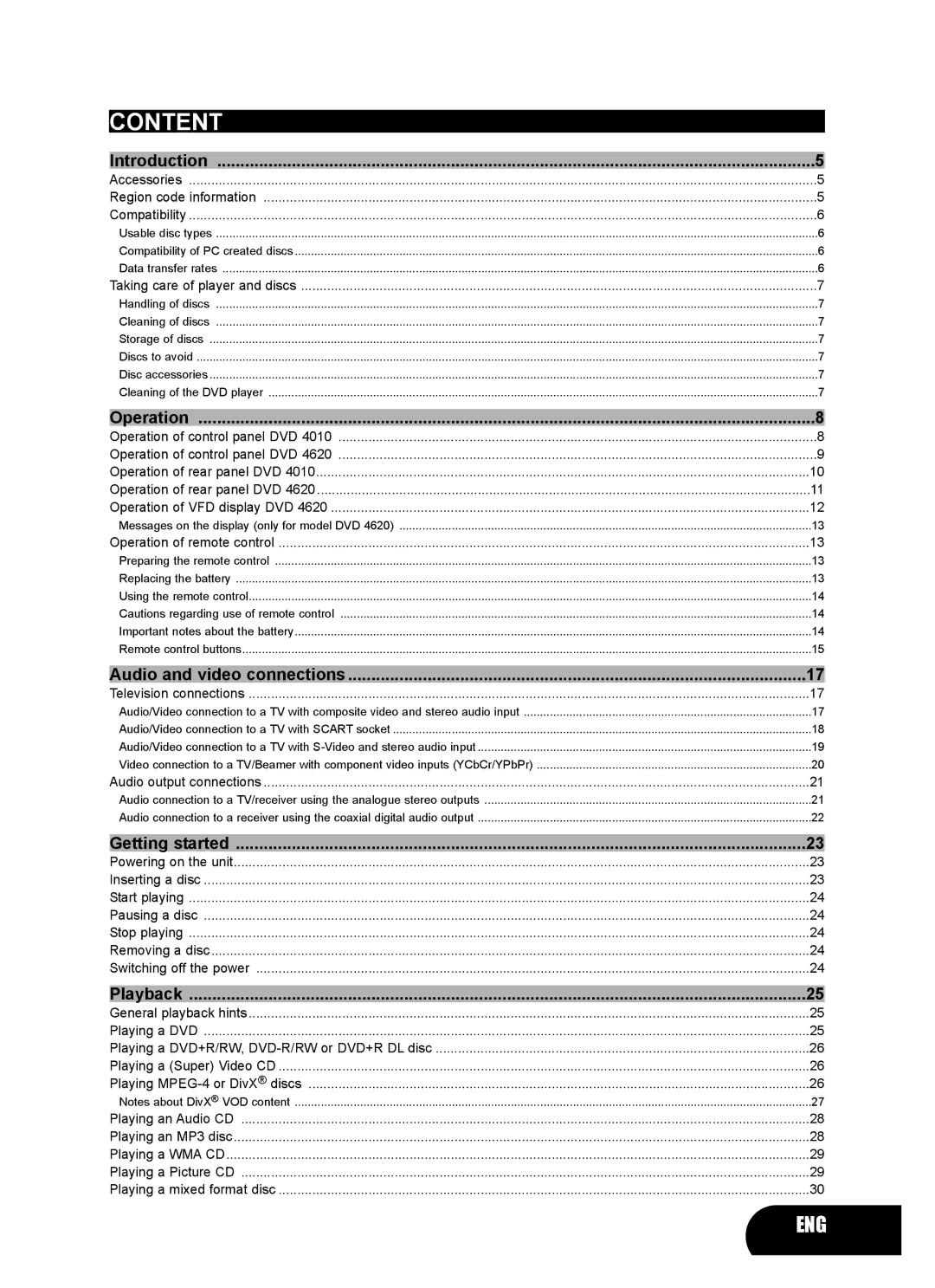CONTENT
Introduction | 5 |
Accessories | 5 |
Region code information | 5 |
Compatibility | 6 |
Usable disc types | 6 |
Compatibility of PC created discs | 6 |
Data transfer rates | 6 |
Taking care of player and discs | 7 |
Handling of discs | 7 |
Cleaning of discs | 7 |
Storage of discs | 7 |
Discs to avoid | 7 |
Disc accessories | 7 |
Cleaning of the DVD player | 7 |
Operation | 8 |
Operation of control panel DVD 4010 | 8 |
Operation of control panel DVD 4620 | 9 |
Operation of rear panel DVD 4010 | 10 |
Operation of rear panel DVD 4620 | 11 |
Operation of VFD display DVD 4620 | 12 |
Messages on the display (only for model DVD 4620) | 13 |
Operation of remote control | 13 |
Preparing the remote control | 13 |
Replacing the battery | 13 |
Using the remote control | 14 |
Cautions regarding use of remote control | 14 |
Important notes about the battery | 14 |
Remote control buttons | 15 |
Audio and video connections | 17 |
Television connections | 17 |
Audio/Video connection to a TV with composite video and stereo audio input | 17 |
Audio/Video connection to a TV with SCART socket | 18 |
Audio/Video connection to a TV with | 19 |
Video connection to a TV/Beamer with component video inputs (YCbCr/YPbPr) | 20 |
Audio output connections | 21 |
Audio connection to a TV/receiver using the analogue stereo outputs | 21 |
Audio connection to a receiver using the coaxial digital audio output | 22 |
Getting started | 23 |
Powering on the unit | 23 |
Inserting a disc | 23 |
Start playing | 24 |
Pausing a disc | 24 |
Stop playing | 24 |
Removing a disc | 24 |
Switching off the power | 24 |
Playback | 25 |
General playback hints | 25 |
Playing a DVD | 25 |
Playing a DVD+R/RW, | 26 |
Playing a (Super) Video CD | 26 |
Playing | 26 |
Notes about DivX® VOD content | 27 |
Playing an Audio CD | 28 |
Playing an MP3 disc | 28 |
Playing a WMA CD | 29 |
Playing a Picture CD | 29 |
Playing a mixed format disc | 30 |
ENG