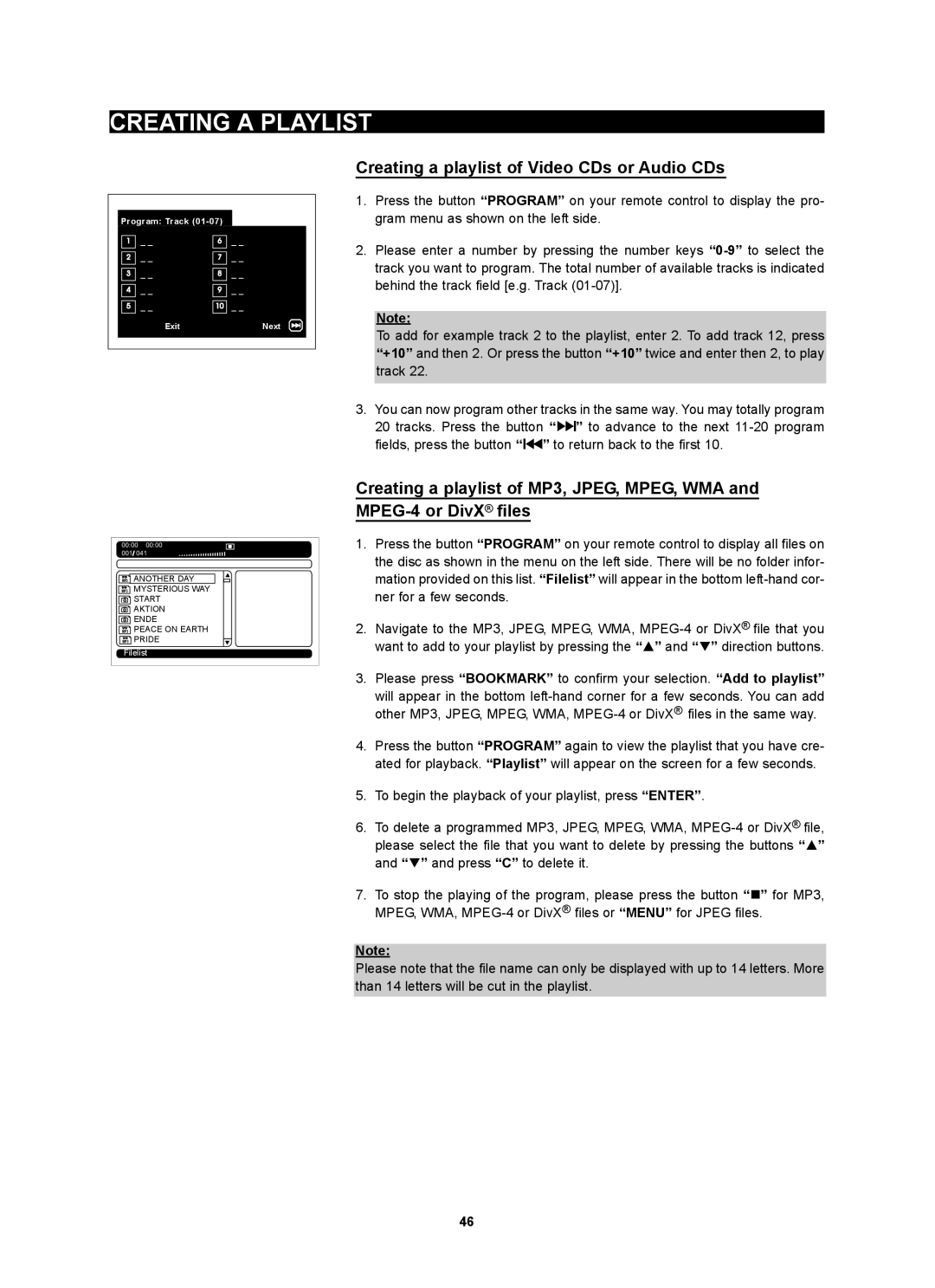CREATING A PLAYLIST
PROGRAM: TT (06) / CH
Program: Track (01-07)
1 | _ _ | 6 | _ _ |
2 | _ _ | 7 | _ _ |
3 | _ _ | 8 | _ _ |
4 | _ _ | 9 | _ _ |
5 | _ _ | 10 _ _ | |
ExitNext
00:00 | 00:00 | |
001 | 041 | |
MP3 | ANOTHER DAY | |
MP3 | MYSTERIOUS WAY | |
| START | |
| AKTION | |
| ENDE | |
MP3 | PEACE ON EARTH | |
MP3 | PRIDE | |
Filelist | ||
Creating a playlist of Video CDs or Audio CDs
1.Press the button “PROGRAM” on your remote control to display the pro- gram menu as shown on the left side.
2.Please enter a number by pressing the number keys
Note:
To add for example track 2 to the playlist, enter 2. To add track 12, press “+10” and then 2. Or press the button “+10” twice and enter then 2, to play track 22.
3.You can now program other tracks in the same way. You may totally program 20 tracks. Press the button “F” to advance to the next
Creating a playlist of MP3, JPEG, MPEG, WMA and
1.Press the button “PROGRAM” on your remote control to display all files on the disc as shown in the menu on the left side. There will be no folder infor- mation provided on this list. “Filelist” will appear in the bottom
2.Navigate to the MP3, JPEG, MPEG, WMA,
3.Please press “BOOKMARK” to confirm your selection. “Add to playlist”
will appear in the bottom
4.Press the button “PROGRAM” again to view the playlist that you have cre- ated for playback. “Playlist” will appear on the screen for a few seconds.
5.To begin the playback of your playlist, press “ENTER”.
6.To delete a programmed MP3, JPEG, MPEG, WMA,
7.To stop the playing of the program, please press the button “J” for MP3, MPEG, WMA,
Note:
Please note that the file name can only be displayed with up to 14 letters. More than 14 letters will be cut in the playlist.
46