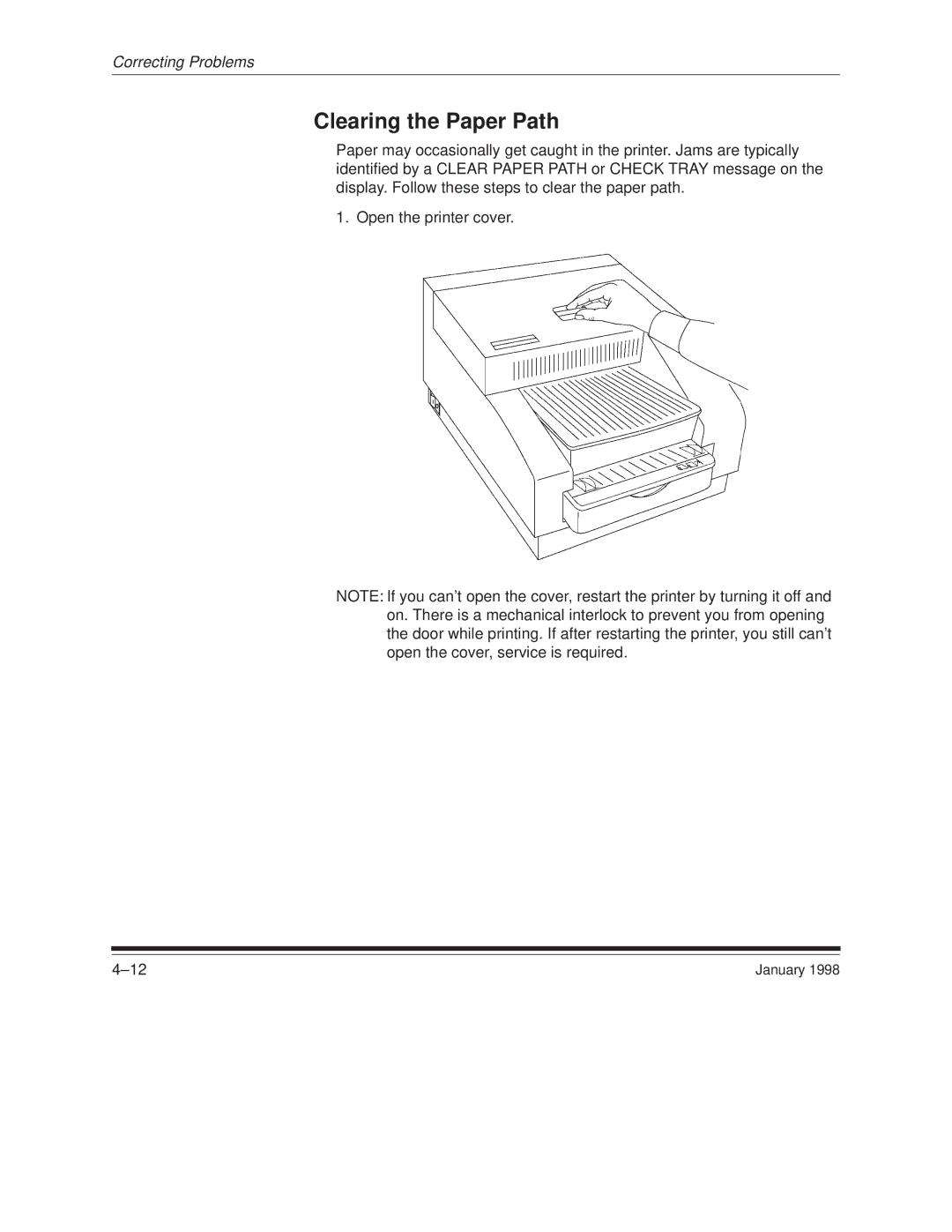Correcting Problems
Clearing the Paper Path
Paper may occasionally get caught in the printer. Jams are typically identified by a CLEAR PAPER PATH or CHECK TRAY message on the display. Follow these steps to clear the paper path.
1. Open the printer cover.
NOTE: If you can't open the cover, restart the printer by turning it off and on. There is a mechanical interlock to prevent you from opening the door while printing. If after restarting the printer, you still can't open the cover, service is required.
4±12 | January 1998 |