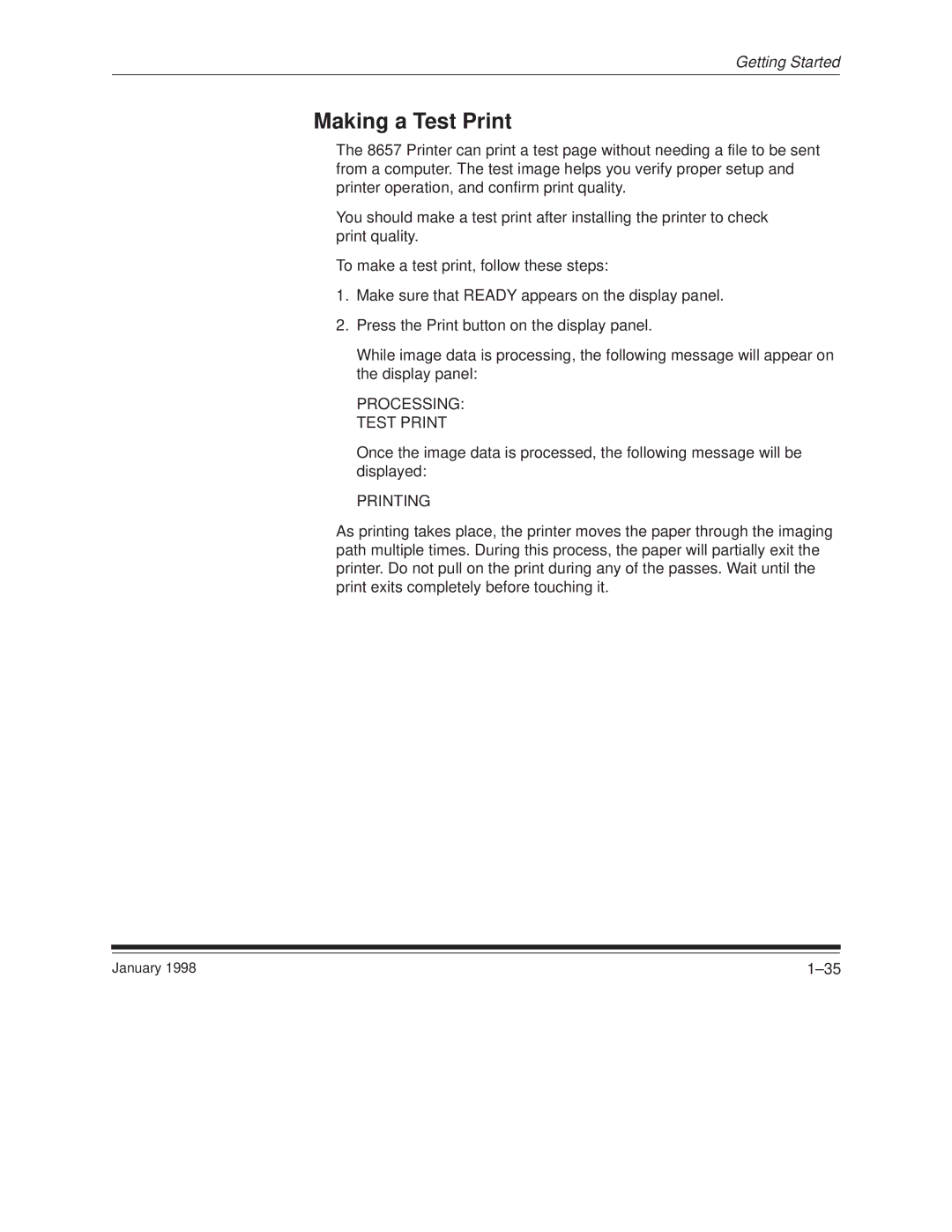Getting Started
Making a Test Print
The 8657 Printer can print a test page without needing a file to be sent from a computer. The test image helps you verify proper setup and printer operation, and confirm print quality.
You should make a test print after installing the printer to check print quality.
To make a test print, follow these steps:
1.Make sure that READY appears on the display panel.
2.Press the Print button on the display panel.
While image data is processing, the following message will appear on the display panel:
PROCESSING: TEST PRINT
Once the image data is processed, the following message will be displayed:
PRINTING
As printing takes place, the printer moves the paper through the imaging path multiple times. During this process, the paper will partially exit the printer. Do not pull on the print during any of the passes. Wait until the print exits completely before touching it.
January 1998 | 1±35 |