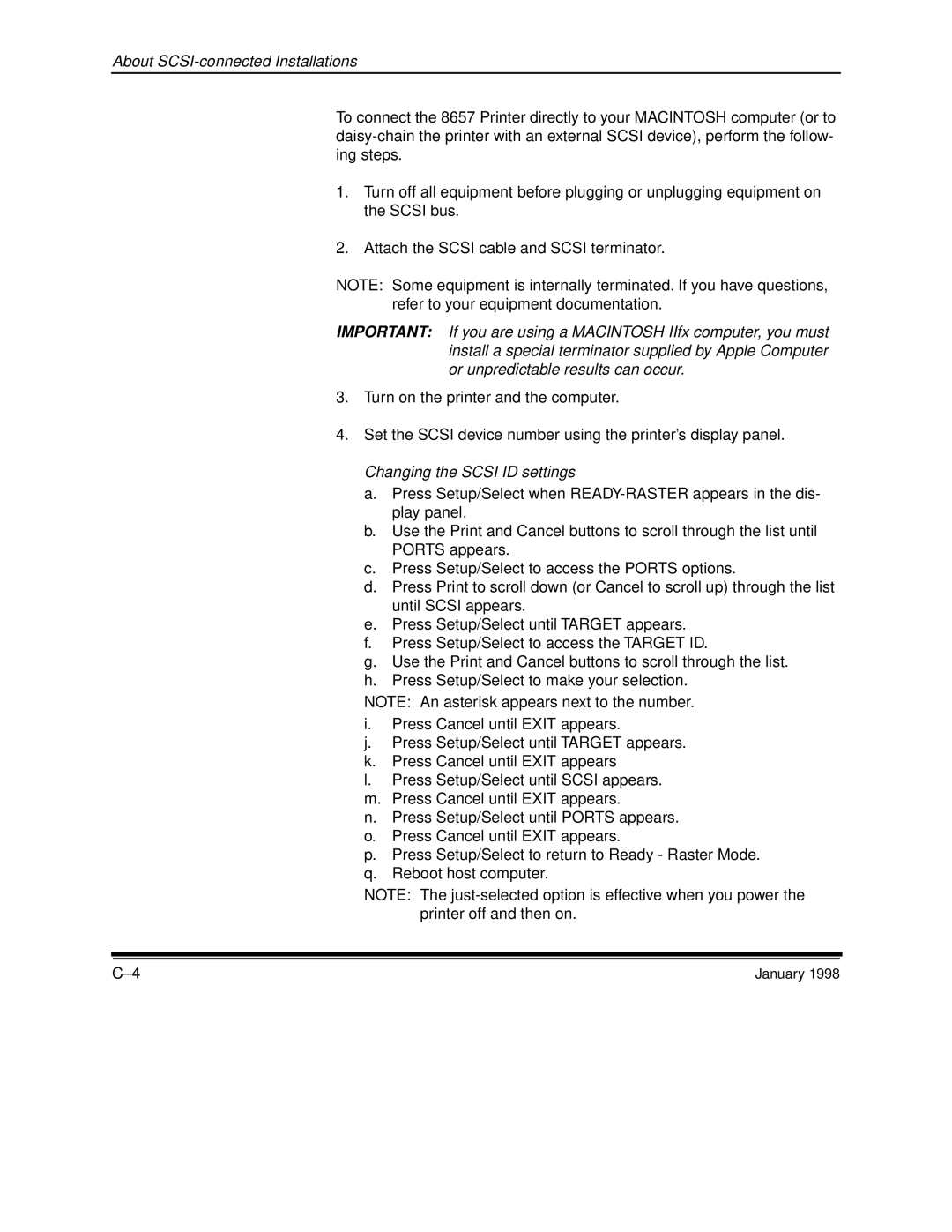About SCSI-connected Installations
To connect the 8657 Printer directly to your MACINTOSH computer (or to
1.Turn off all equipment before plugging or unplugging equipment on the SCSI bus.
2.Attach the SCSI cable and SCSI terminator.
NOTE: Some equipment is internally terminated. If you have questions, refer to your equipment documentation.
IMPORTANT: If you are using a MACINTOSH IIfx computer, you must install a special terminator supplied by Apple Computer or unpredictable results can occur.
3.Turn on the printer and the computer.
4.Set the SCSI device number using the printer’s display panel. Changing the SCSI ID settings
a.Press Setup/Select when
b.Use the Print and Cancel buttons to scroll through the list until PORTS appears.
c.Press Setup/Select to access the PORTS options.
d.Press Print to scroll down (or Cancel to scroll up) through the list until SCSI appears.
e.Press Setup/Select until TARGET appears.
f.Press Setup/Select to access the TARGET ID.
g.Use the Print and Cancel buttons to scroll through the list.
h.Press Setup/Select to make your selection.
NOTE: An asterisk appears next to the number.
i.Press Cancel until EXIT appears.
j.Press Setup/Select until TARGET appears.
k.Press Cancel until EXIT appears
l.Press Setup/Select until SCSI appears.
m.Press Cancel until EXIT appears.
n.Press Setup/Select until PORTS appears.
o.Press Cancel until EXIT appears.
p.Press Setup/Select to return to Ready - Raster Mode.
q.Reboot host computer.
NOTE: The
January 1998 |