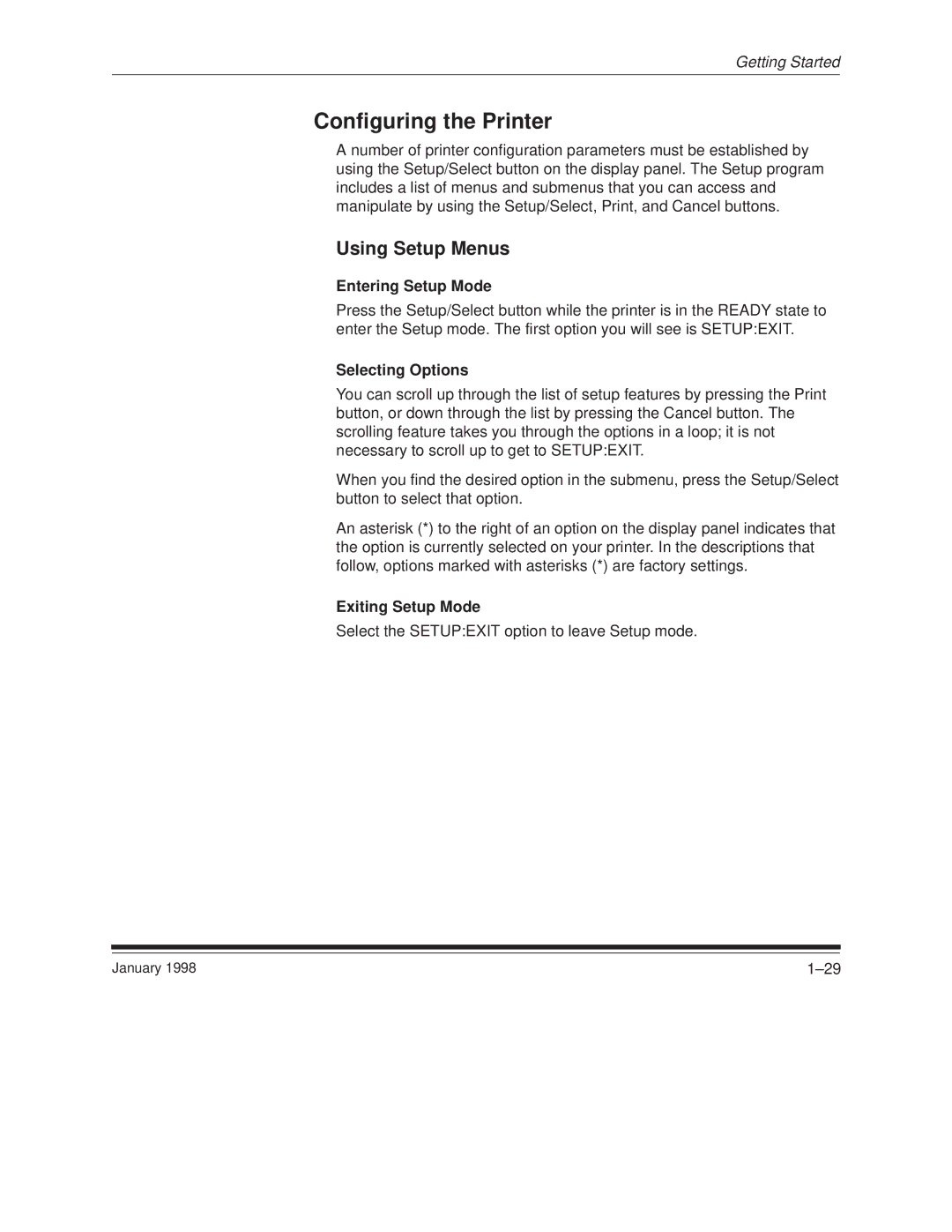Getting Started
Configuring the Printer
A number of printer configuration parameters must be established by using the Setup/Select button on the display panel. The Setup program includes a list of menus and submenus that you can access and manipulate by using the Setup/Select, Print, and Cancel buttons.
Using Setup Menus
Entering Setup Mode
Press the Setup/Select button while the printer is in the READY state to enter the Setup mode. The first option you will see is SETUP:EXIT.
Selecting Options
You can scroll up through the list of setup features by pressing the Print button, or down through the list by pressing the Cancel button. The scrolling feature takes you through the options in a loop; it is not necessary to scroll up to get to SETUP:EXIT.
When you find the desired option in the submenu, press the Setup/Select button to select that option.
An asterisk (*) to the right of an option on the display panel indicates that the option is currently selected on your printer. In the descriptions that follow, options marked with asterisks (*) are factory settings.
Exiting Setup Mode
Select the SETUP:EXIT option to leave Setup mode.
January 1998 | 1±29 |