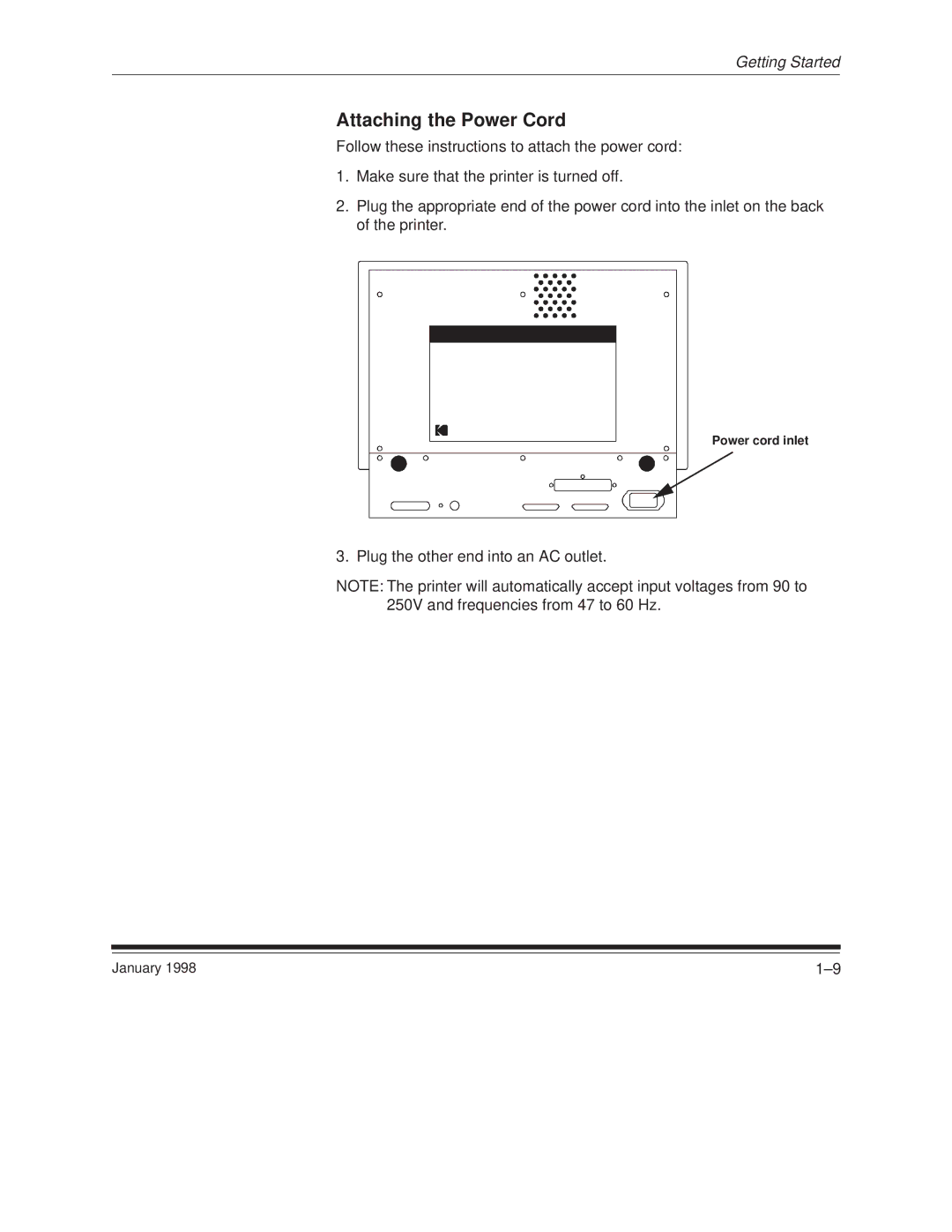Getting Started
Attaching the Power Cord
Follow these instructions to attach the power cord:
1.Make sure that the printer is turned off.
2.Plug the appropriate end of the power cord into the inlet on the back of the printer.
Power cord inlet
3. Plug the other end into an AC outlet.
NOTE: The printer will automatically accept input voltages from 90 to 250V and frequencies from 47 to 60 Hz.
January 1998 | 1±9 |