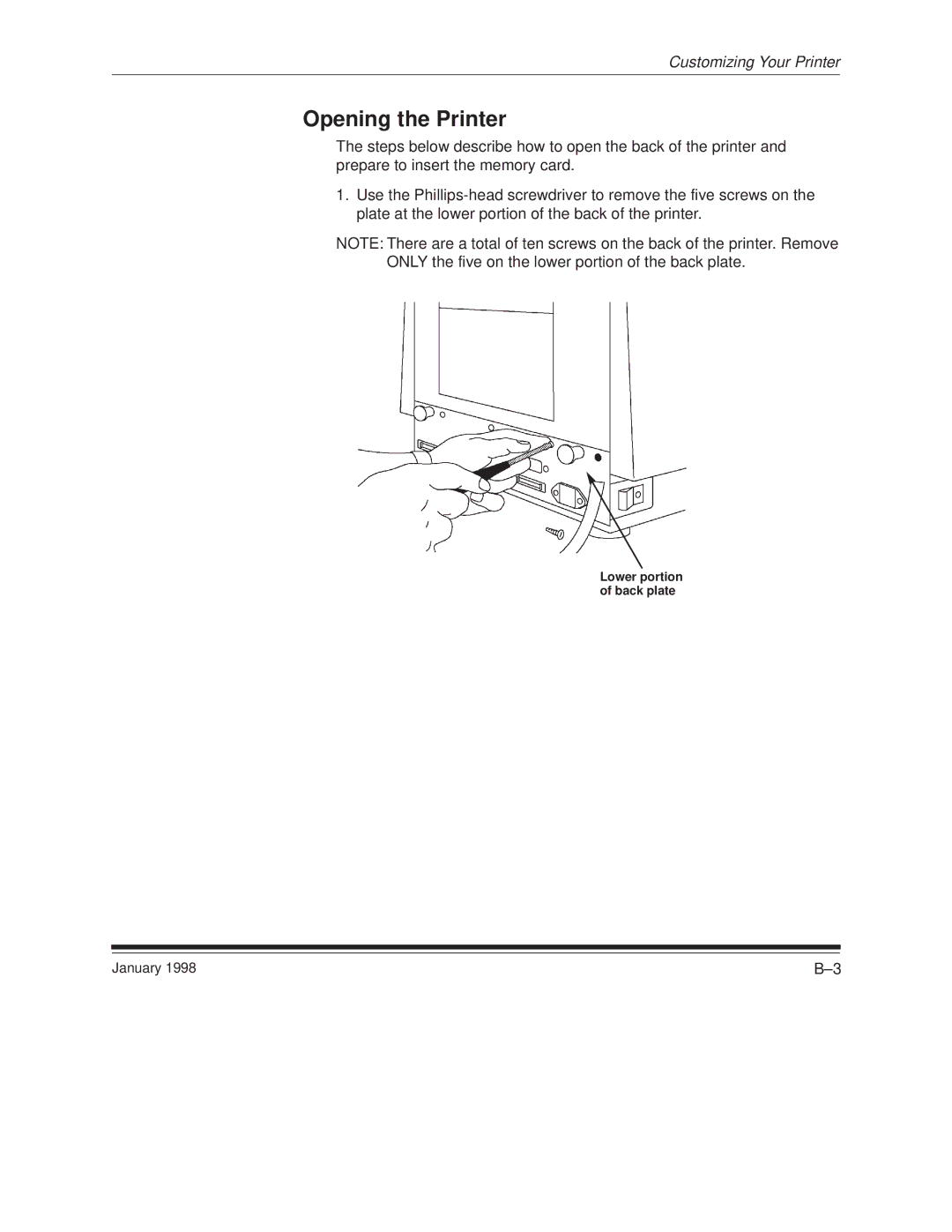Customizing Your Printer
Opening the Printer
The steps below describe how to open the back of the printer and prepare to insert the memory card.
1.Use the
NOTE: There are a total of ten screws on the back of the printer. Remove ONLY the five on the lower portion of the back plate.
Lower portion of back plate
January 1998 | B±3 |