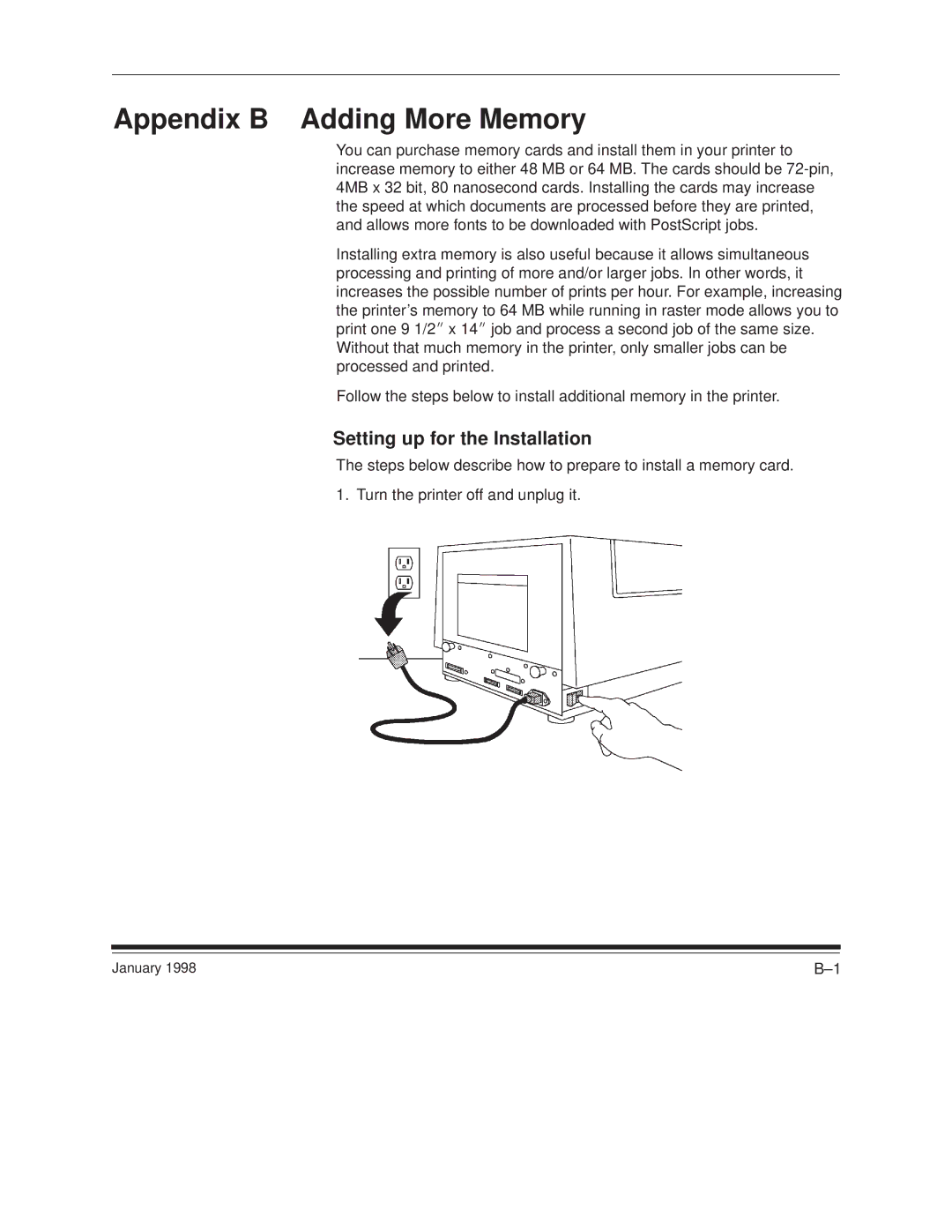Appendix B Adding More Memory
You can purchase memory cards and install them in your printer to increase memory to either 48 MB or 64 MB. The cards should be
Installing extra memory is also useful because it allows simultaneous processing and printing of more and/or larger jobs. In other words, it increases the possible number of prints per hour. For example, increasing the printer's memory to 64 MB while running in raster mode allows you to print one 9 1/2I x 14I job and process a second job of the same size. Without that much memory in the printer, only smaller jobs can be processed and printed.
Follow the steps below to install additional memory in the printer.
Setting up for the Installation
The steps below describe how to prepare to install a memory card.
1. Turn the printer off and unplug it.
January 1998 | B±1 |