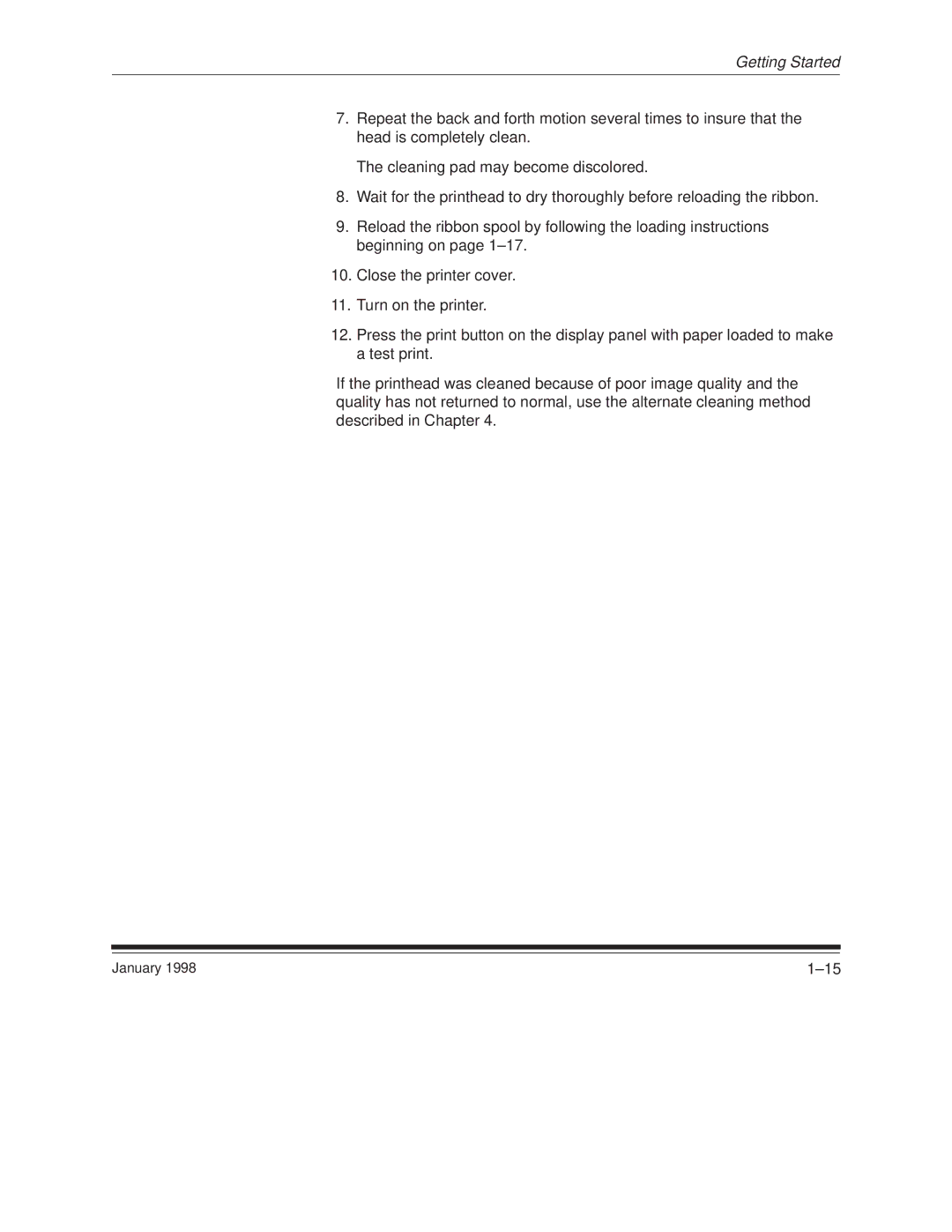Getting Started
7.Repeat the back and forth motion several times to insure that the head is completely clean.
The cleaning pad may become discolored.
8.Wait for the printhead to dry thoroughly before reloading the ribbon.
9.Reload the ribbon spool by following the loading instructions beginning on page 1±17.
10.Close the printer cover.
11.Turn on the printer.
12.Press the print button on the display panel with paper loaded to make a test print.
If the printhead was cleaned because of poor image quality and the quality has not returned to normal, use the alternate cleaning method described in Chapter 4.
January 1998 | 1±15 |