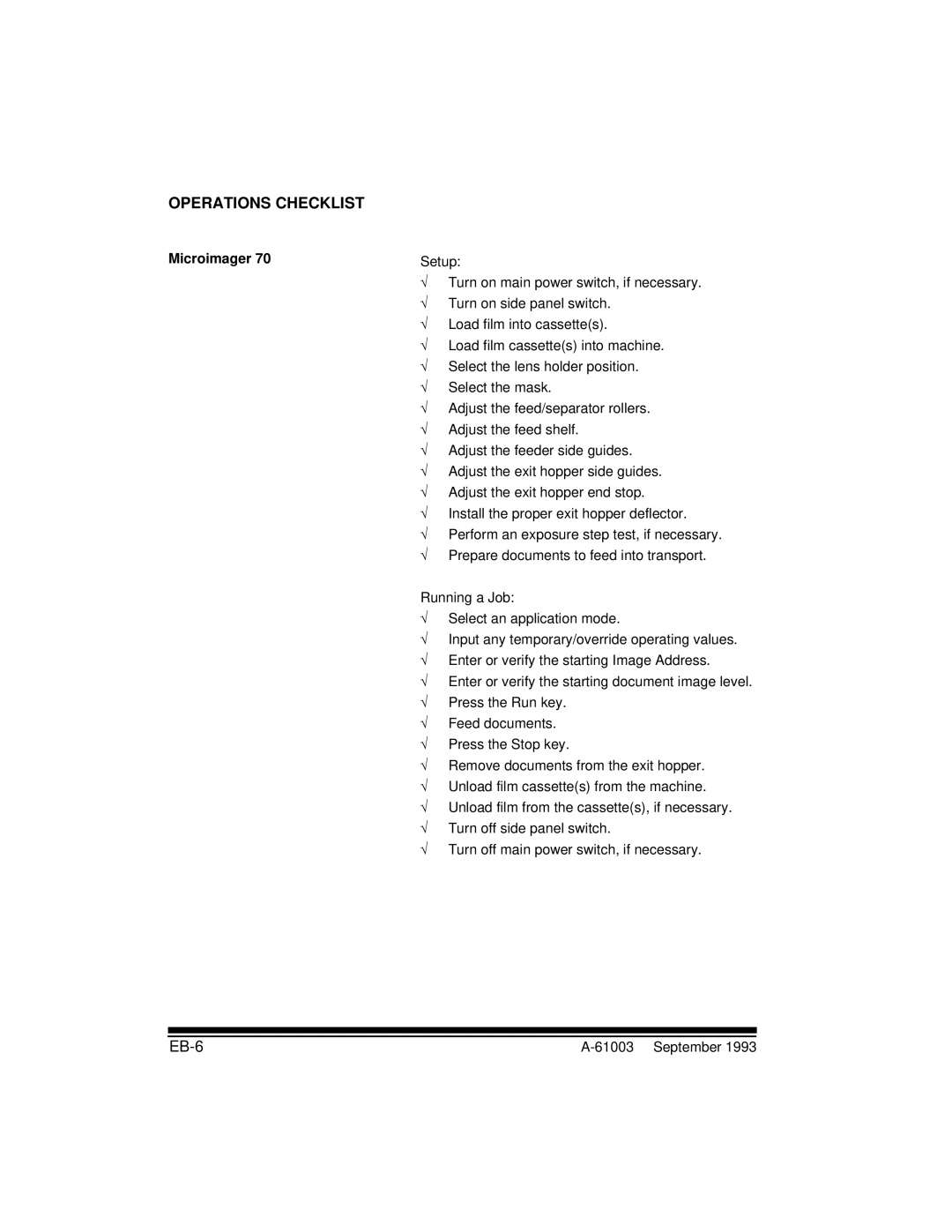OPERATIONS CHECKLIST
Microimager 70
Setup:
√Turn on main power switch, if necessary.
√Turn on side panel switch.
√Load film into cassette(s).
√Load film cassette(s) into machine.
√Select the lens holder position.
√Select the mask.
√Adjust the feed/separator rollers.
√Adjust the feed shelf.
√Adjust the feeder side guides.
√Adjust the exit hopper side guides.
√Adjust the exit hopper end stop.
√Install the proper exit hopper deflector.
√Perform an exposure step test, if necessary.
√Prepare documents to feed into transport.
Running a Job:
√Select an application mode.
√Input any temporary/override operating values.
√Enter or verify the starting Image Address.
√Enter or verify the starting document image level.
√Press the Run key.
√Feed documents.
√Press the Stop key.
√Remove documents from the exit hopper.
√Unload film cassette(s) from the machine.
√Unload film from the cassette(s), if necessary.
√Turn off side panel switch.
√Turn off main power switch, if necessary.
|