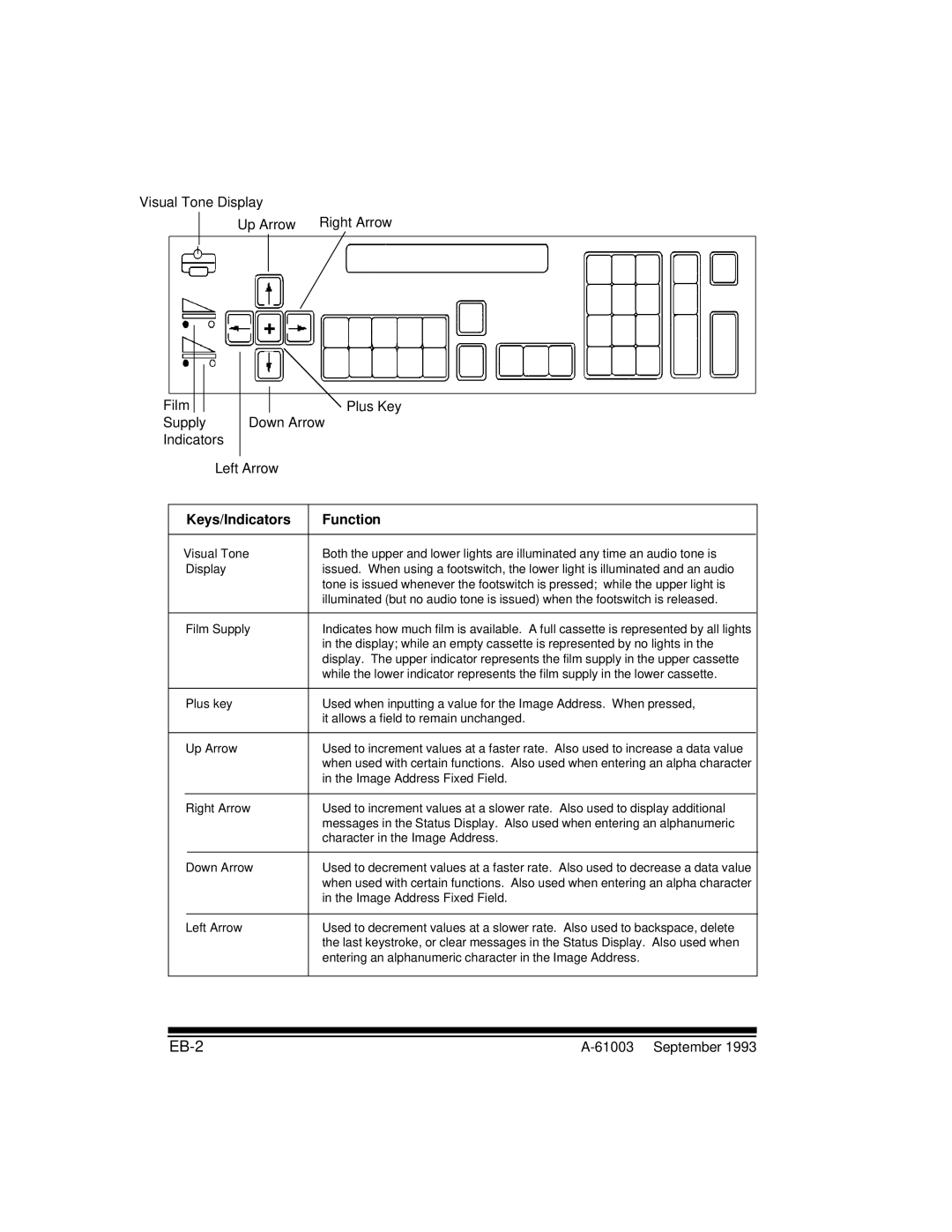Visual Tone Display
Up Arrow Right Arrow
Film
Supply
Indicators
+
Plus Key
Down Arrow
Left Arrow
|
| Keys/Indicators | Function |
|
|
|
|
Visual Tone | Both the upper and lower lights are illuminated any time an audio tone is | ||
| Display | issued. When using a footswitch, the lower light is illuminated and an audio | |
|
|
| tone is issued whenever the footswitch is pressed; while the upper light is |
|
|
| illuminated (but no audio tone is issued) when the footswitch is released. |
|
|
|
|
| Film Supply | Indicates how much film is available. A full cassette is represented by all lights | |
|
|
| in the display; while an empty cassette is represented by no lights in the |
|
|
| display. The upper indicator represents the film supply in the upper cassette |
|
|
| while the lower indicator represents the film supply in the lower cassette. |
|
|
|
|
| Plus key | Used when inputting a value for the Image Address. When pressed, | |
|
|
| it allows a field to remain unchanged. |
|
|
|
|
| Up Arrow | Used to increment values at a faster rate. Also used to increase a data value | |
|
|
| when used with certain functions. Also used when entering an alpha character |
|
|
| in the Image Address Fixed Field. |
|
|
|
|
| Right Arrow | Used to increment values at a slower rate. Also used to display additional | |
|
|
| messages in the Status Display. Also used when entering an alphanumeric |
|
|
| character in the Image Address. |
|
|
|
|
| Down Arrow | Used to decrement values at a faster rate. Also used to decrease a data value | |
|
|
| when used with certain functions. Also used when entering an alpha character |
|
|
| in the Image Address Fixed Field. |
|
|
|
|
| Left Arrow | Used to decrement values at a slower rate. Also used to backspace, delete | |
|
|
| the last keystroke, or clear messages in the Status Display. Also used when |
|
|
| entering an alphanumeric character in the Image Address. |
|
|
|
|
|