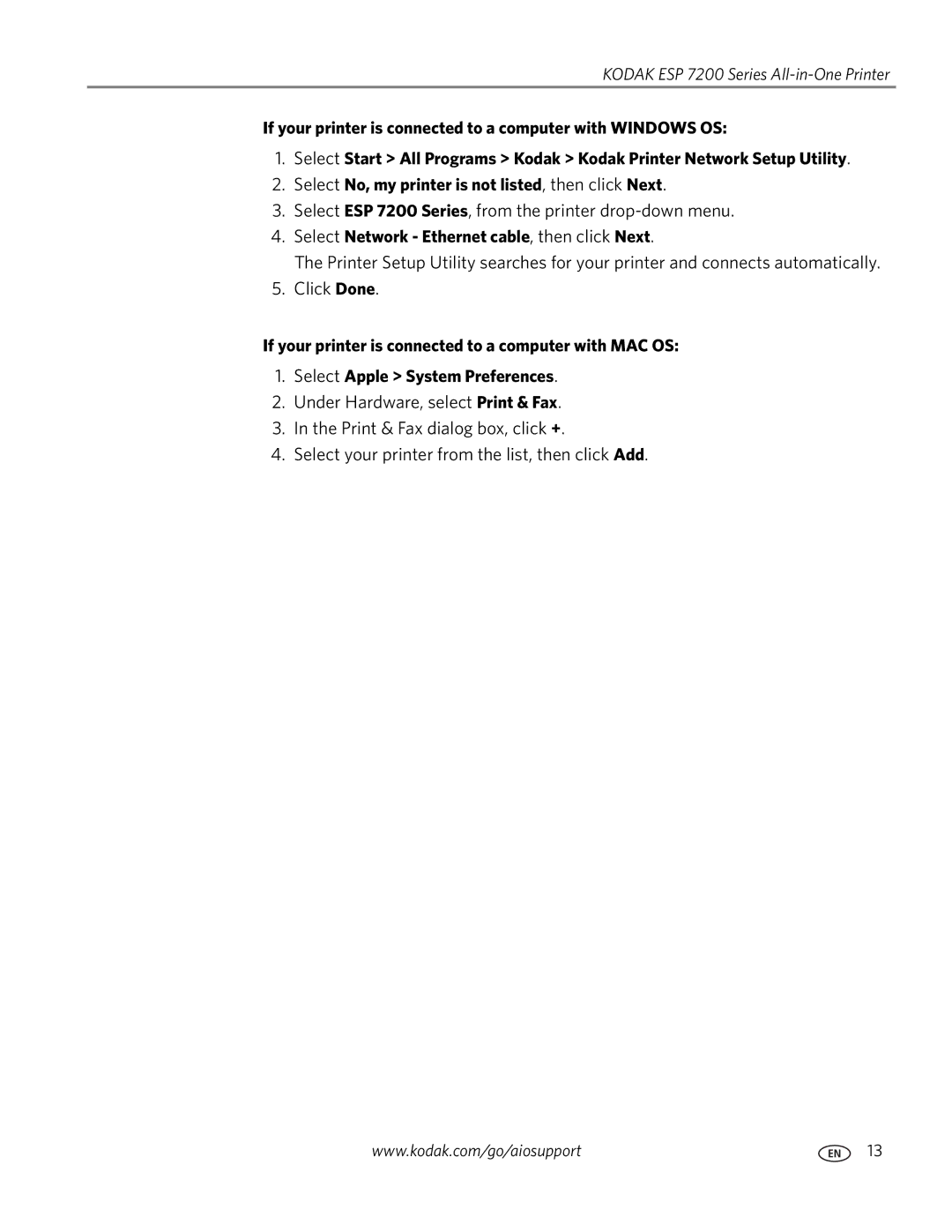KODAK ESP 7200 Series
If your printer is connected to a computer with WINDOWS OS:
1.Select Start > All Programs > Kodak > Kodak Printer Network Setup Utility.
2.Select No, my printer is not listed, then click Next.
3.Select ESP 7200 Series, from the printer
4.Select Network - Ethernet cable, then click Next.
The Printer Setup Utility searches for your printer and connects automatically.
5.Click Done.
If your printer is connected to a computer with MAC OS:
1.Select Apple > System Preferences.
2.Under Hardware, select Print & Fax.
3.In the Print & Fax dialog box, click +.
4.Select your printer from the list, then click Add.
www.kodak.com/go/aiosupport | 13 |