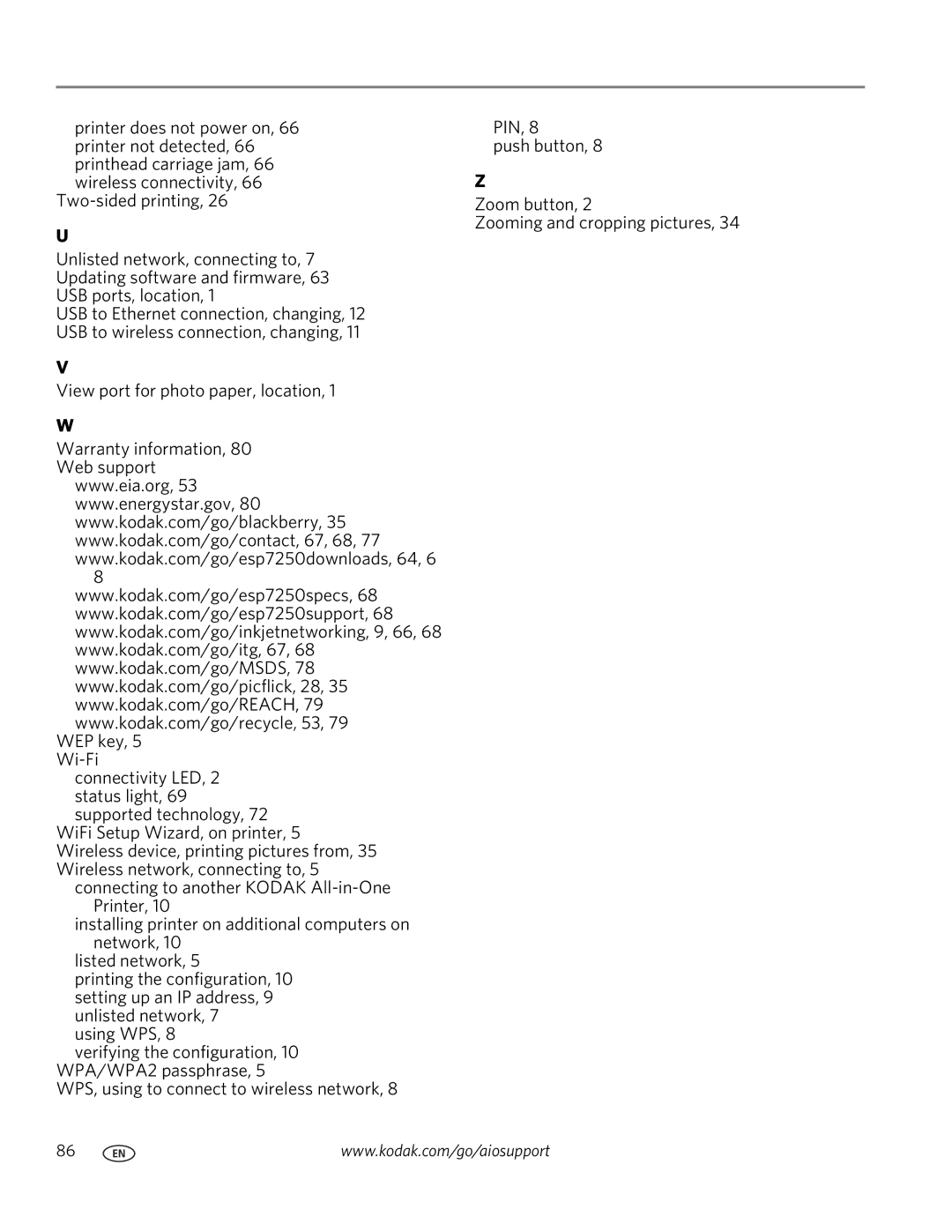printer does not power on, 66 printer not detected, 66 printhead carriage jam, 66 wireless connectivity, 66
U
Unlisted network, connecting to, 7 Updating software and firmware, 63 USB ports, location, 1
USB to Ethernet connection, changing, 12 USB to wireless connection, changing, 11
V
View port for photo paper, location, 1
W
Warranty information, 80 Web support
www.eia.org, 53 www.energystar.gov, 80 www.kodak.com/go/blackberry, 35 www.kodak.com/go/contact, 67, 68, 77 www.kodak.com/go/esp7250downloads, 64, 6
8 www.kodak.com/go/esp7250specs, 68 www.kodak.com/go/esp7250support, 68 www.kodak.com/go/inkjetnetworking, 9, 66, 68 www.kodak.com/go/itg, 67, 68 www.kodak.com/go/MSDS, 78 www.kodak.com/go/picflick, 28, 35 www.kodak.com/go/REACH, 79 www.kodak.com/go/recycle, 53, 79
WEP key, 5
connectivity LED, 2 status light, 69 supported technology, 72
WiFi Setup Wizard, on printer, 5 Wireless device, printing pictures from, 35 Wireless network, connecting to, 5
connecting to another KODAK
installing printer on additional computers on network, 10
listed network, 5
printing the configuration, 10 setting up an IP address, 9 unlisted network, 7
using WPS, 8
verifying the configuration, 10 WPA/WPA2 passphrase, 5
WPS, using to connect to wireless network, 8
PIN, 8
push button, 8
Z
Zoom button, 2
Zooming and cropping pictures, 34
86 | www.kodak.com/go/aiosupport |