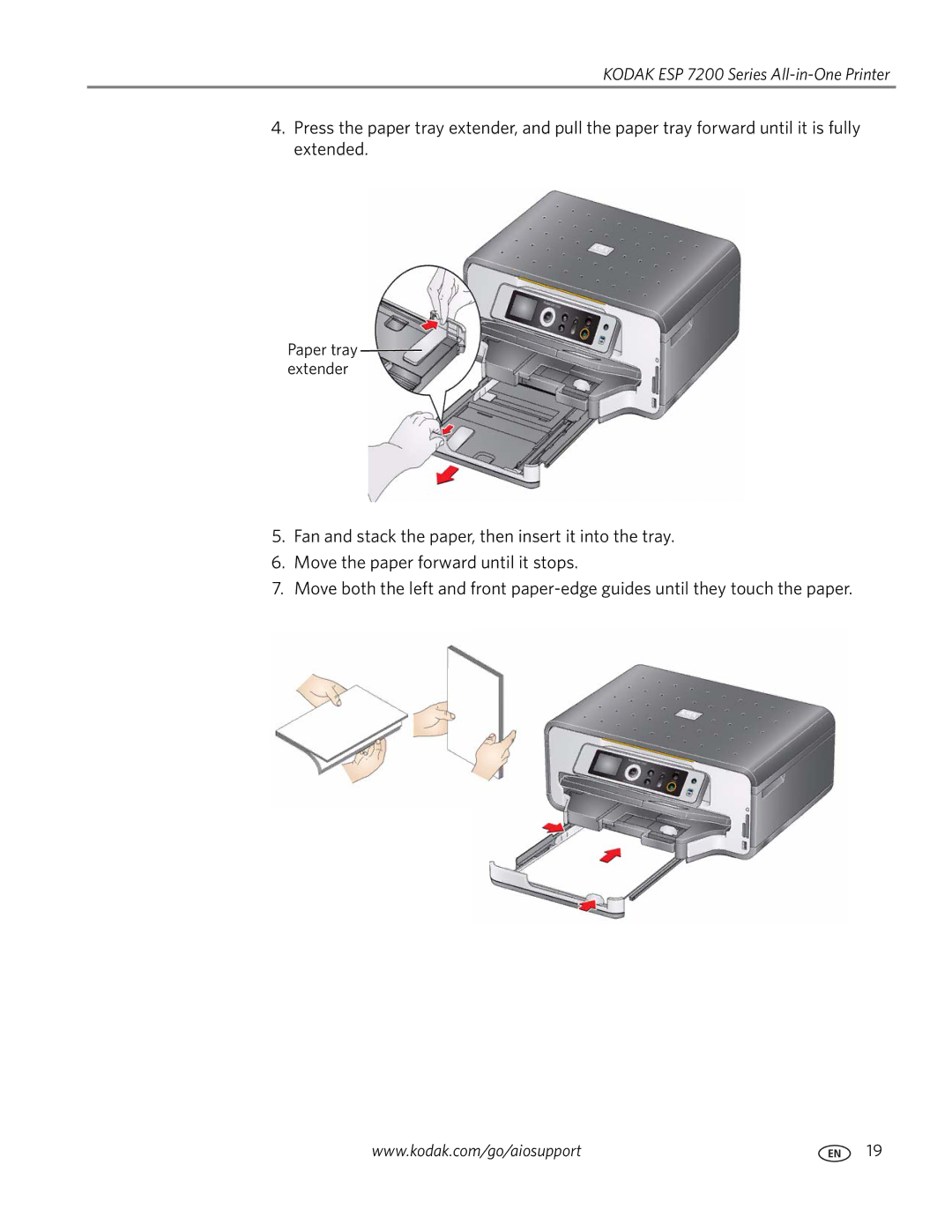KODAK ESP 7200 Series
4.Press the paper tray extender, and pull the paper tray forward until it is fully extended.
Paper tray extender
5.Fan and stack the paper, then insert it into the tray.
6.Move the paper forward until it stops.
7.Move both the left and front
www.kodak.com/go/aiosupport | 19 |