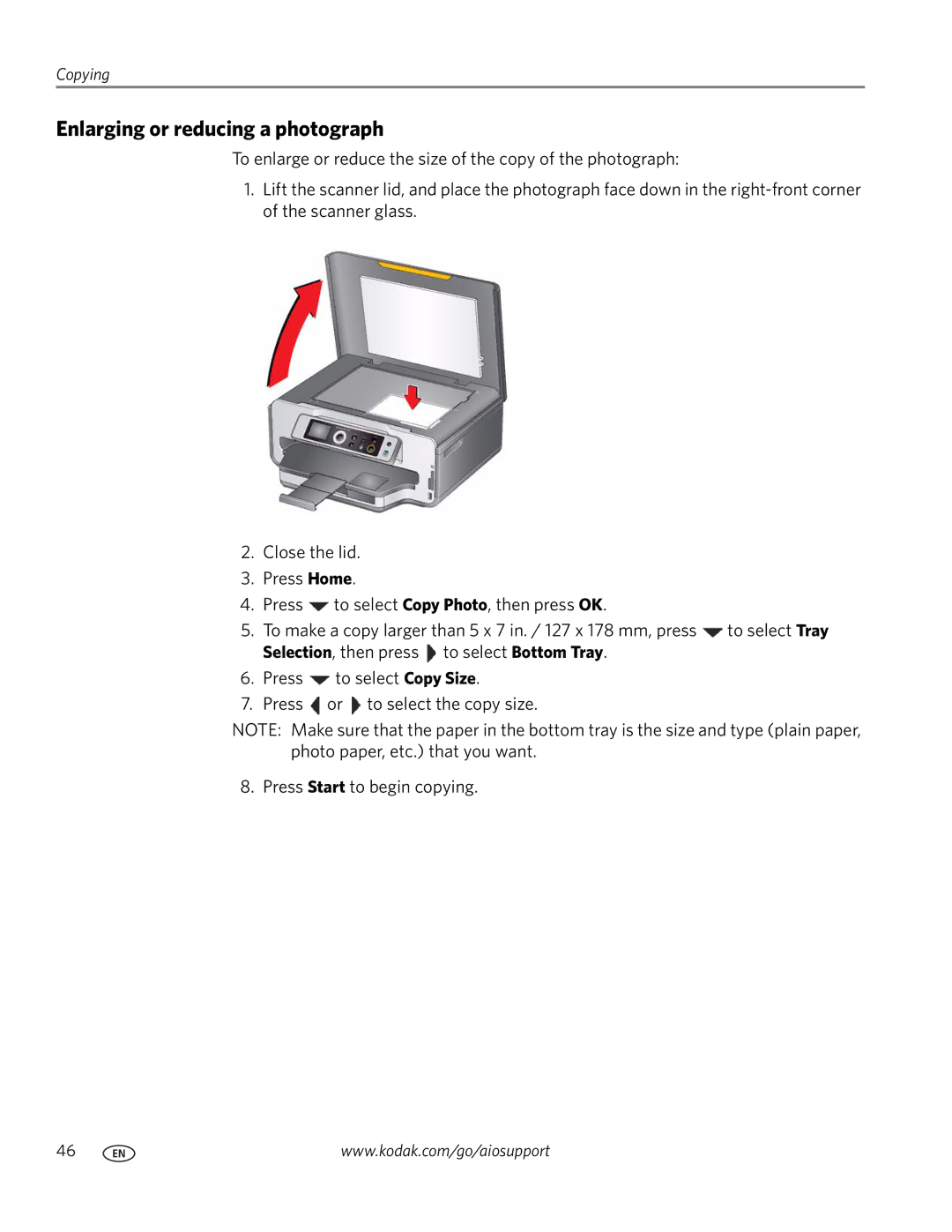Copying
Enlarging or reducing a photograph
To enlarge or reduce the size of the copy of the photograph:
1.Lift the scanner lid, and place the photograph face down in the
2.Close the lid.
3.Press Home.
4.Press ![]() to select Copy Photo, then press OK.
to select Copy Photo, then press OK.
5.To make a copy larger than 5 x 7 in. / 127 x 178 mm, press ![]() to select Tray Selection, then press
to select Tray Selection, then press ![]() to select Bottom Tray.
to select Bottom Tray.
6.Press ![]() to select Copy Size.
to select Copy Size.
7.Press ![]() or
or ![]() to select the copy size.
to select the copy size.
NOTE: Make sure that the paper in the bottom tray is the size and type (plain paper, photo paper, etc.) that you want.
8. Press Start to begin copying.
46 | www.kodak.com/go/aiosupport |