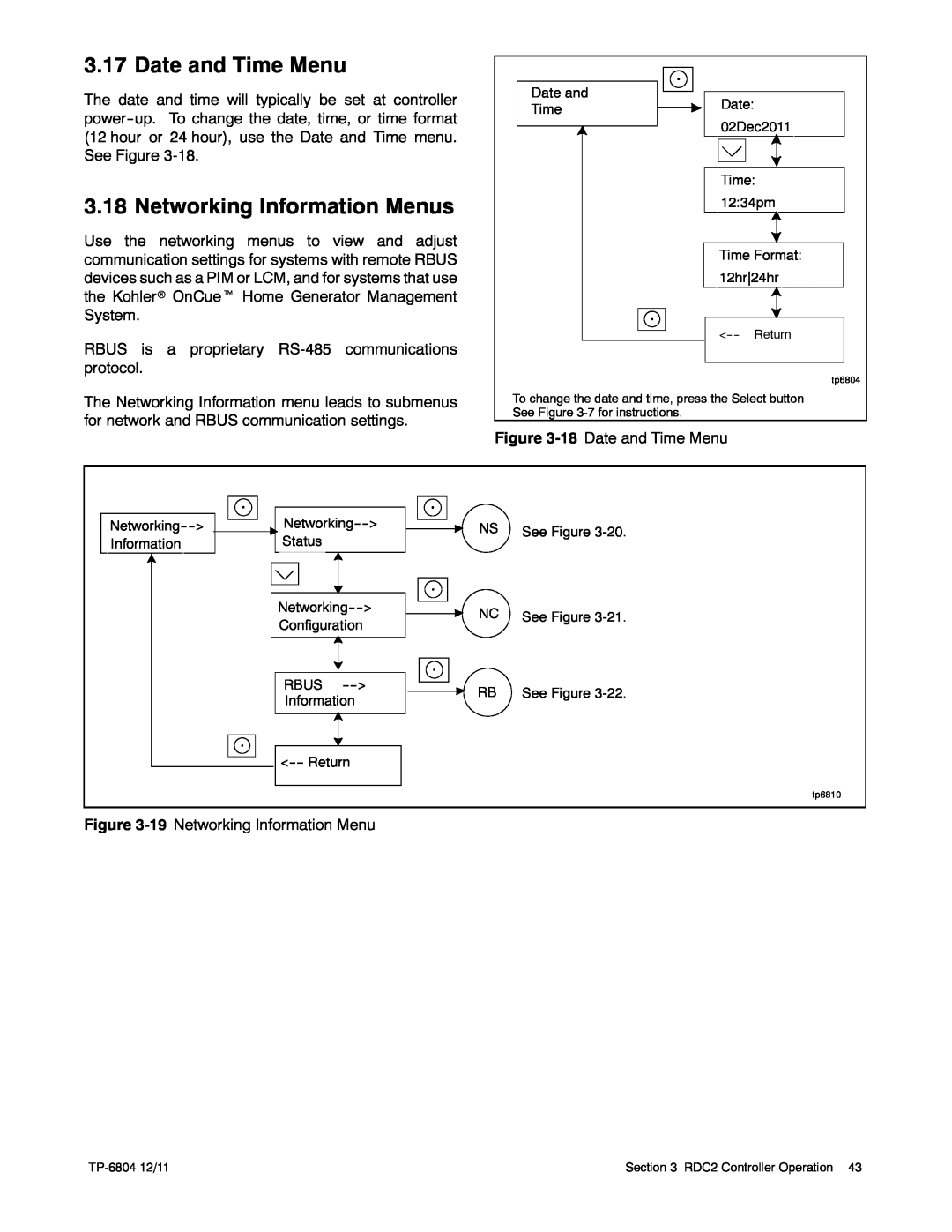Operation
Models
Controllers
TP-6804 12/11
Engine Identification
Product Identification Information
Controller Identification
Generator Set Identification Numbers
TP-6804 12/11
Table of Contents
Unloaded Cycle Exercise with Complete System Diagnostics
Exercise
Table of Contents, continued
Table of Contents, continued
TP-6804 12/11
Battery
Safety Precautions and Instructions
Accidental Starting
Exhaust System
Engine Backfire/Flash Fire
WARNINGCAUTION
Fuel System
Hazardous Noise
Hazardous Voltage/ Moving Parts
Hot Parts
Heavy Equipment
List of Related Literature
Introduction
Emission Information
Nameplate
Service Assistance
TP-6804 12/11
14 Service Assistance
1.2 Engine
Section 1 Descriptions and Service Views
1.5 Transfer Switch
1.1 Introduction
RDC2 Controller Features
DC2 Controller Features
1.7.3 OnCue Home Generator Management System
1.7 Accessories
1.7.1 Carburetor Heater
1.7.2 Fuel Regulator Heater 20RESA and RESAL only
Figure 1-2 Service View Model 20RESA shown
1.8 Service Views
TP-6804 12/11
20 Section 1 Descriptions and Service Views
2.3 Generator Set Operation
2.1 Prestart Checklist
Section 2 Generator Set Operation
2.2 Exercising the Generator Set
2.3.7 Automatic Operation with Model RDT or RSB Transfer Switches
2.3.6 Automatic Operation with Model RXT Transfer Switch
2.4.2 Unloaded Cycle Exercise with Complete System Diagnostics
2.4.1 Setting the Exerciser
2.4 Exercise
2.4.3 Unloaded Full-Speed Exercise
2.5 Faults
2.4.5 Power Failure During Exercise Cycle
2.5.3 ATS Communication Errors
2.5.4 Resetting the Controller after a Fault Shutdown
Warning W or
Figure 2-3 Controller Fault Messages
TP-6804 12/11
28 Section 2 Generator Set Operation
3.2 Controls and Indicators
3.1 RDC2 Generator Set/ Transfer Switch Controller
Section 3 RDC2 Controller Operation
3.2.1 Controller Keypad
3.2.2 LED Indicators
3.2.3 LCD Display
3.4 Battery Charging
3.3 Controller Power
3.5 Changing Settings
Repeat steps 5 and 6, using the arrow and select
When the correct date is shown, press the Select
3.6.1 Setting the Exerciser at Controller Power--up
3.6 Setting the Exerciser
3.6.2 Changing the Exercise Settings
If the exerciser has not been set, No Exercise Sch will be displayed
Figure 3-8 Procedure to Set the Exerciser on the RDC2 Controller
3.8 Main Menu
3.7 RDC2 Controller Menus
3.10 Engine Metering Menu
3.9 Overview Menu
DANGER
3.11 Generator Metering Menu
3.13 Genset Run Time Menu
3.12 Generator Set Information Menu
3.14 Genset System Menu
3.15 ATS Status Menu
3.16 ATS Configuration Menu
3.18 Networking Information Menus
3.17 Date and Time Menu
3.18.1 Networking Status Submenu
3.18.2 Networking Configuration Submenu OnCue Password
3.18.3 RBUS Information
3.18.4 Remote Devices Submenu
3.19 Programmable Interface Module PIM Status Menu
3.20 Load Control Module LCM Menus
3.21 Event Log
4.2 Controls and Indicators
4.1 DC2 Generator Set/ Transfer Switch Controller
Section 4 DC2 Controller Operation
4.2.1 Controller Keypad
4.2.2 LED Indicators
4.4 Battery Charging
4.3 Controller Power
4.2.3 LCD Display
4.6 Event Log
4.5.3 Exerciser Reset
4.5.2 Setting the Exerciser
4.5 Exercise
4.8 OnCue Password
4.7 Maintenance Timer
TP-6804 12/11
56 Section 4 DC2 Controller Operation
5.1 Scheduled Maintenance
Section 5 Scheduled Maintenance
5.1.1 Service Schedule, 14RESA/RESAL Models
5.1.2 Service Schedule, 20RESA/RESAL Models
5.2.1 Low Oil Pressure Shutdown
5.2.4 Oil Change Procedure
5.2 Lubrication System
5.2.3 Engine Oil Recommendation
Oil Capacity, L qt
5.2.5 Resetting the Maintenance Timer
5.2.6 Oil Cooler 20RESA/RESAL
Generator Set Model
5.4.1 Air Cleaner, 14RESA/RESAL Models
5.4 Air Cleaner Service
5.3 Spark Plugs
tp6515
5.4.2 Air Cleaner, 20RESA/RESAL Models
5.6 Exhaust System
5.5 Cooling System
EZ-273000-J
5.7 Battery
5.8.2 Fuel System
5.8 Storage Procedure
5.8.5 Battery
5.8.1 Lubricating System
6.1 Introduction
Section 6 Troubleshooting
6.2 Fault Messages
6.4 Controller Service Access
Figure 6-2 General Troubleshooting Chart
6.5 Troubleshooting
California Air Resources Board
Appendix A Abbreviations
Deutsches Institut fur Normung
room temperature vulcanization
sound power level, A weighted
positive temperature coefficient
Occupational Safety and Health
Page
E 2011 by Kohler Co. All rights reserved
Kohler Power Systems Asia Pacific Headquarters 7 Jurong Pier Road
TP-6804 12/11
Singapore Phone 65 6264-6422, Fax