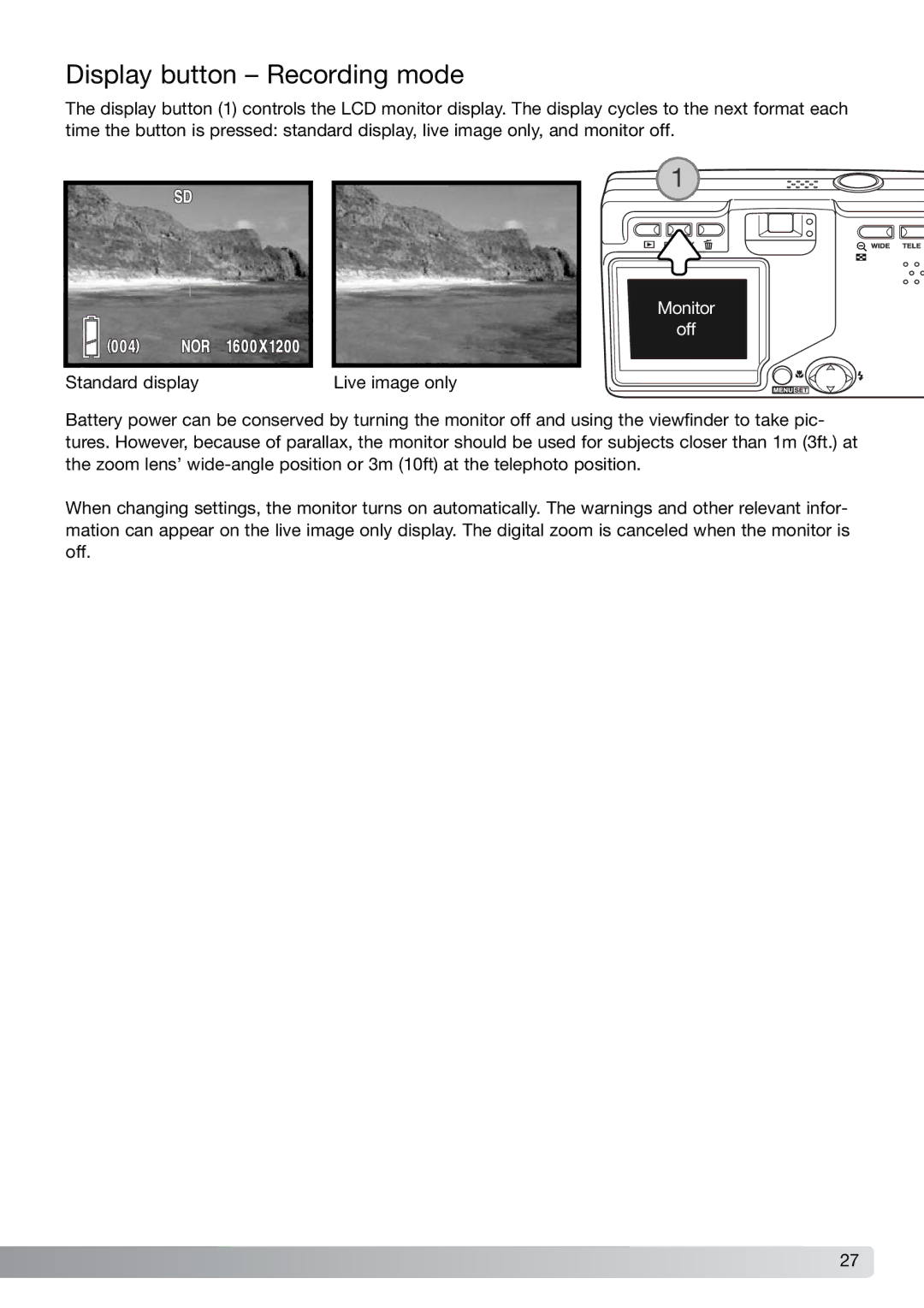Display button – Recording mode
The display button (1) controls the LCD monitor display. The display cycles to the next format each time the button is pressed: standard display, live image only, and monitor off.
1
Monitor
off
Standard display | Live image only |
Battery power can be conserved by turning the monitor off and using the viewfinder to take pic- tures. However, because of parallax, the monitor should be used for subjects closer than 1m (3ft.) at the zoom lens’
When changing settings, the monitor turns on automatically. The warnings and other relevant infor- mation can appear on the live image only display. The digital zoom is canceled when the monitor is off.
27