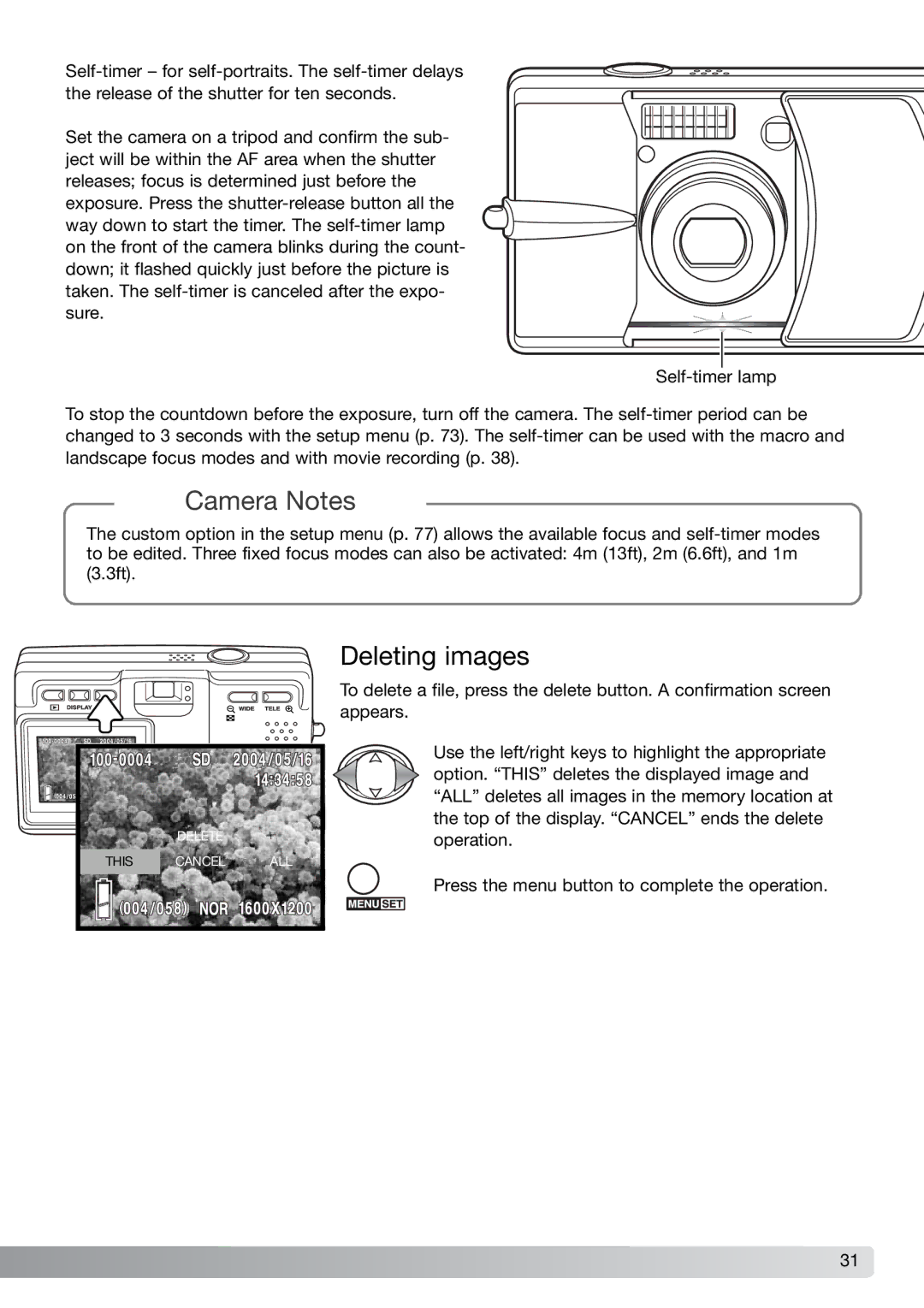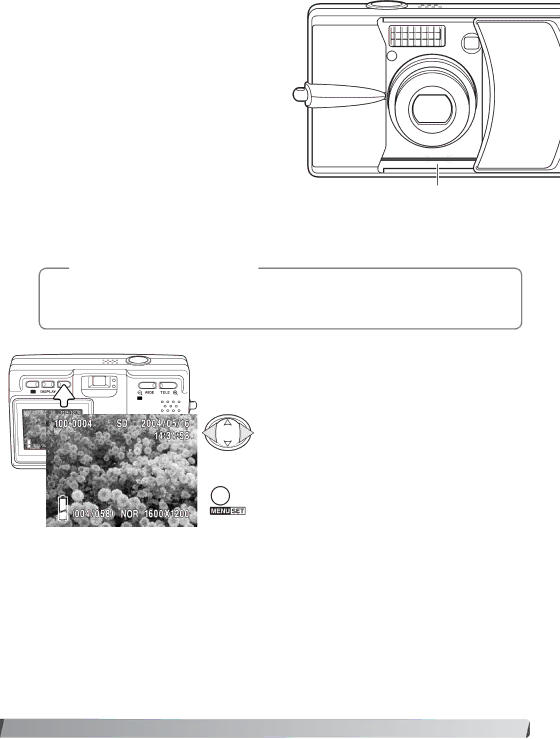
Set the camera on a tripod and confirm the sub- ject will be within the AF area when the shutter releases; focus is determined just before the exposure. Press the
To stop the countdown before the exposure, turn off the camera. The
Camera Notes
The custom option in the setup menu (p. 77) allows the available focus and
|
|
| DELETE |
|
|
|
|
|
|
| THIS | CANCEL | ALL | |
|
|
|
|
|
|
|
|
|
|
|
|
|
|
|
|
|
|
|
|
|
|
|
|
|
Deleting images
To delete a file, press the delete button. A confirmation screen appears.
Use the left/right keys to highlight the appropriate option. “THIS” deletes the displayed image and “ALL” deletes all images in the memory location at the top of the display. “CANCEL” ends the delete operation.
Press the menu button to complete the operation.
31