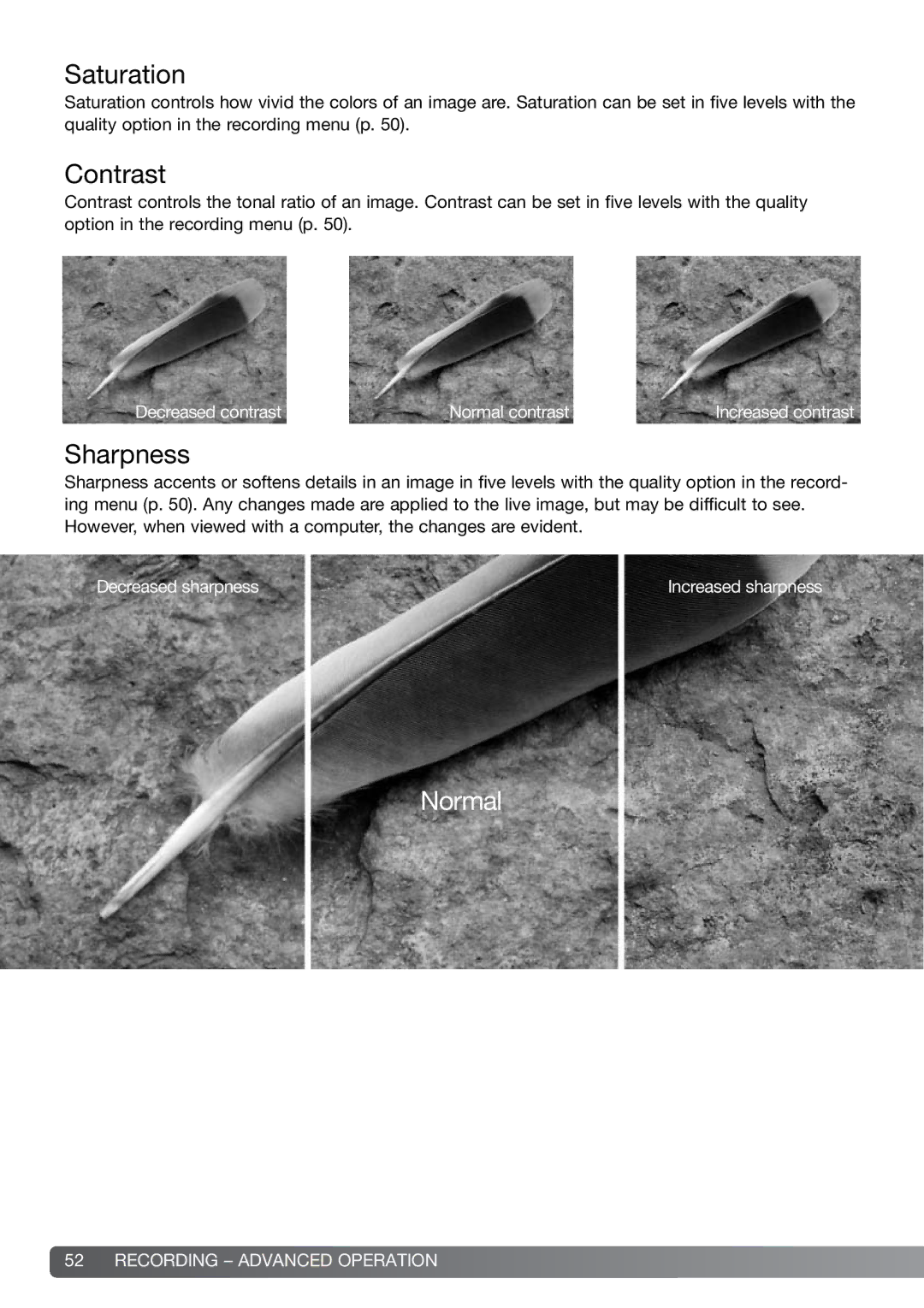Saturation
Saturation controls how vivid the colors of an image are. Saturation can be set in five levels with the quality option in the recording menu (p. 50).
Contrast
Contrast controls the tonal ratio of an image. Contrast can be set in five levels with the quality option in the recording menu (p. 50).
Decreased contrast | Normal contrast | Increased contrast |
Sharpness
Sharpness accents or softens details in an image in five levels with the quality option in the record- ing menu (p. 50). Any changes made are applied to the live image, but may be difficult to see. However, when viewed with a computer, the changes are evident.
Decreased sharpness | Increased sharpness |