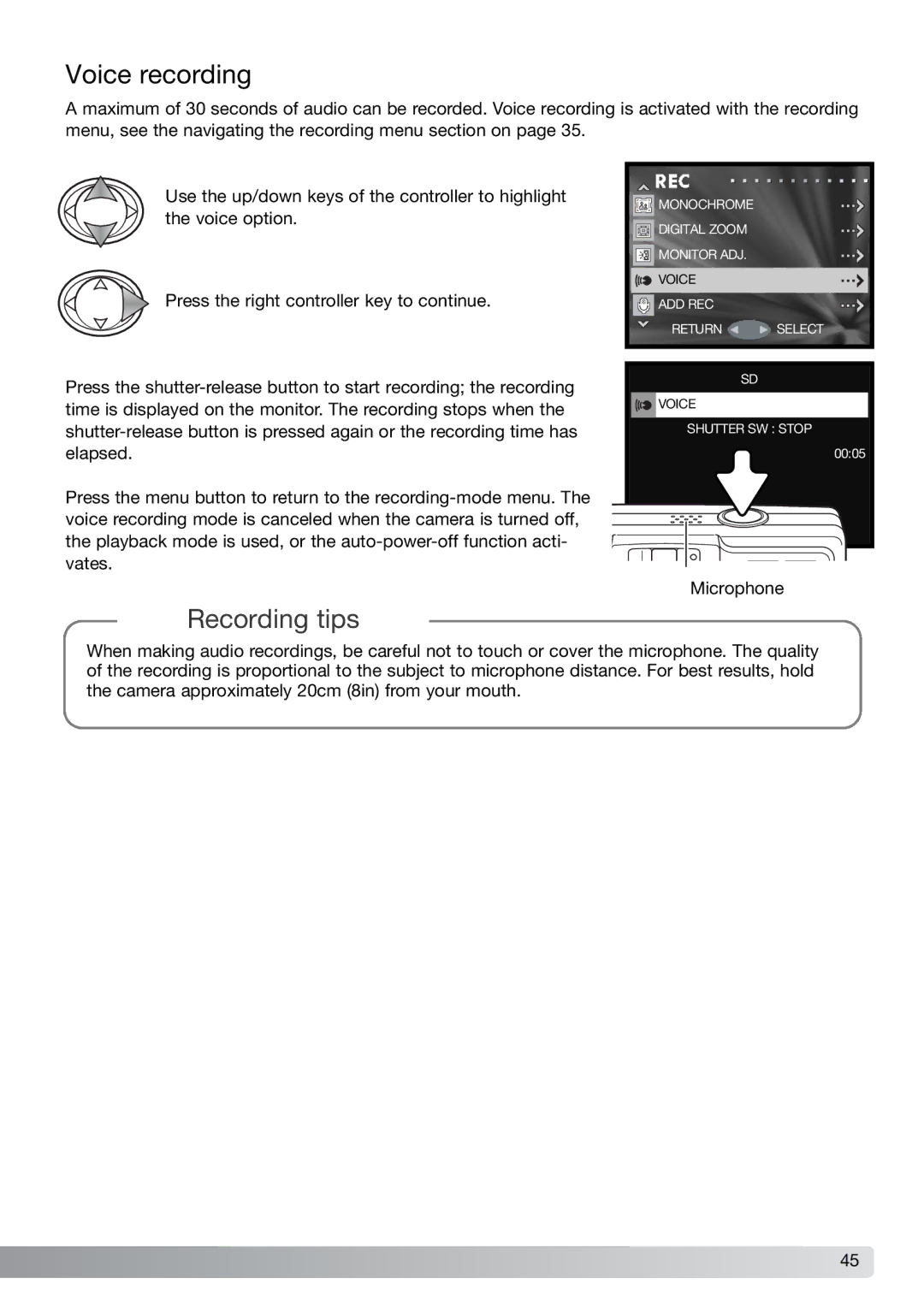Voice recording
A maximum of 30 seconds of audio can be recorded. Voice recording is activated with the recording menu, see the navigating the recording menu section on page 35.
Use the up/down keys of the controller to highlight the voice option.
Press the right controller key to continue.
Press the
Press the menu button to return to the
![]() MONOCHROME
MONOCHROME
![]() DIGITAL ZOOM
DIGITAL ZOOM
![]() MONITOR ADJ.
MONITOR ADJ.
![]()
![]() VOICE
VOICE
ADD REC |
|
RETURN | SELECT |
| SD |
VOICE |
|
SHUTTER SW : STOP | |
| 00:05 |
Microphone | |
Recording tips
When making audio recordings, be careful not to touch or cover the microphone. The quality of the recording is proportional to the subject to microphone distance. For best results, hold the camera approximately 20cm (8in) from your mouth.
45