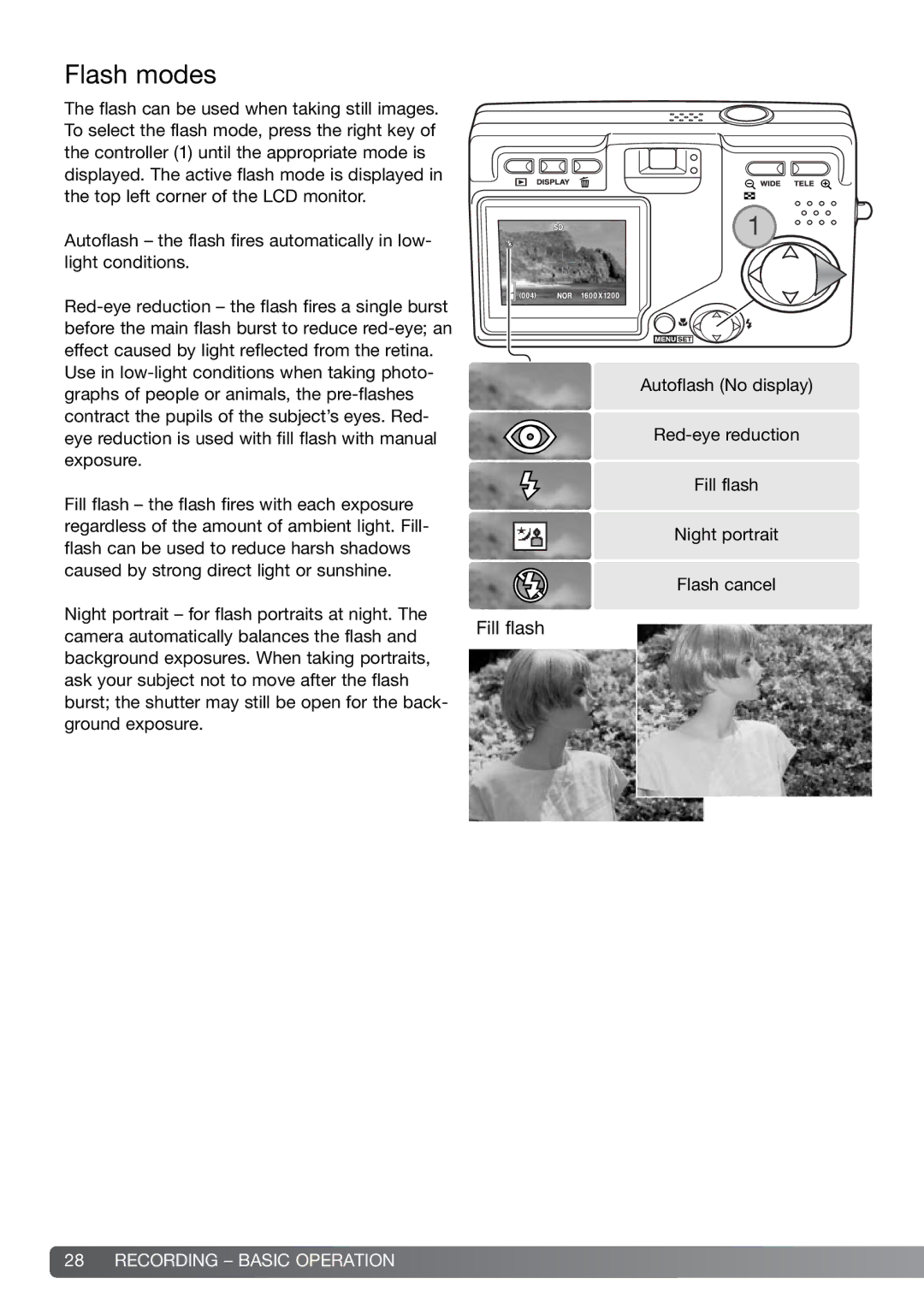Flash modes
The flash can be used when taking still images. To select the flash mode, press the right key of the controller (1) until the appropriate mode is displayed. The active flash mode is displayed in the top left corner of the LCD monitor.
Autoflash – the flash fires automatically in low- light conditions.
Use in
Fill flash – the flash fires with each exposure regardless of the amount of ambient light. Fill- flash can be used to reduce harsh shadows caused by strong direct light or sunshine.
Night portrait – for flash portraits at night. The
camera automatically balances the flash and Fill flash background exposures. When taking portraits,
ask your subject not to move after the flash burst; the shutter may still be open for the back- ground exposure.
1 |
Autoflash (No display)
Fill flash
Night portrait
Flash cancel
28 RECORDING – BASIC OPERATION