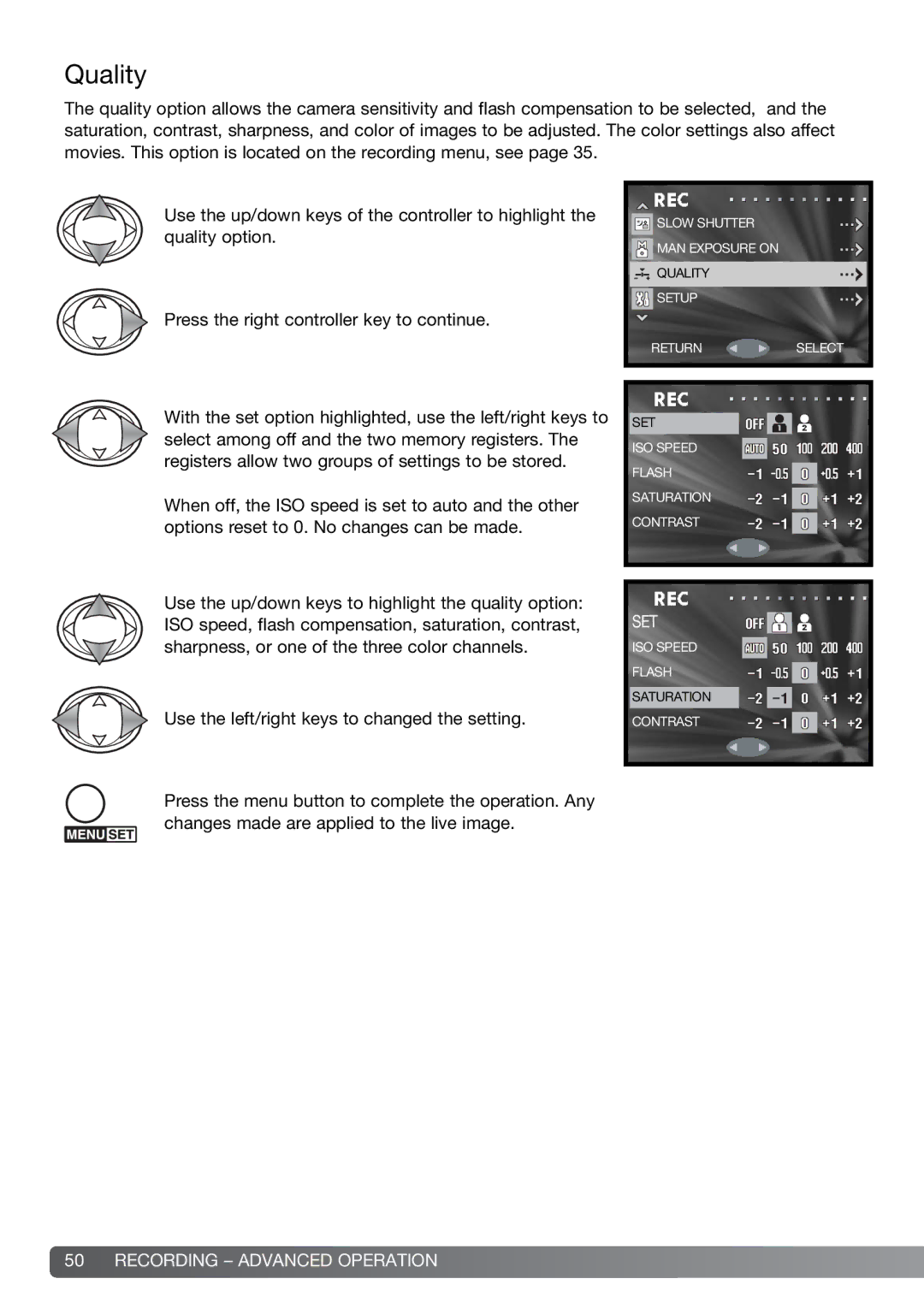Quality
The quality option allows the camera sensitivity and flash compensation to be selected, and the saturation, contrast, sharpness, and color of images to be adjusted. The color settings also affect movies. This option is located on the recording menu, see page 35.
Use the up/down keys of the controller to highlight the quality option.
Press the right controller key to continue.
With the set option highlighted, use the left/right keys to select among off and the two memory registers. The registers allow two groups of settings to be stored.
When off, the ISO speed is set to auto and the other options reset to 0. No changes can be made.
Use the up/down keys to highlight the quality option: ISO speed, flash compensation, saturation, contrast, sharpness, or one of the three color channels.
Use the left/right keys to changed the setting.
Press the menu button to complete the operation. Any changes made are applied to the live image.
![]() SLOW SHUTTER
SLOW SHUTTER
![]() MAN EXPOSURE ON
MAN EXPOSURE ON
QUALITY
![]() SETUP
SETUP
RETURN ![]()
![]() SELECT
SELECT
SET
ISO SPEED
FLASH
SATURATION
CONTRAST
SET
ISO SPEED
FLASH
SATURATION
CONTRAST