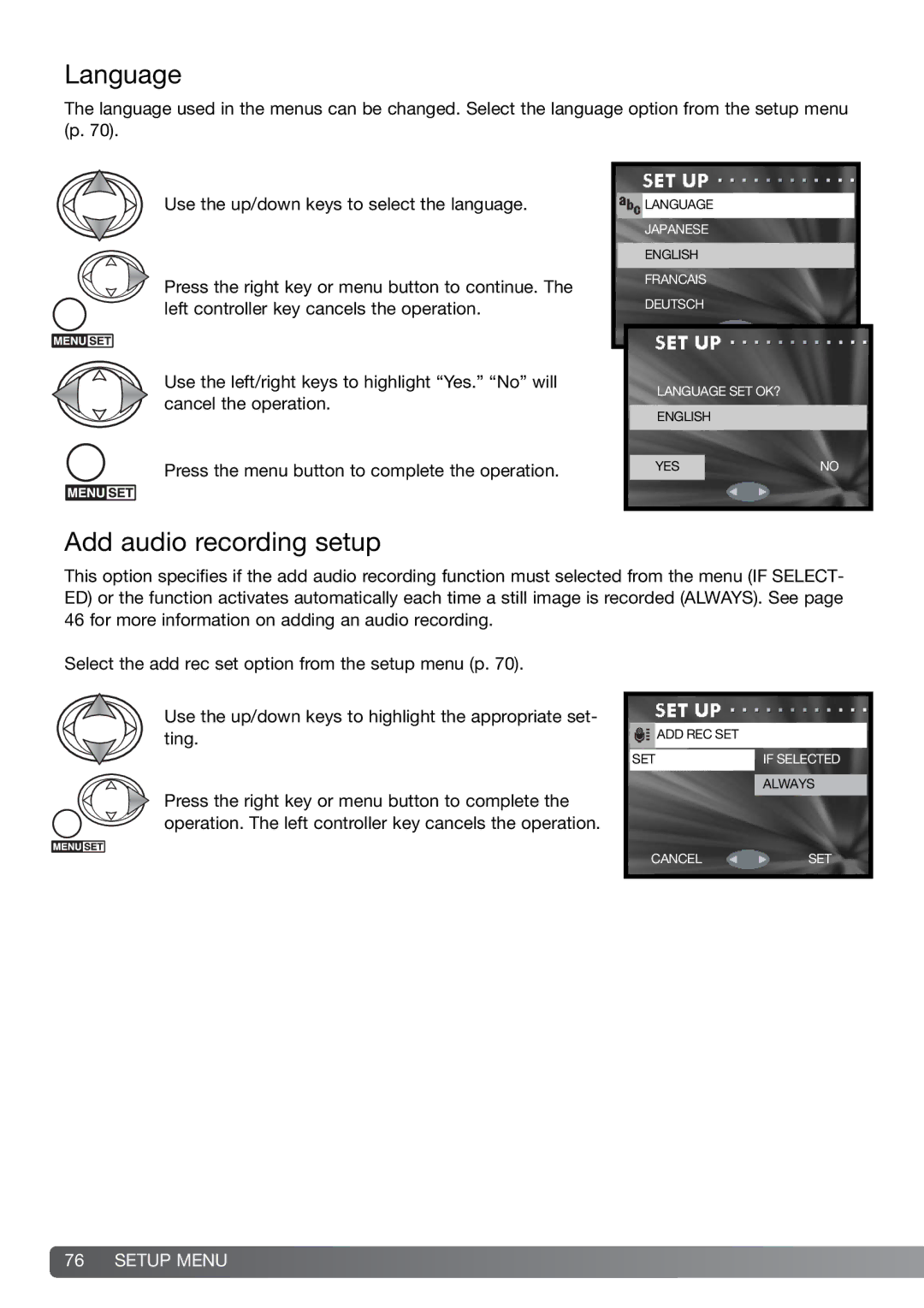Language
The language used in the menus can be changed. Select the language option from the setup menu (p. 70).
Use the up/down keys to select the language.
Press the right key or menu button to continue. The left controller key cancels the operation.
Use the left/right keys to highlight “Yes.” “No” will cancel the operation.
![]() LANGUAGE
LANGUAGE
JAPANESE
ENGLISH
FRANCAIS
DEUTSCH
LANGUAGE SET OK?
ENGLISH
Press the menu button to complete the operation.
YES | NO |
|
|
Add audio recording setup
This option specifies if the add audio recording function must selected from the menu (IF SELECT- ED) or the function activates automatically each time a still image is recorded (ALWAYS). See page 46 for more information on adding an audio recording.
Select the add rec set option from the setup menu (p. 70).
Use the up/down keys to highlight the appropriate set- ting.
Press the right key or menu button to complete the operation. The left controller key cancels the operation.
|
| ADD REC SET | |
SET |
| IF SELECTED | |
|
|
|
|
|
|
|
|
|
|
| ALWAYS |
|
|
|
|
CANCELSET
76 SETUP MENU