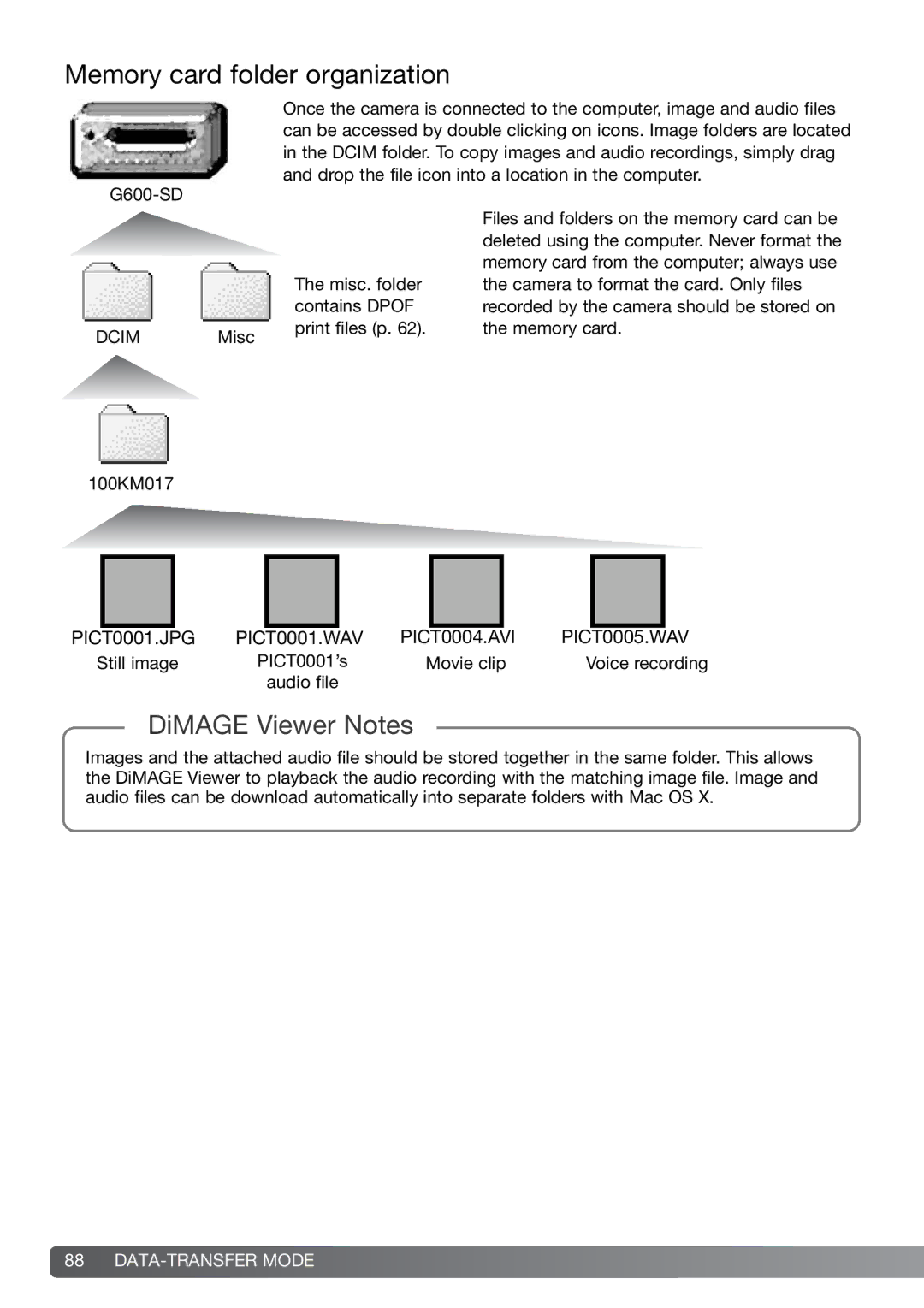Memory card folder organization
Once the camera is connected to the computer, image and audio files can be accessed by double clicking on icons. Image folders are located in the DCIM folder. To copy images and audio recordings, simply drag and drop the file icon into a location in the computer.
|
| |
|
| The misc. folder |
|
| contains DPOF |
DCIM | Misc | print files (p. 62). |
|
Files and folders on the memory card can be deleted using the computer. Never format the memory card from the computer; always use the camera to format the card. Only files recorded by the camera should be stored on the memory card.
100KM017
|
|
|
|
|
|
|
|
|
|
|
|
|
|
|
|
PICT0001.JPG |
| PICT0001.WAV |
| PICT0004.AVI |
| PICT0005.WAV |
| ||||||||
|
|
|
|
|
|
|
|
|
|
|
|
| |||
|
|
|
| PICT0001’s |
|
|
| ||||||||
Still image | Movie clip | Voice recording | |||||||||||||
|
|
|
|
| audio file |
|
|
|
|
|
|
|
| ||
DiMAGE Viewer Notes
Images and the attached audio file should be stored together in the same folder. This allows the DiMAGE Viewer to playback the audio recording with the matching image file. Image and audio files can be download automatically into separate folders with Mac OS X.
88