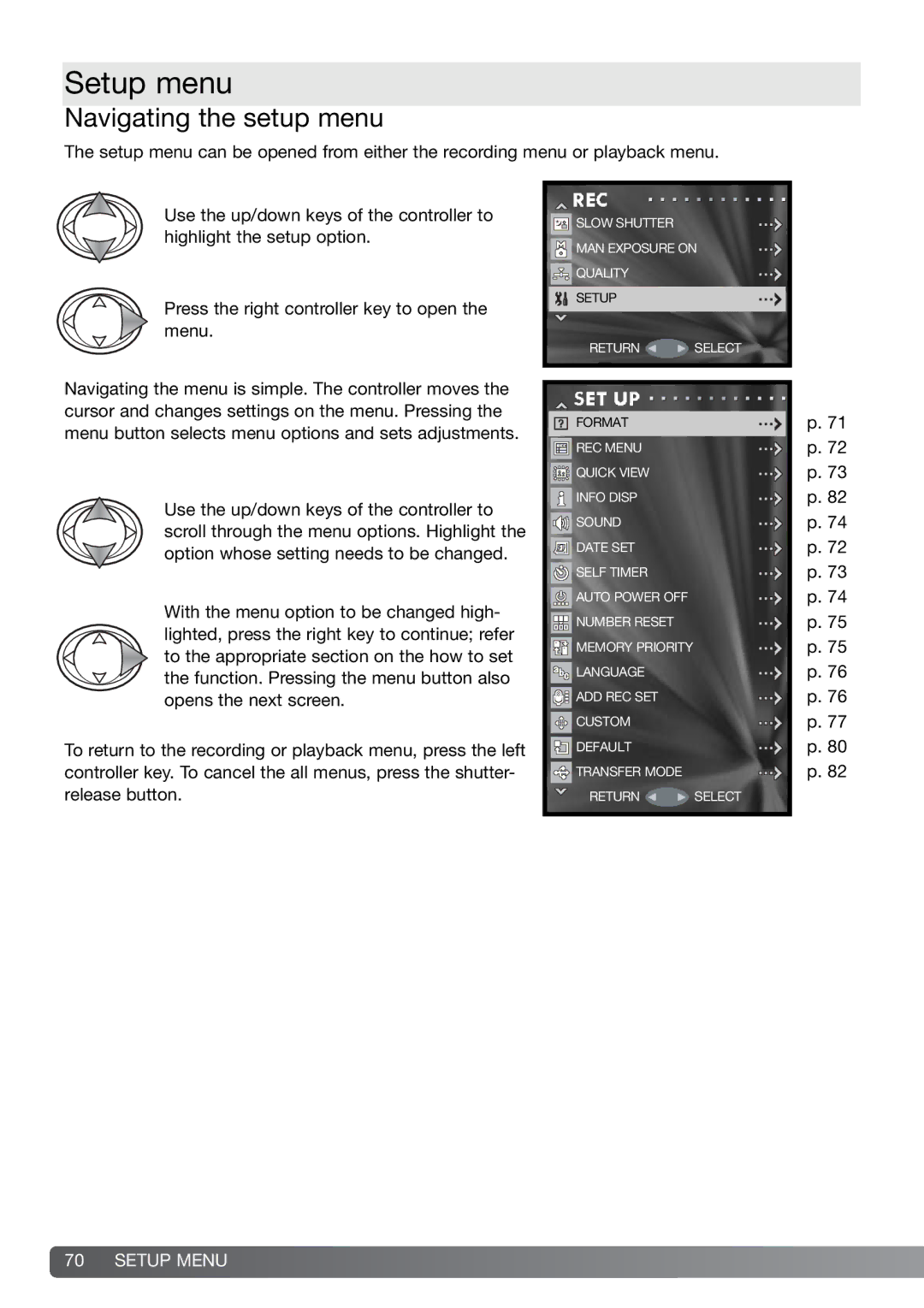Setup menu
Navigating the setup menu
The setup menu can be opened from either the recording menu or playback menu.
Use the up/down keys of the controller to highlight the setup option.
Press the right controller key to open the menu.
Navigating the menu is simple. The controller moves the cursor and changes settings on the menu. Pressing the menu button selects menu options and sets adjustments.
Use the up/down keys of the controller to scroll through the menu options. Highlight the option whose setting needs to be changed.
With the menu option to be changed high- lighted, press the right key to continue; refer to the appropriate section on the how to set the function. Pressing the menu button also opens the next screen.
To return to the recording or playback menu, press the left controller key. To cancel the all menus, press the shutter- release button.
![]() SLOW SHUTTER
SLOW SHUTTER ![]() MAN EXPOSURE ON
MAN EXPOSURE ON
![]() QUALITY
QUALITY
SETUP
RETURN ![]() SELECT
SELECT
FORMAT
![]() REC MENU
REC MENU
![]() QUICK VIEW
QUICK VIEW
![]() INFO DISP
INFO DISP
![]() SOUND
SOUND
![]() DATE SET
DATE SET
![]() SELF TIMER
SELF TIMER
![]() AUTO POWER OFF
AUTO POWER OFF
![]() NUMBER RESET
NUMBER RESET
![]() MEMORY PRIORITY
MEMORY PRIORITY
![]() LANGUAGE
LANGUAGE
![]() ADD REC SET
ADD REC SET
![]() CUSTOM
CUSTOM
![]() DEFAULT
DEFAULT
![]() TRANSFER MODE
TRANSFER MODE
RETURN ![]() SELECT
SELECT
p.71 p. 72 p. 73 p. 82 p. 74 p. 72 p. 73 p. 74 p. 75
p.75 p. 76 p. 76
p. 77
p.80 p. 82
70 SETUP MENU