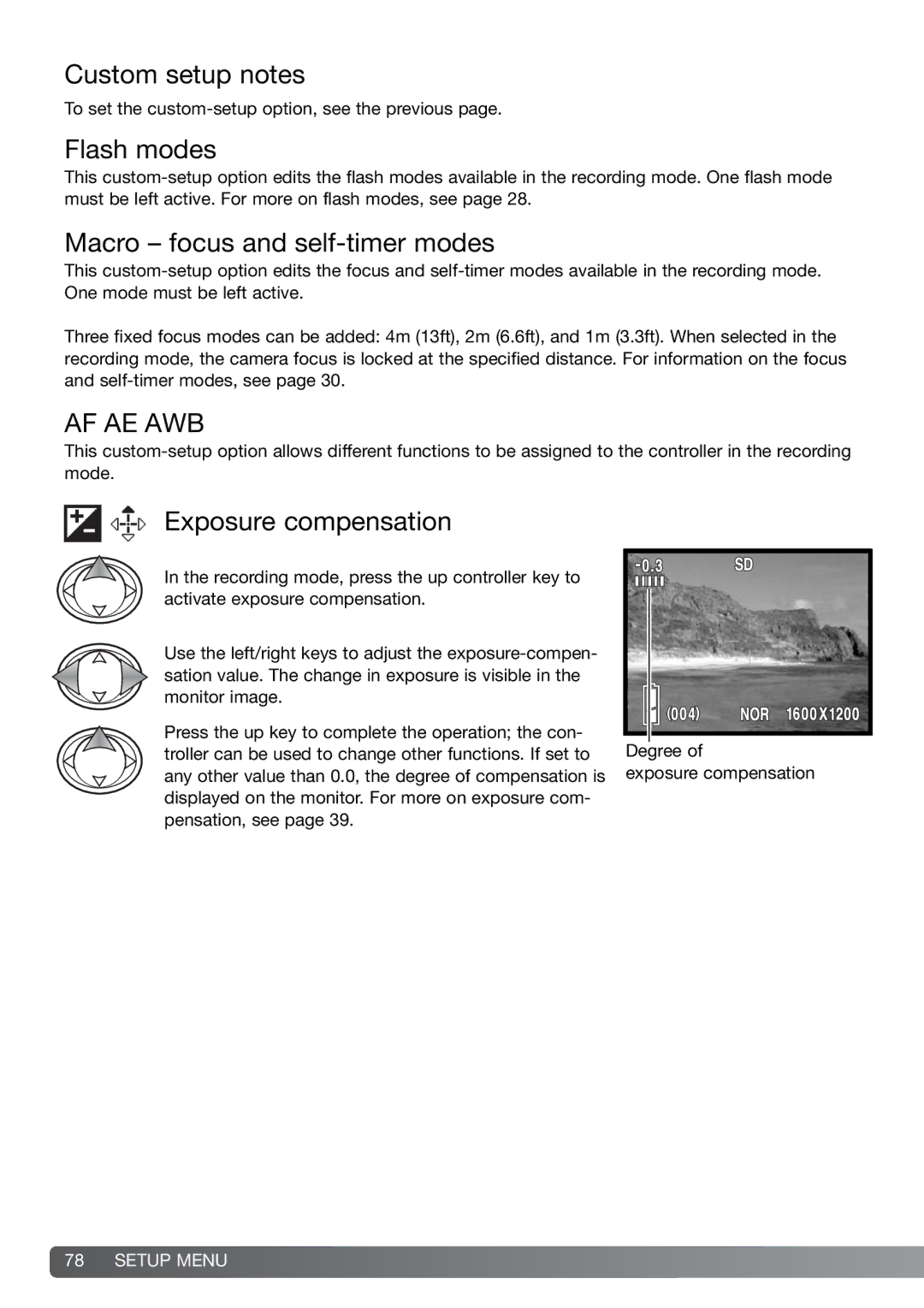Custom setup notes
To set the
Flash modes
This
Macro – focus and self-timer modes
This
Three fixed focus modes can be added: 4m (13ft), 2m (6.6ft), and 1m (3.3ft). When selected in the recording mode, the camera focus is locked at the specified distance. For information on the focus and
AF AE AWB
This
Exposure compensation
In the recording mode, press the up controller key to activate exposure compensation.
Use the left/right keys to adjust the
Press the up key to complete the operation; the con- troller can be used to change other functions. If set to any other value than 0.0, the degree of compensation is displayed on the monitor. For more on exposure com- pensation, see page 39.
Degree of
exposure compensation
78 SETUP MENU