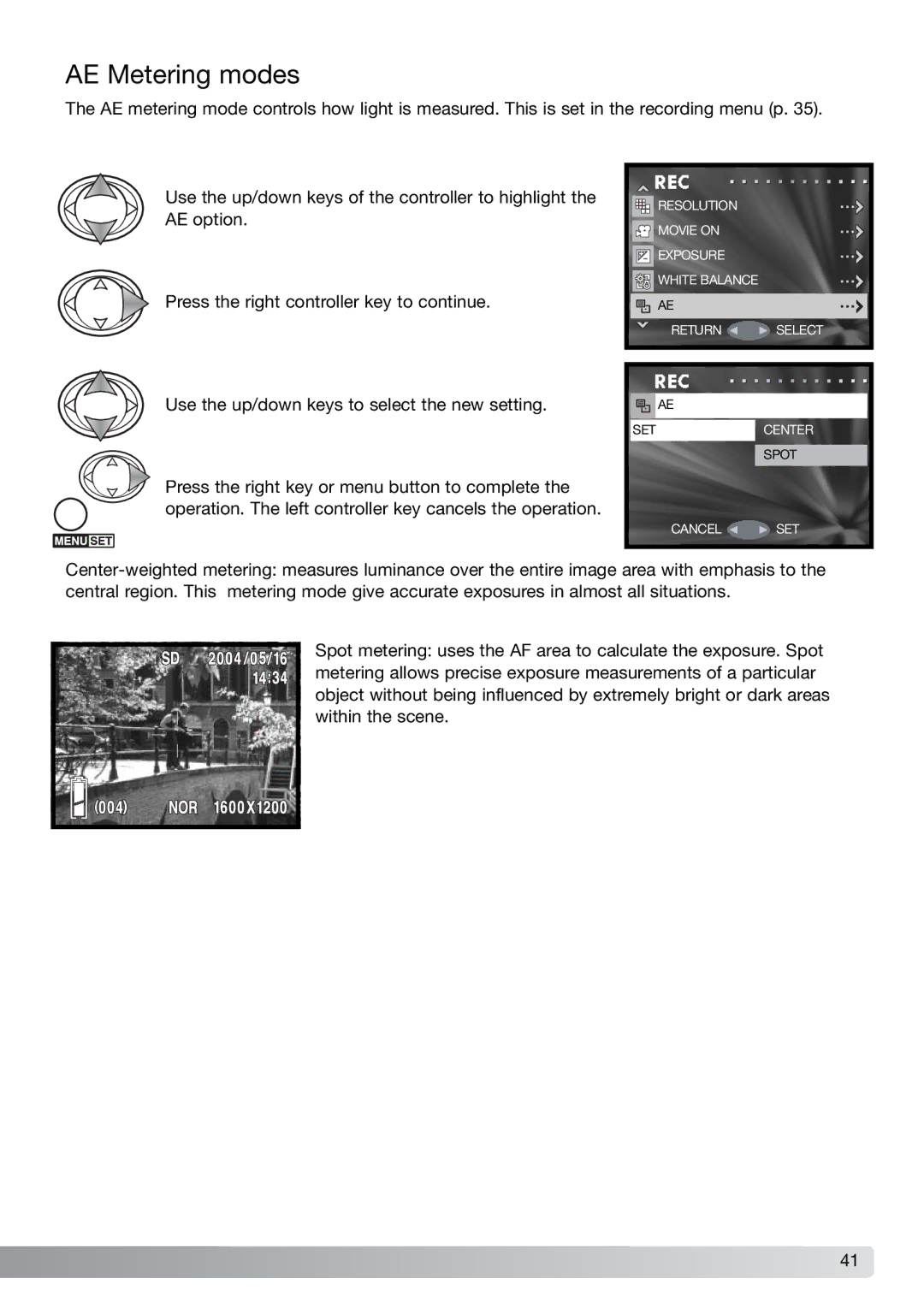AE Metering modes
The AE metering mode controls how light is measured. This is set in the recording menu (p. 35).
Use the up/down keys of the controller to highlight the AE option.
Press the right controller key to continue.
Use the up/down keys to select the new setting.
Press the right key or menu button to complete the operation. The left controller key cancels the operation.
![]() RESOLUTION
RESOLUTION
![]() MOVIE ON
MOVIE ON
![]() EXPOSURE
EXPOSURE
![]() WHITE BALANCE
WHITE BALANCE
AE
RETURN ![]() SELECT
SELECT
|
|
|
| AE |
|
|
|
|
SET | CENTER | |
|
|
|
|
|
|
|
| SPOT |
| CANCEL | SET |
|
|
|
Spot metering: uses the AF area to calculate the exposure. Spot metering allows precise exposure measurements of a particular object without being influenced by extremely bright or dark areas within the scene.
41