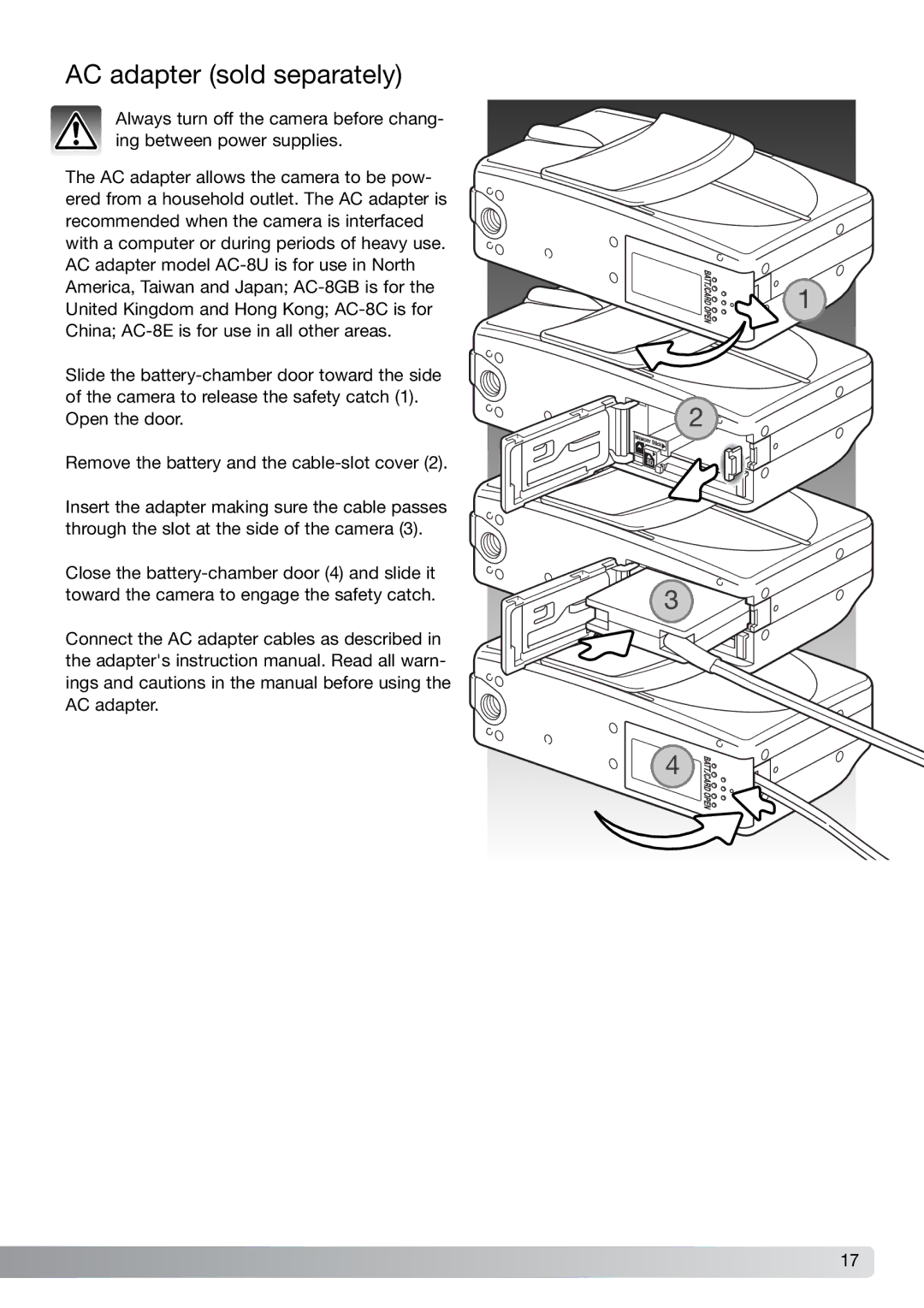AC adapter (sold separately)
Always turn off the camera before chang- ing between power supplies.
The AC adapter allows the camera to be pow- ered from a household outlet. The AC adapter is recommended when the camera is interfaced with a computer or during periods of heavy use. AC adapter model
Slide the
Remove the battery and the
Insert the adapter making sure the cable passes through the slot at the side of the camera (3).
Close the
Connect the AC adapter cables as described in the adapter's instruction manual. Read all warn- ings and cautions in the manual before using the AC adapter.
1
![]() 2
2
![]()
![]()
![]()
![]()
![]()
![]()
![]()
![]()
![]()
![]()
![]() 3
3
4
17