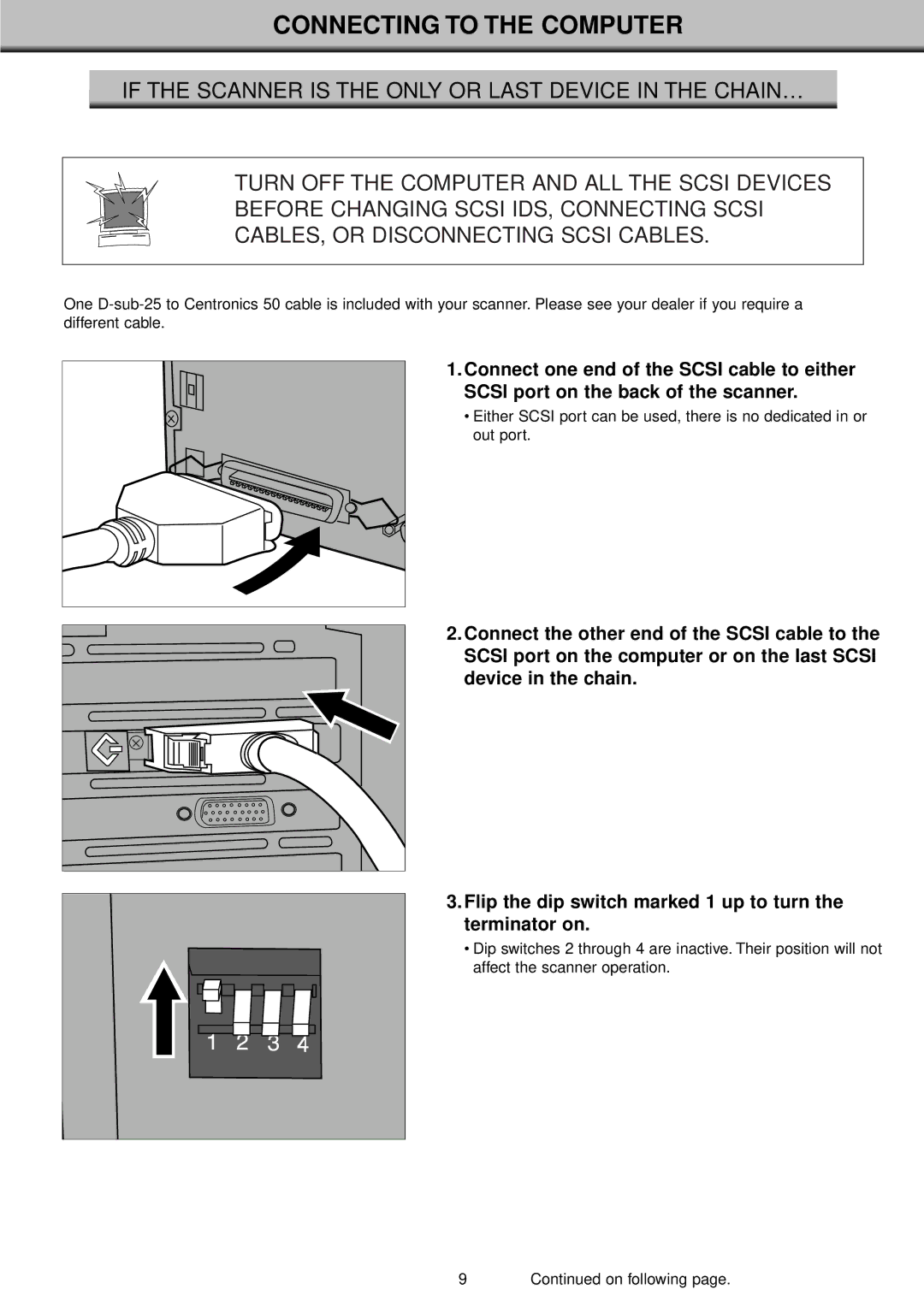CONNECTING TO THE COMPUTER
IF THE SCANNER IS THE ONLY OR LAST DEVICE IN THE CHAIN…
TURN OFF THE COMPUTER AND ALL THE SCSI DEVICES
BEFORE CHANGING SCSI IDS, CONNECTING SCSI
CABLES, OR DISCONNECTING SCSI CABLES.
One
1.Connect one end of the SCSI cable to either SCSI port on the back of the scanner.
• Either SCSI port can be used, there is no dedicated in or out port.
2. Connect the other end of the SCSI cable to the SCSI port on the computer or on the last SCSI device in the chain.
3.Flip the dip switch marked 1 up to turn the terminator on.
• Dip switches 2 through 4 are inactive. Their position will not affect the scanner operation.
9 | Continued on following page. |