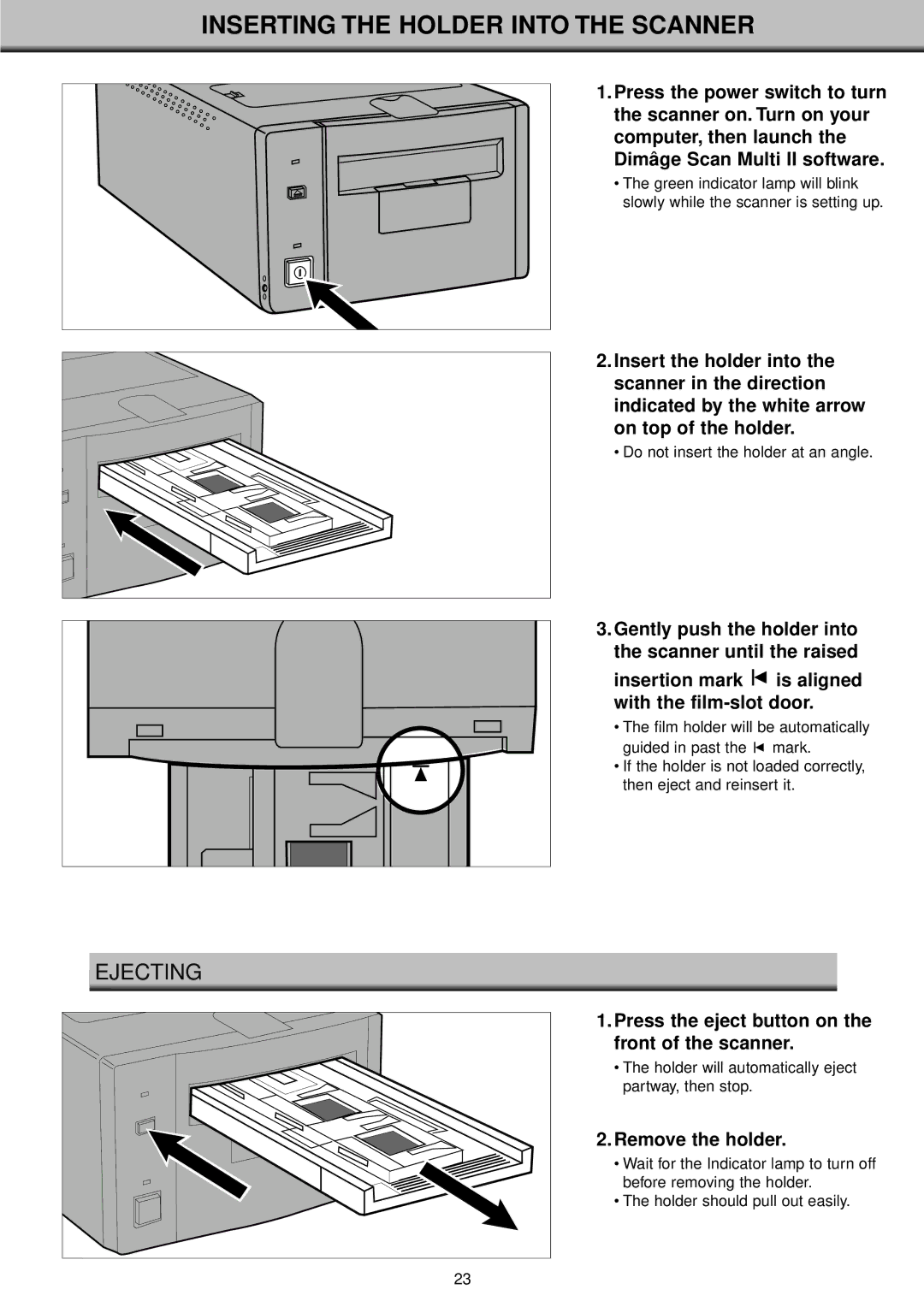INSERTING THE HOLDER INTO THE SCANNER
1.Press the power switch to turn the scanner on. Turn on your computer, then launch the Dimâge Scan Multi II software.
•The green indicator lamp will blink slowly while the scanner is setting up.
2.Insert the holder into the scanner in the direction indicated by the white arrow on top of the holder.
• Do not insert the holder at an angle.
3.Gently push the holder into the scanner until the raised
insertion mark ![]() is aligned with the
is aligned with the
•The film holder will be automatically guided in past the ![]() mark.
mark.
•If the holder is not loaded correctly, then eject and reinsert it.
EJECTING |
23 |
1.Press the eject button on the front of the scanner.
•The holder will automatically eject partway, then stop.
2.Remove the holder.
•Wait for the Indicator lamp to turn off before removing the holder.
•The holder should pull out easily.