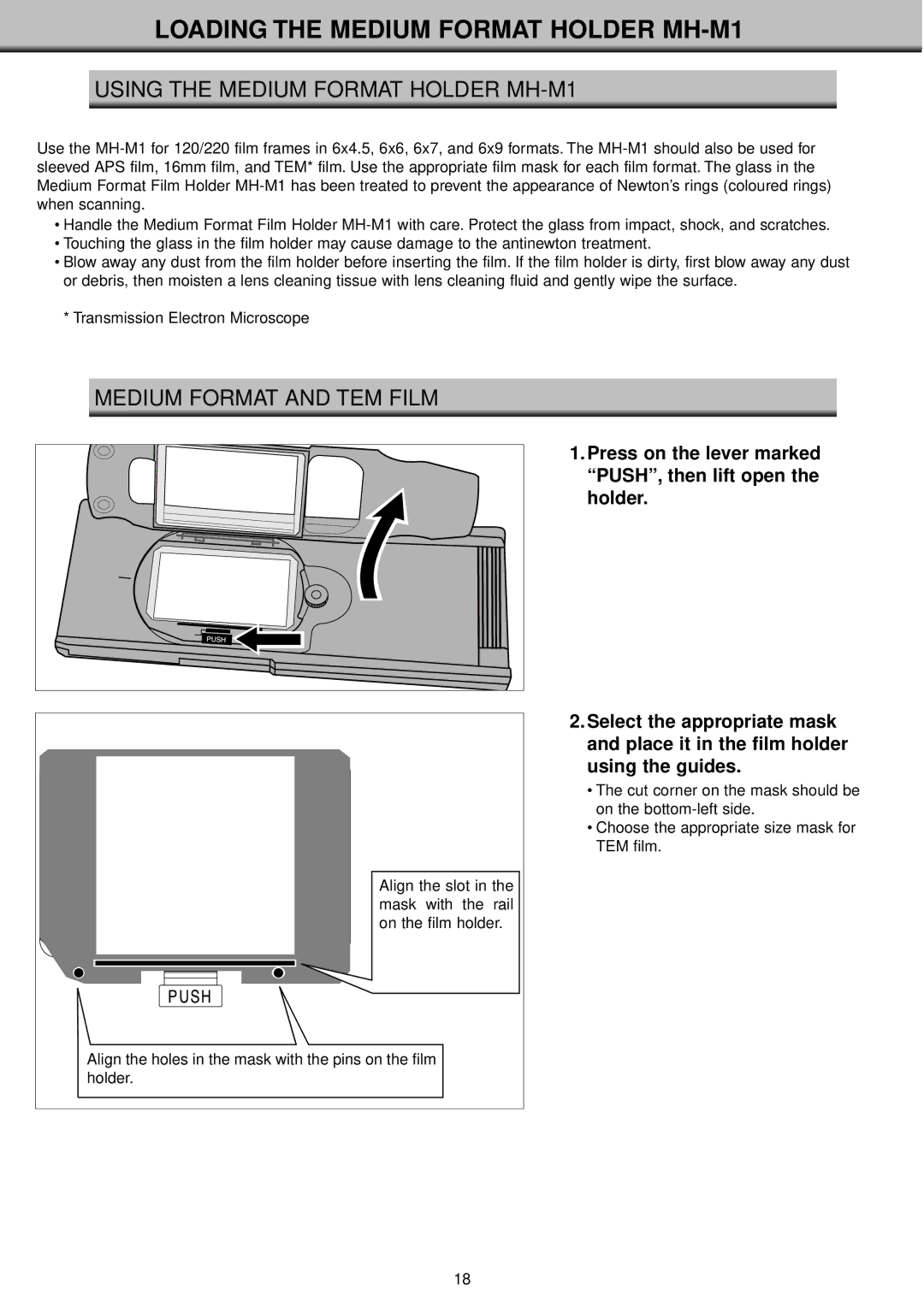LOADING THE MEDIUM FORMAT HOLDER MH-M1
USING THE MEDIUM FORMAT HOLDER MH-M1
Use the
•Handle the Medium Format Film Holder
•Touching the glass in the film holder may cause damage to the antinewton treatment.
•Blow away any dust from the film holder before inserting the film. If the film holder is dirty, first blow away any dust or debris, then moisten a lens cleaning tissue with lens cleaning fluid and gently wipe the surface.
*Transmission Electron Microscope
MEDIUM FORMAT AND TEM FILM
Align the slot in the mask with the rail on the film holder.
1.Press on the lever marked “PUSH”, then lift open the holder.
2.Select the appropriate mask and place it in the film holder using the guides.
•The cut corner on the mask should be on the
•Choose the appropriate size mask for TEM film.
Align the holes in the mask with the pins on the film holder.
18