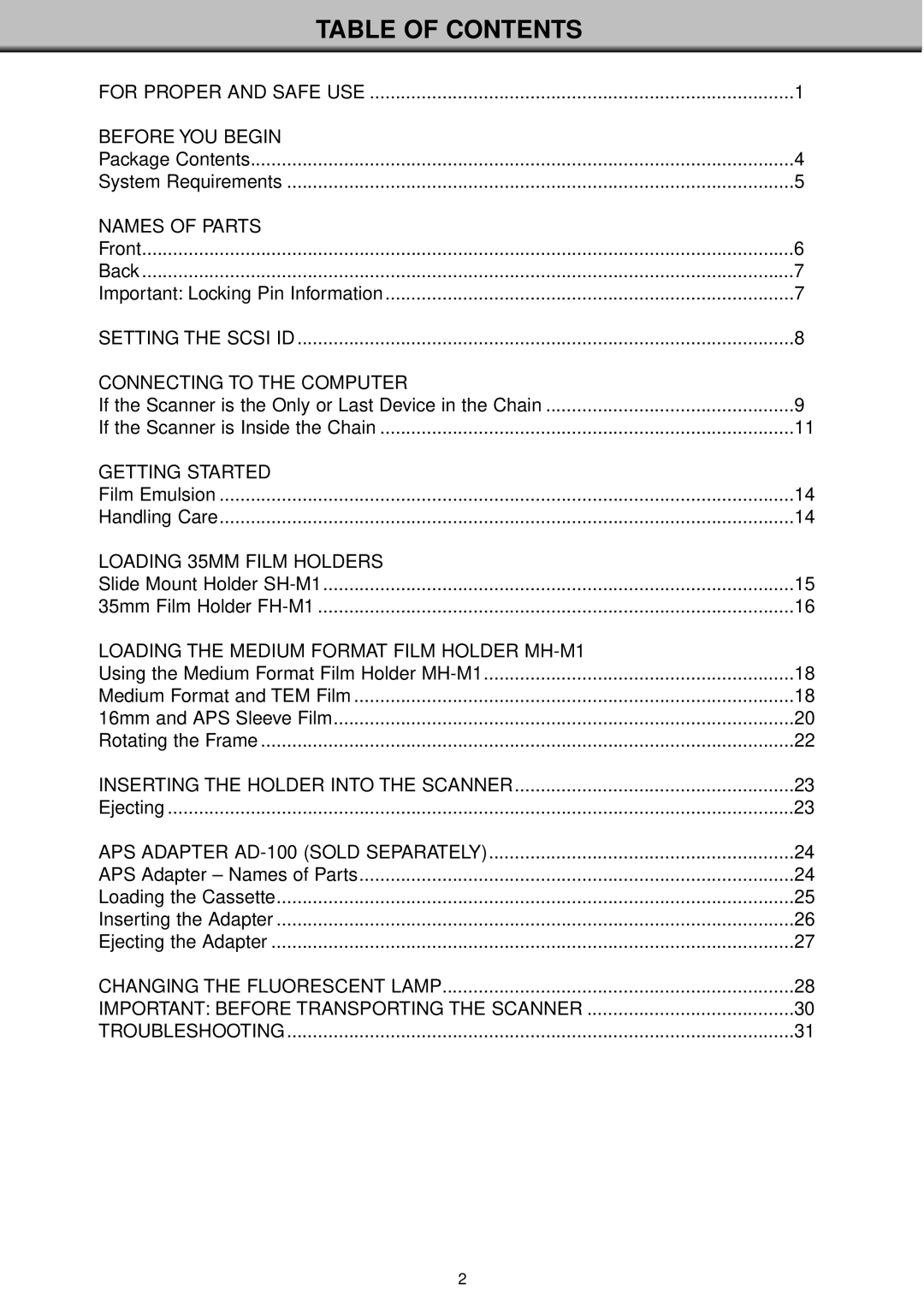TABLE OF CONTENTS
FOR PROPER AND SAFE USE | 1 |
BEFORE YOU BEGIN |
|
Package Contents | 4 |
System Requirements | 5 |
NAMES OF PARTS |
|
Front | 6 |
Back | 7 |
Important: Locking Pin Information | 7 |
SETTING THE SCSI ID | 8 |
CONNECTING TO THE COMPUTER |
|
If the Scanner is the Only or Last Device in the Chain | 9 |
If the Scanner is Inside the Chain | 11 |
GETTING STARTED |
|
Film Emulsion | 14 |
Handling Care | 14 |
LOADING 35MM FILM HOLDERS |
|
Slide Mount Holder | 15 |
35mm Film Holder | 16 |
LOADING THE MEDIUM FORMAT FILM HOLDER |
|
Using the Medium Format Film Holder | 18 |
Medium Format and TEM Film | 18 |
16mm and APS Sleeve Film | 20 |
Rotating the Frame | 22 |
INSERTING THE HOLDER INTO THE SCANNER | 23 |
Ejecting | 23 |
APS ADAPTER | 24 |
APS Adapter – Names of Parts | 24 |
Loading the Cassette | 25 |
Inserting the Adapter | 26 |
Ejecting the Adapter | 27 |
CHANGING THE FLUORESCENT LAMP | 28 |
IMPORTANT: BEFORE TRANSPORTING THE SCANNER | 30 |
TROUBLESHOOTING | 31 |
2