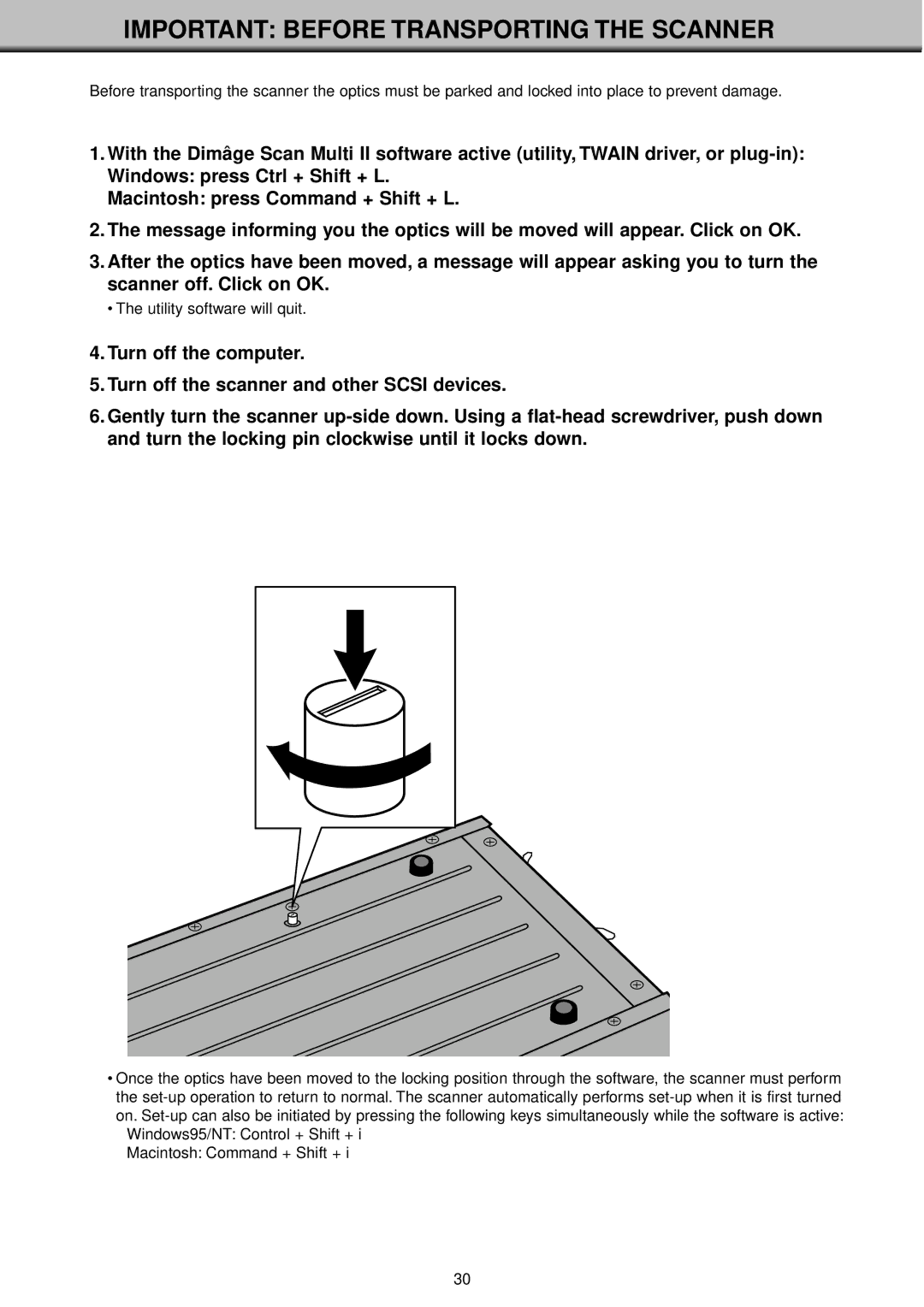IMPORTANT: BEFORE TRANSPORTING THE SCANNER
Before transporting the scanner the optics must be parked and locked into place to prevent damage.
1.With the Dimâge Scan Multi II software active (utility, TWAIN driver, or
Macintosh: press Command + Shift + L.
2.The message informing you the optics will be moved will appear. Click on OK.
3.After the optics have been moved, a message will appear asking you to turn the scanner off. Click on OK.
• The utility software will quit.
4.Turn off the computer.
5.Turn off the scanner and other SCSI devices.
6.Gently turn the scanner
•Once the optics have been moved to the locking position through the software, the scanner must perform the
Windows95/NT: Control + Shift + i
Macintosh: Command + Shift + i
30