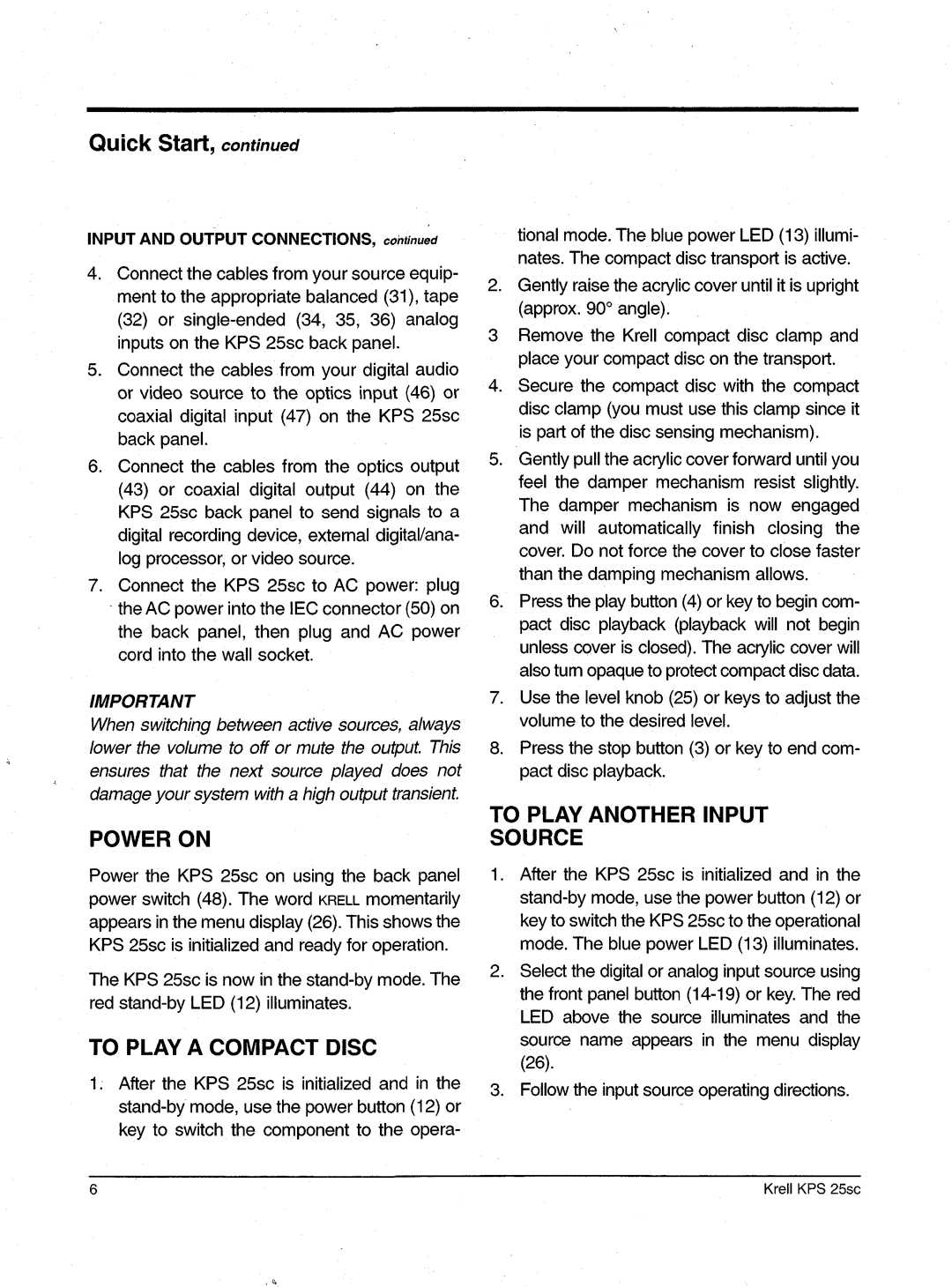KPS 25sc specifications
Krell Industries, renowned for its commitment to high-performance audio equipment, has made a significant mark with the introduction of the KPS 25sc, a standalone CD player that exemplifies the fusion of innovative technology and audiophile-grade sound quality. Designed for the discerning listener, this unit showcases advanced engineering and a dedication to delivering an unparalleled listening experience.The KPS 25sc stands out due to its state-of-the-art digital conversion system. It features Krell's proprietary digital processing technology, which elevates CD playback to extraordinary levels. This player utilizes a high-precision 24-bit D/A converter that meticulously processes audio signals, ensuring that every detail is captured. The result is a sound that is rich, robust, and transparently true to the original recording.
One of the key characteristics of the KPS 25sc is its solid construction. Housed in a heavily damped chassis, it minimizes vibrations that could interfere with the delicate inner mechanisms. This approach not only enhances longevity but also contributes to greater sound clarity. The player incorporates a high-quality transport mechanism that ensures smooth disc loading and playback, further enhancing the user experience.
Krell has also integrated a wide array of connectivity options in the KPS 25sc, making it a versatile addition to any audio system. It includes balanced analog outputs, allowing for high-quality signal transmission, as well as multiple digital outputs for integration with external DACs and digital systems. The design considers user convenience, featuring a straightforward interface and a well-laid-out remote control that provides easy access to all functionalities.
In terms of performance, the KPS 25sc does not disappoint. Users often praise its ability to render music with depth and spatial realism, making it an ideal choice for critical listening. The player excels in reproducing dynamics, ensuring that both the quietest nuances and the loudest crescendos are delivered with fidelity.
Overall, the Krell KPS 25sc is a remarkable convergence of cutting-edge technology, meticulous craftsmanship, and exquisite audio performance. It embodies Krell's philosophy of creating products that enrich the listening experience, making it a compelling choice for audiophiles who demand nothing but the best in their music reproduction systems.