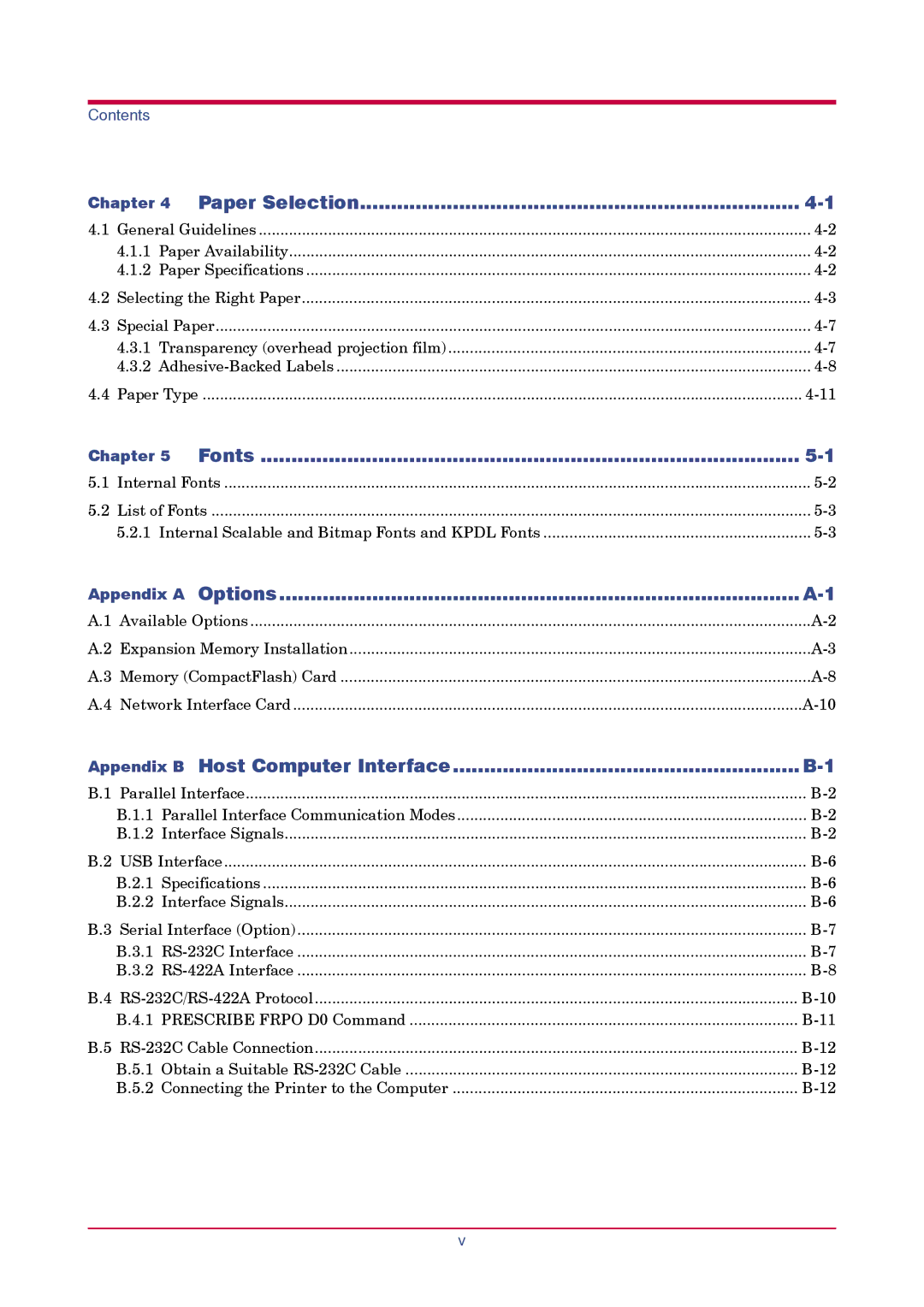Contents
Chapter 4 Paper Selection | ||
4.1 | General Guidelines | |
| 4.1.1 Paper Availability | |
| 4.1.2 Paper Specifications | |
4.2 | Selecting the Right Paper | |
4.3 | Special Paper | |
| 4.3.1 Transparency (overhead projection film) | |
| 4.3.2 | |
4.4 | Paper Type | |
Chapter 5 Fonts | ||
5.1 | Internal Fonts | |
5.2 | List of Fonts | |
| 5.2.1 Internal Scalable and Bitmap Fonts and KPDL Fonts | |
Appendix A Options | ||
A.1 | Available Options | |
A.2 | Expansion Memory Installation | |
A.3 | Memory (CompactFlash) Card | |
A.4 | Network Interface Card | |
Appendix B Host Computer Interface | |||
B.1 | Parallel Interface | ||
| B.1.1 Parallel Interface Communication Modes | ||
| B.1.2 | Interface Signals | |
B.2 | USB Interface | ||
| B.2.1 Specifications | ||
| B.2.2 Interface Signals | ||
B.3 | Serial Interface (Option) | ||
| B.3.1 | ||
| B.3.2 | ||
B.4 | |||
| B.4.1 PRESCRIBE FRPO D0 Command | ||
B.5 | |||
| B.5.1 Obtain a Suitable | ||
| B.5.2 Connecting the Printer to the Computer | ||
v