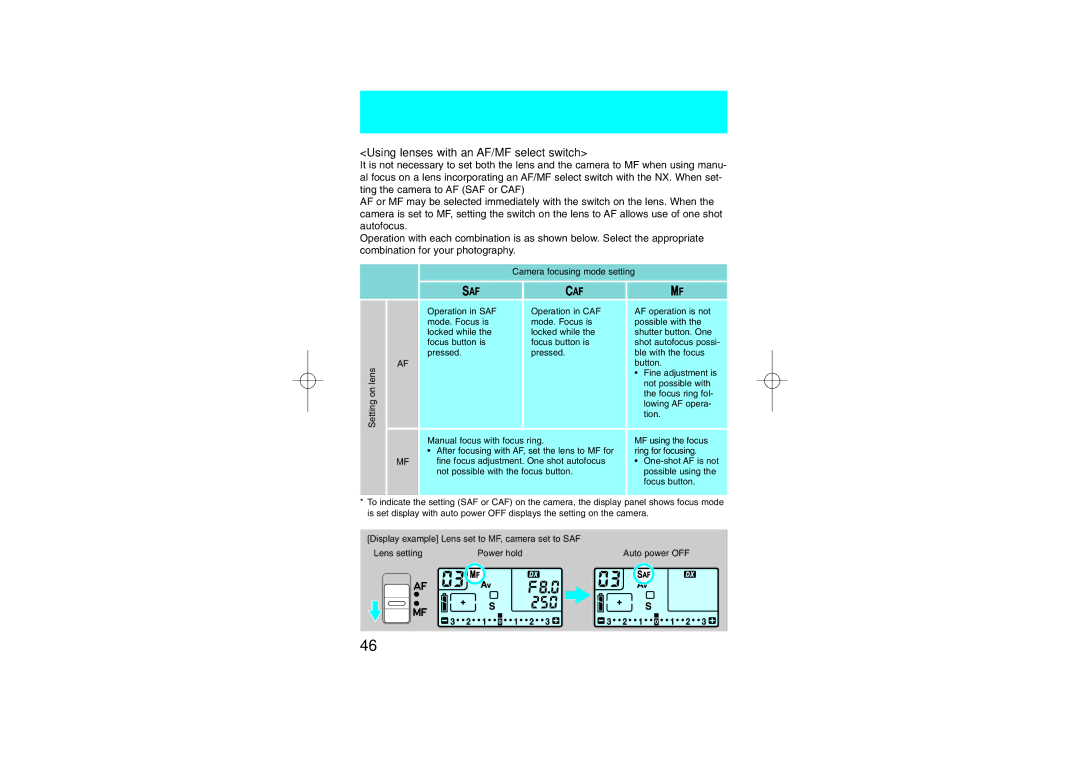<Using lenses with an AF/MF select switch>
It is not necessary to set both the lens and the camera to MF when using manu- al focus on a lens incorporating an AF/MF select switch with the NX. When set- ting the camera to AF (SAF or CAF)
AF or MF may be selected immediately with the switch on the lens. When the camera is set to MF, setting the switch on the lens to AF allows use of one shot autofocus.
Operation with each combination is as shown below. Select the appropriate combination for your photography.
Camera focusing mode setting
Setting on lens
Operation in SAF | Operation in CAF |
mode. Focus is | mode. Focus is |
locked while the | locked while the |
focus button is | focus button is |
pressed. | pressed. |
AF
Manual focus with focus ring.
• After focusing with AF, set the lens to MF for
MF fine focus adjustment. One shot autofocus not possible with the focus button.
AF operation is not possible with the shutter button. One shot autofocus possi- ble with the focus button.
•Fine adjustment is not possible with the focus ring fol- lowing AF opera- tion.
MF using the focus ring for focusing.
•
*To indicate the setting (SAF or CAF) on the camera, the display panel shows focus mode is set display with auto power OFF displays the setting on the camera.
[Display example] Lens set to MF, camera set to SAF
Lens setting | Power hold | Auto power OFF |
46