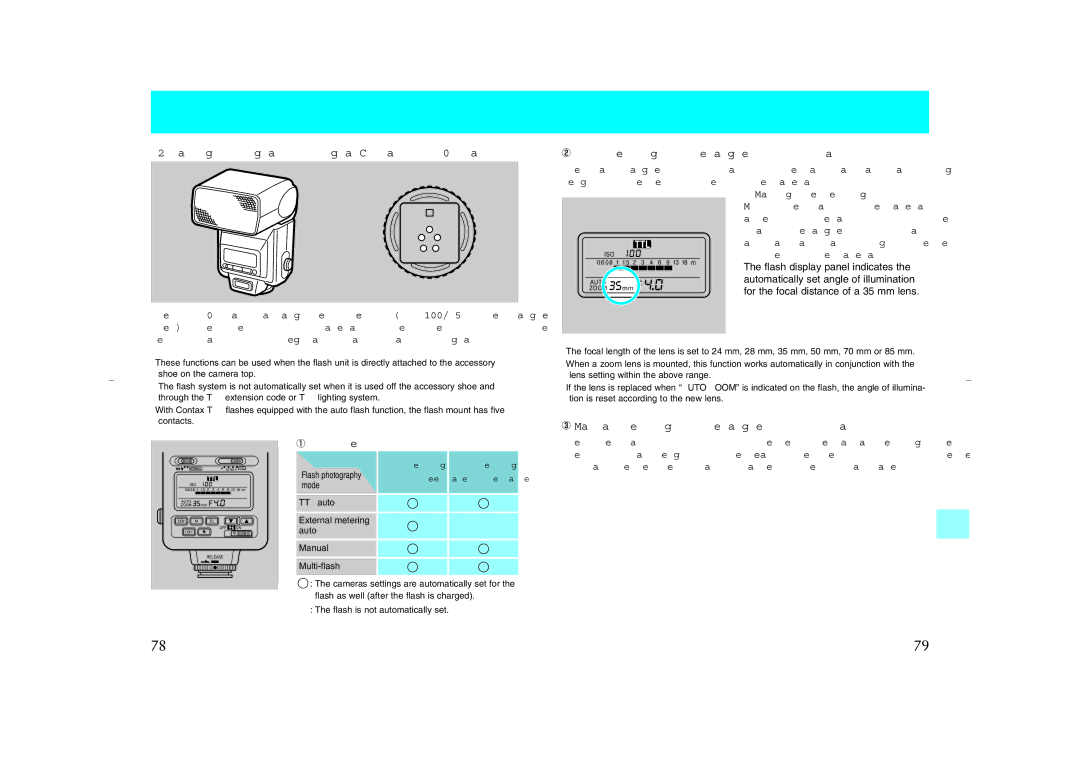<2.Taking photographs using a Contax TLA360 flash>
The TLA360 flash has a guide number 36 (ISO 100/35 mm lens angle of view). When used with this camera it offers the six functions described below in addition to regular TTL auto flash photography.
•These functions can be used when the flash unit is directly attached to the accessory shoe on the camera top.
The flash system is not automatically set when it is used off the accessory shoe and through the TLA extension code or TLA lighting system.
•With Contax TLA flashes equipped with the auto flash function, the flash mount has five contacts.
 Auto set function
Auto set function
Function | Auto setting of | Auto setting of | |
Flash photography | |||
film speed | aperuture value | ||
|
mode |
| |
TTL auto |
| |
External metering | ✕ | |
auto | ||
|
Manual
![]() : The camera’s settings are automatically set for the flash as well (after the flash is charged).
: The camera’s settings are automatically set for the flash as well (after the flash is charged).
✕: The flash is not automatically set.
 Auto setting of the angle of illumination
Auto setting of the angle of illumination
The flash’s angle of illumination is set automatically according to the focal length of the lens mounted on the camera.
❖ Making the setting
Mount the flash on the camera’s accessory shoe and turn it “on” the flash. The angle of illumination is set
automatically according to the lens mounted on the camera.
The flash display panel indicates the automatically set angle of illumination for the focal distance of a 35 mm lens.
•The focal length of the lens is set to 24 mm, 28 mm, 35 mm, 50 mm, 70 mm or 85 mm.
•When a zoom lens is mounted, this function works automatically in conjunction with the lens setting within the above range.
•If the lens is replaced when “AUTO ZOOM” is indicated on the flash, the angle of illumina- tion is reset according to the new lens.
 Manual setting of the angle of illumination
Manual setting of the angle of illumination
When the flash’s zoom button is pressed, the manual setting mode is set. The zoom focal length switches each time the zoom button is pressed. Display the desired focal distance on the display panel.
78 | 79 |