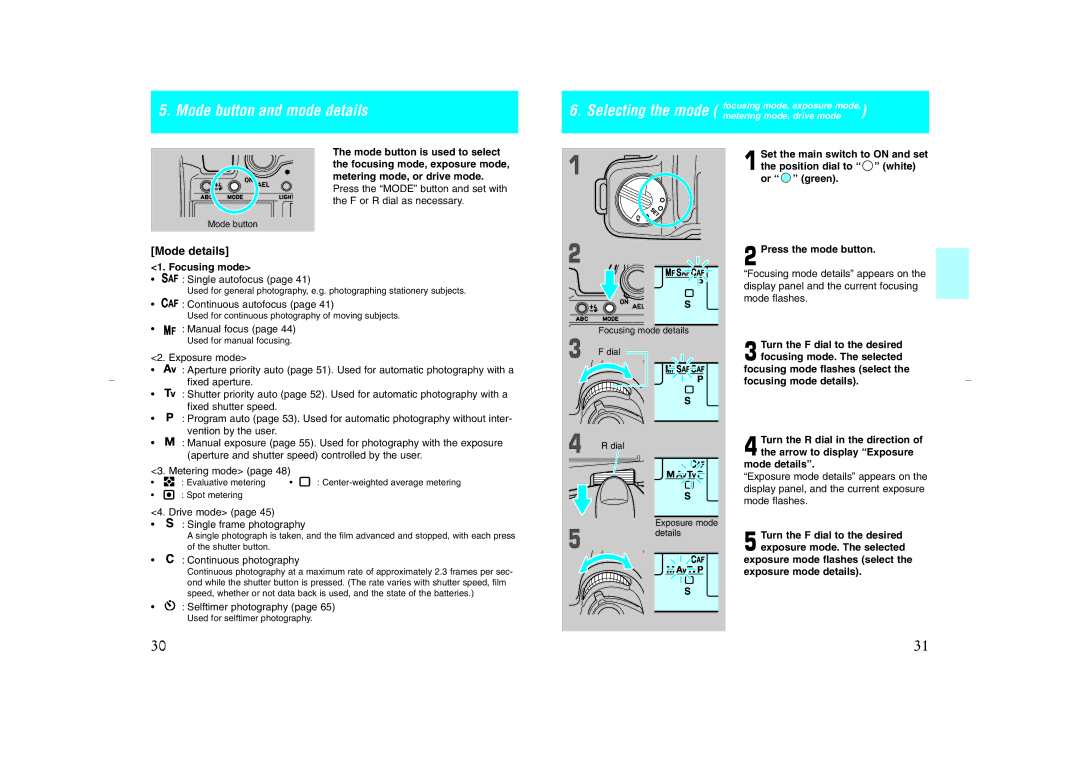5. Mode button and mode details
6.Selecting the mode ( focusing mode, exposure mode,) metering mode, drive mode
Mode button
The mode button is used to select the focusing mode, exposure mode, metering mode, or drive mode. Press the “MODE” button and set with the F or R dial as necessary.
Set the main switch to ON and set the position dial to “ ![]() ” (white) or “
” (white) or “ ![]() ” (green).
” (green).
[Mode details]
<1. Focusing mode>
• ![]()
![]()
![]() : Single autofocus (page 41)
: Single autofocus (page 41)
Used for general photography, e.g. photographing stationery subjects.
• ![]()
![]()
![]() : Continuous autofocus (page 41)
: Continuous autofocus (page 41)
Used for continuous photography of moving subjects.
•![]()
![]() : Manual focus (page 44)
: Manual focus (page 44)
Used for manual focusing.
<2. Exposure mode>
•![]() : Aperture priority auto (page 51). Used for automatic photography with a fixed aperture.
: Aperture priority auto (page 51). Used for automatic photography with a fixed aperture.
•![]() : Shutter priority auto (page 52). Used for automatic photography with a fixed shutter speed.
: Shutter priority auto (page 52). Used for automatic photography with a fixed shutter speed.
•![]() : Program auto (page 53). Used for automatic photography without inter- vention by the user.
: Program auto (page 53). Used for automatic photography without inter- vention by the user.
•![]() : Manual exposure (page 55). Used for photography with the exposure (aperture and shutter speed) controlled by the user.
: Manual exposure (page 55). Used for photography with the exposure (aperture and shutter speed) controlled by the user.
<3. Metering mode> (page 48)
• | : Evaluative metering | • | : |
•![]() : Spot metering
: Spot metering
<4. Drive mode> (page 45)
• : Single frame photography
: Single frame photography
A single photograph is taken, and the film advanced and stopped, with each press of the shutter button.
• : Continuous photography
: Continuous photography
Continuous photography at a maximum rate of approximately 2.3 frames per sec- ond while the shutter button is pressed. (The rate varies with shutter speed, film speed, whether or not data back is used, and the state of the batteries.)
•![]() : Selftimer photography (page 65)
: Selftimer photography (page 65)
Used for selftimer photography.
Focusing mode details
F dial
R dial
Exposure mode details
 Press the mode button.
Press the mode button.
“Focusing mode details” appears on the display panel and the current focusing mode flashes.
Turn the F dial to the desired focusing mode. The selected focusing mode flashes (select the
focusing mode details).
Turn the R dial in the direction of the arrow to display “Exposure
mode details”.
“Exposure mode details” appears on the display panel, and the current exposure mode flashes.
Turn the F dial to the desired exposure mode. The selected exposure mode flashes (select the
exposure mode details).
30 | 31 |