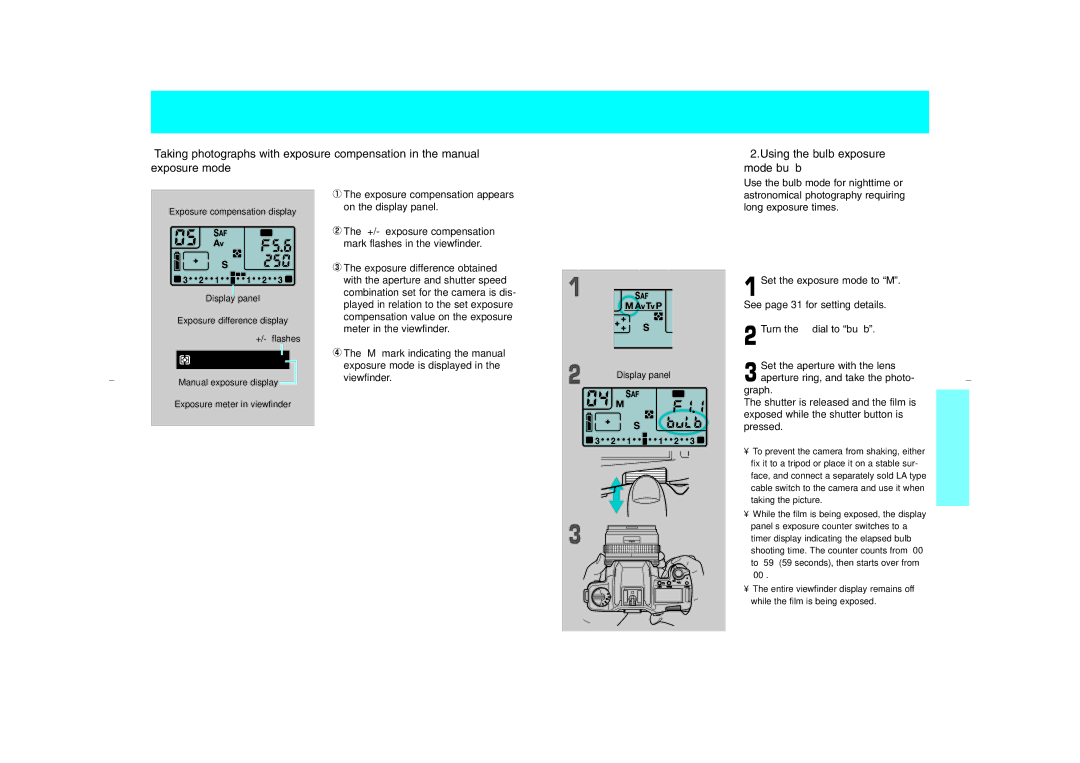[Taking photographs with exposure compensation in the manual exposure mode]
<2.Using the bulb exposure mode buLb>
Exposure compensation display
Display panel
Exposure difference display
Manual exposure display ![]()
![]() The exposure compensation appears on the display panel.
The exposure compensation appears on the display panel.
![]() The
The
![]() The exposure difference obtained with the aperture and shutter speed combination set for the camera is dis- played in relation to the set exposure compensation value on the exposure meter in the viewfinder.
The exposure difference obtained with the aperture and shutter speed combination set for the camera is dis- played in relation to the set exposure compensation value on the exposure meter in the viewfinder.
![]() The “M” mark indicating the manual exposure mode is displayed in the viewfinder.
The “M” mark indicating the manual exposure mode is displayed in the viewfinder.
Use the bulb mode for nighttime or astronomical photography requiring long exposure times.
|
|
|
| Set the exposure mode to “M”. |
|
|
|
| See page 31 for setting details. |
|
|
|
| Turn the R dial to “buLb”. |
|
|
|
| |
Display panel | Set the aperture with the lens | |||
aperture ring, and take the photo- | ||||
|
|
|
| graph. |
Exposure meter in viewfinder
The shutter is released and the film is |
exposed while the shutter button is |
pressed. |
•To prevent the camera from shaking, either fix it to a tripod or place it on a stable sur-
face, and connect a separately sold LA type cable switch to the camera and use it when taking the picture.
• While the film is being exposed, the display panel’s exposure counter switches to a timer display indicating the elapsed bulb shooting time. The counter counts from “00” to “59” (59 seconds), then starts over from “00”.
• The entire viewfinder display remains off while the film is being exposed.
56 | 57 |